Android 11+ Signing for Google Play
As per Google's update on Android 11 behavior changes, there is an important (breaking) change regarding app signing.

Apps that target Android 11 (API level 30) that are currently only signed using APK Signature Scheme v1 must now also be signed using APK Signature Scheme v2 or higher. Users can't install or update apps that are only signed with APK Signature Scheme v1 on devices that run Android 11.
In order to adapt your application, you need to enable V2 signing through either:
- Appcircle (Recommended)
- In your project
Enable V2 Sign in Appcircle
In order to keep your config in Appcircle, you need to navigate through:
- Your workflows.
- Select a workflow.
- Edit the Android Sign workflow.
- Set V2 Sign to either true or false.
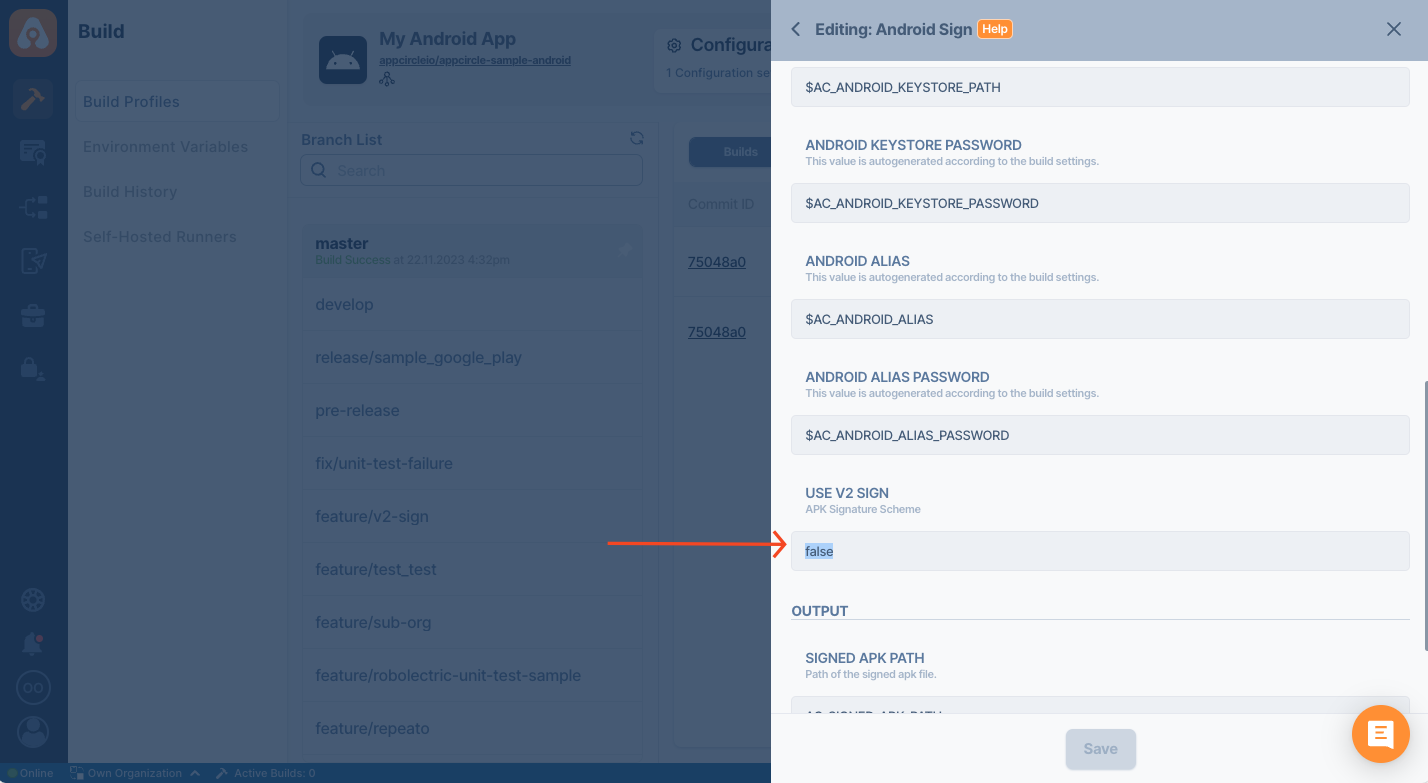
Alternatively, you can accomplish the same within environment variables. The environment variable for this action is AC_V2_SIGN.
You can find more information about why to use them and how to use them in the Environment Variables section.
Enable V2 Sign Through the Android Project (build.gradle)
Alternatively, you can use build.gradle instead to specify the signing you will use.
The current Android Sign step in Appcircle utilizes jarsigner to sign apps with the APK Signature Scheme v1 and the alternative apksigner cannot be used to sign app bundles (AAB).
The solution for this is to utilize signing in Gradle within the app. A sample build.gradle file that utilizes APK Signature Scheme v2 can be found at
- build.gradle
- build.gradle.kts
signingConfigs {
release {
if (System.getenv('AC_APPCIRCLE')) { // new configuration for Appcircle
println 'Running on Appcircle'
keyAlias "${System.getenv("AC_ANDROID_ALIAS")}"
keyPassword "${System.getenv("AC_ANDROID_ALIAS_PASSWORD")}"
storeFile file("${System.getenv("AC_ANDROID_KEYSTORE_PATH")}")
storePassword "${System.getenv("AC_ANDROID_KEYSTORE_PASSWORD")}"
} else {
println 'Running on local' // Your old configuration
keyAlias keystoreProperties['keyAlias']
keyPassword keystoreProperties['keyPassword']
storeFile keystoreProperties['storeFile'] ? file(keystoreProperties['storeFile']) : null
storePassword keystoreProperties['storePassword']
}
}
}
// Rest of your build.gradle
signingConfigs {
create("release") {
if (System.getenv()["AC_APPCIRCLE"].toBoolean()) { // new configuration for Appcircle
println("Running on Appcircle")
storeFile = file(System.getenv()["AC_ANDROID_KEYSTORE_PATH"])
storePassword = System.getenv()["AC_ANDROID_KEYSTORE_PASSWORD"]
keyAlias = System.getenv()["AC_ANDROID_ALIAS"]
keyPassword = System.getenv()["AC_ANDROID_ALIAS_PASSWORD"]
} else {
println("Running on local") // Your old configuration
storeFile = file(keystoreProperties.getProperty("storeFile"))
storePassword = keystoreProperties.getProperty("storePassword")
keyAlias = keystoreProperties.getProperty("keyAlias")
keyPassword = keystoreProperties.getProperty("keyPassword")
}
}
}
// Rest of your build.gradle.kts
You need to either sign with Appcircle Android Sign Step or via Gradle. If you're using Appcircle's Android sign step, remove signingConfig signingConfigs.release block from your build.gradle.
If you're using Gradle to sign your APK file, you may need to add v1SigningEnabled and v2SigningEnabled to your signing configurations to install your APK file on both old and new Android versions.
- build.gradle
- build.gradle.kts
signingConfigs {
release {
if (System.getenv('AC_APPCIRCLE')) { // new configuration for Appcircle
println 'Running on Appcircle'
keyAlias "${System.getenv("AC_ANDROID_ALIAS")}"
keyPassword "${System.getenv("AC_ANDROID_ALIAS_PASSWORD")}"
storeFile file("${System.getenv("AC_ANDROID_KEYSTORE_PATH")}")
storePassword "${System.getenv("AC_ANDROID_KEYSTORE_PASSWORD")}"
v2SigningEnabled true
v1SigningEnabled true
} else {
println 'Running on local' // Your old configuration
keyAlias keystoreProperties['keyAlias']
keyPassword keystoreProperties['keyPassword']
storeFile keystoreProperties['storeFile'] ? file(keystoreProperties['storeFile']) : null
storePassword keystoreProperties['storePassword']
}
}
}
// Rest of your build.gradle
signingConfigs {
create("release") {
if (System.getenv()["AC_APPCIRCLE"].toBoolean()) { // new configuration for Appcircle
println("Running on Appcircle")
storeFile = file(System.getenv()["AC_ANDROID_KEYSTORE_PATH"])
storePassword = System.getenv()["AC_ANDROID_KEYSTORE_PASSWORD"]
keyAlias = System.getenv()["AC_ANDROID_ALIAS"]
keyPassword = System.getenv()["AC_ANDROID_ALIAS_PASSWORD"]
isV1SigningEnabled = true
isV2SigningEnabled = true
} else {
println("Running on local") // Your old configuration
storeFile = file(keystoreProperties.getProperty("storeFile"))
storePassword = keystoreProperties.getProperty("storePassword")
keyAlias = keystoreProperties.getProperty("keyAlias")
keyPassword = keystoreProperties.getProperty("keyPassword")
}
}
}
// Rest of your build.gradle.kts
Need help?
Get help from Appcircle's support team, or see how others are using Appcircle by joining our Slack Channel.
