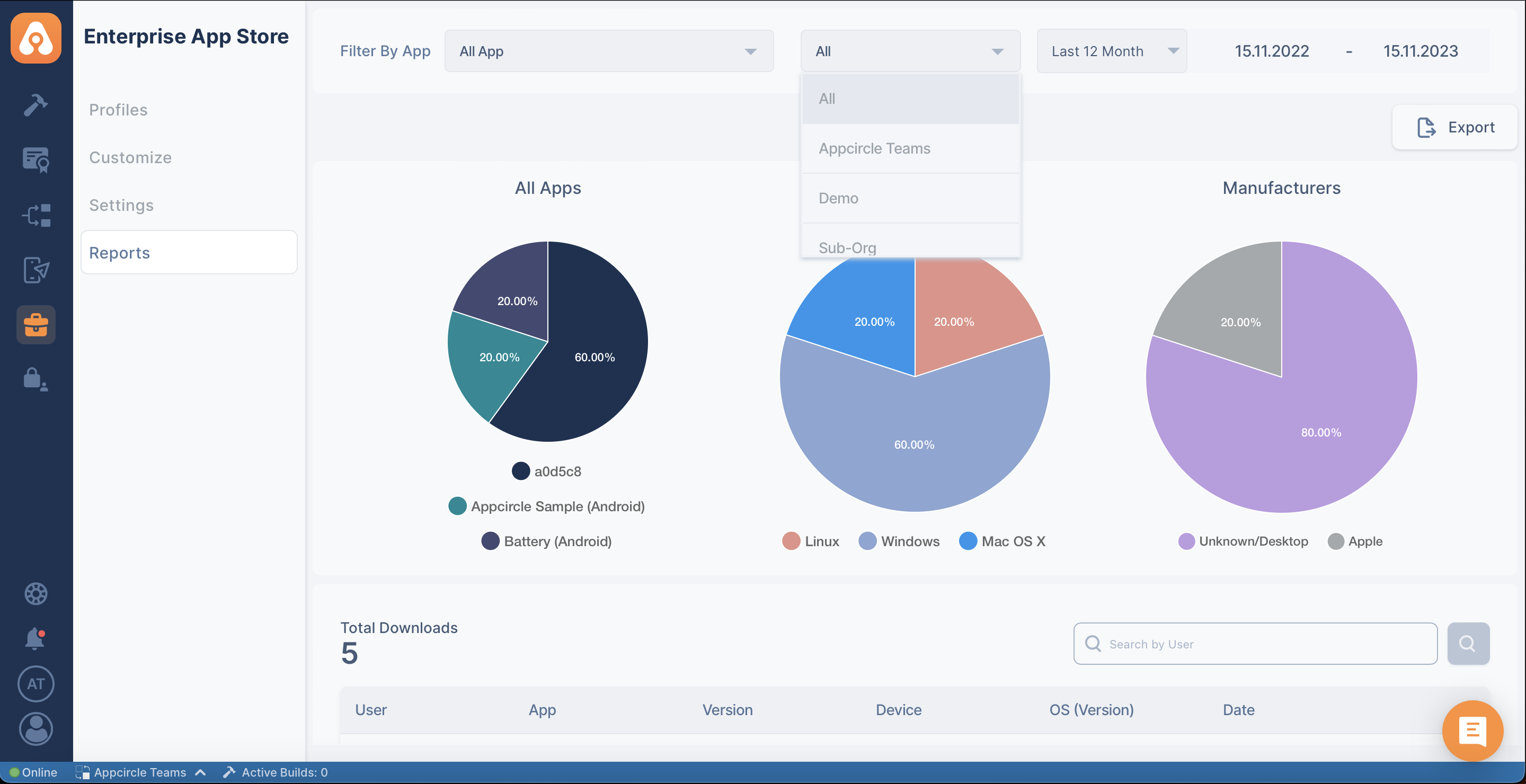Enterprise App Store Reports
You can get the reports of your Enterprise App Store from this screen. The reports screen allows you to see the following data with a clear and concise user interface
- App name
- Users
- Version
- Type of app (Live or Beta)
- User's Device
- User's OS
- Download Date
You can filter your results by organization, users, date, or app name. It is also possible to hide some entries from the pie chart by clicking on the legends.
info
In the filter options, you can only view and select the organization and sub-organization you belong to.
caution
If you are working for a sub-organization, you can only see the reports of the applications belonging to that organization in the reports section.