Testing Portal
Appcircle has a separate distribution screen designed to make it easy for test group developers and testers download the distributed applications easily.
For iOS and Android, the testers can login from the link shared and then view all the versions shared with them. Downloading iOS and Android binaries are done through the specific flows of each OS.
Login
When a build is shared with testers, each tester will receive an email with a link to download the binary file and other details like version number and release notes.
When the link is clicked, users will then be redirected to the testing portal.;
The accounts used in the testing portal are completely independent from Appcircle accounts and only used for downloading shared apps.
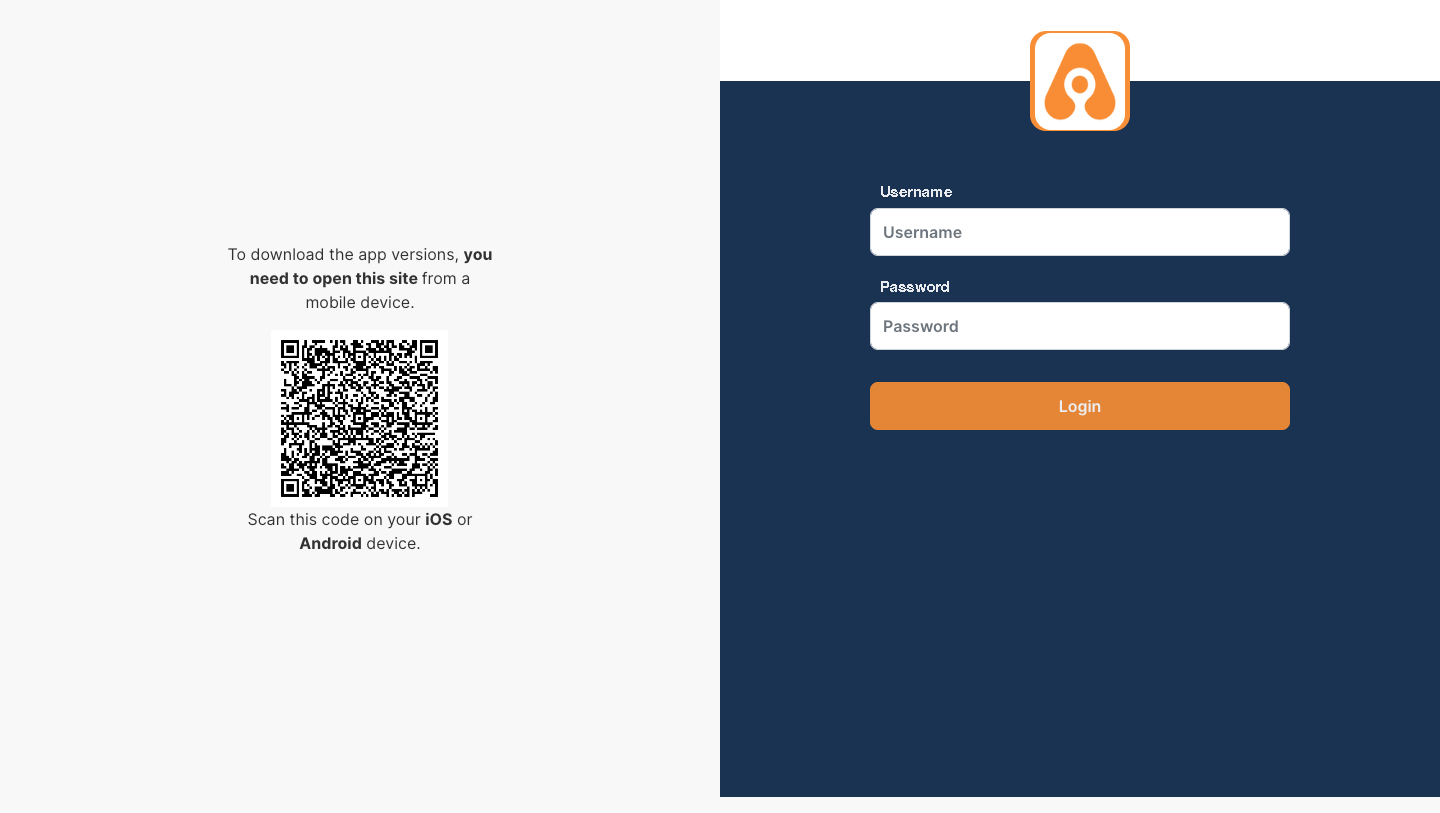
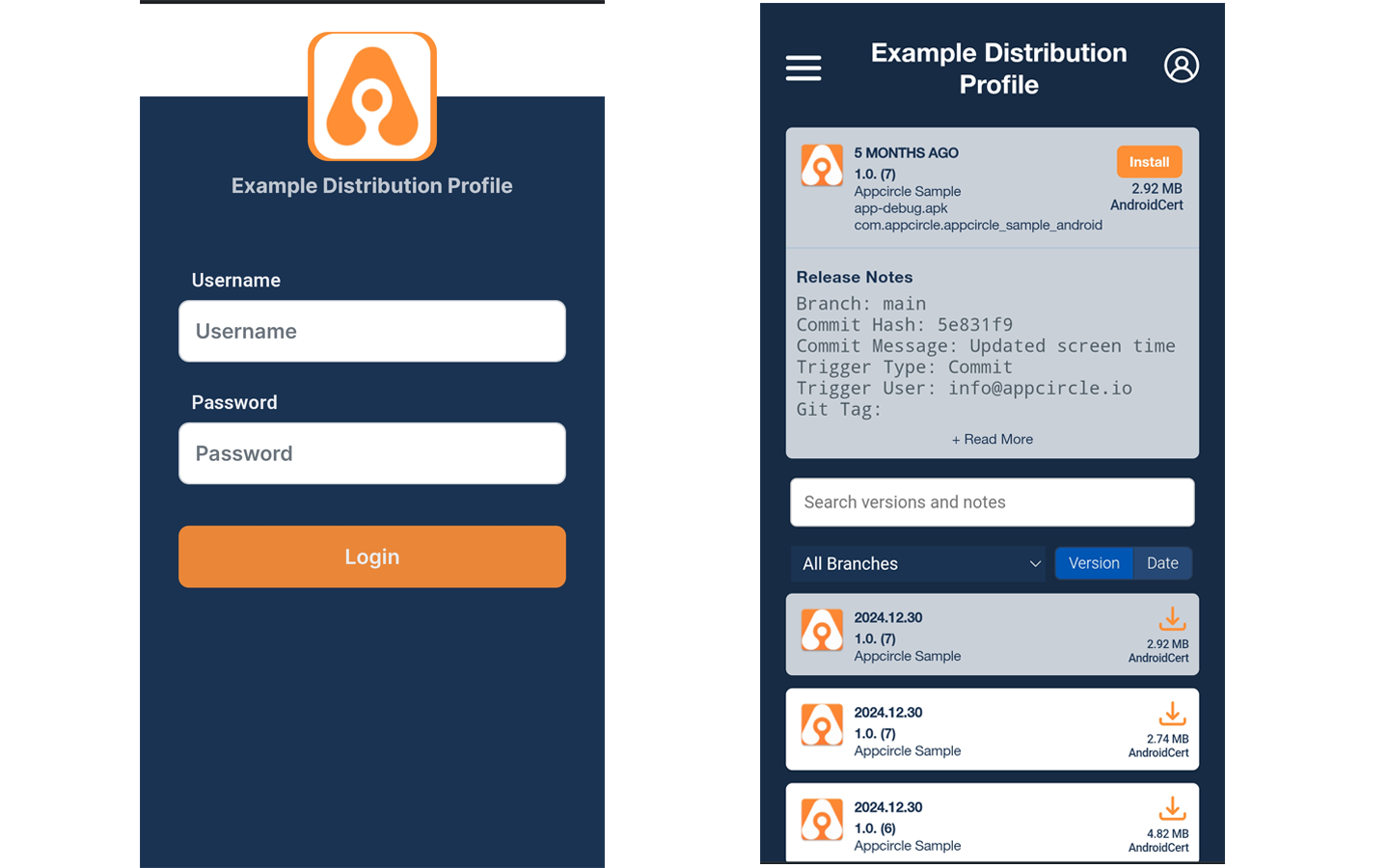
Please note that the log out option is available only if an active authentication method is present in your testing distribution profile.
Please note that to login to the Testing Portal, you must enable cookies in your browser. Cookies help maintain your session and ensure secure access.
Refer to your browser's settings to enable cookies:
Chrome: Settings > Privacy and security > Cookies. Safari: Preferences > Privacy.
Listing and Downloading Binary
Once logged in, users can now see the list of distributions separated by distribution profile and release version. Files can be downloaded with one click.
For running iOS apps signed with an enterprise certificate, you may need to trust the certificate provider after installing the app.
For installing Android apps, you may need to grant the web browser "install apps from unknown sources" permission so that the apps downloaded from the portal can be installed.
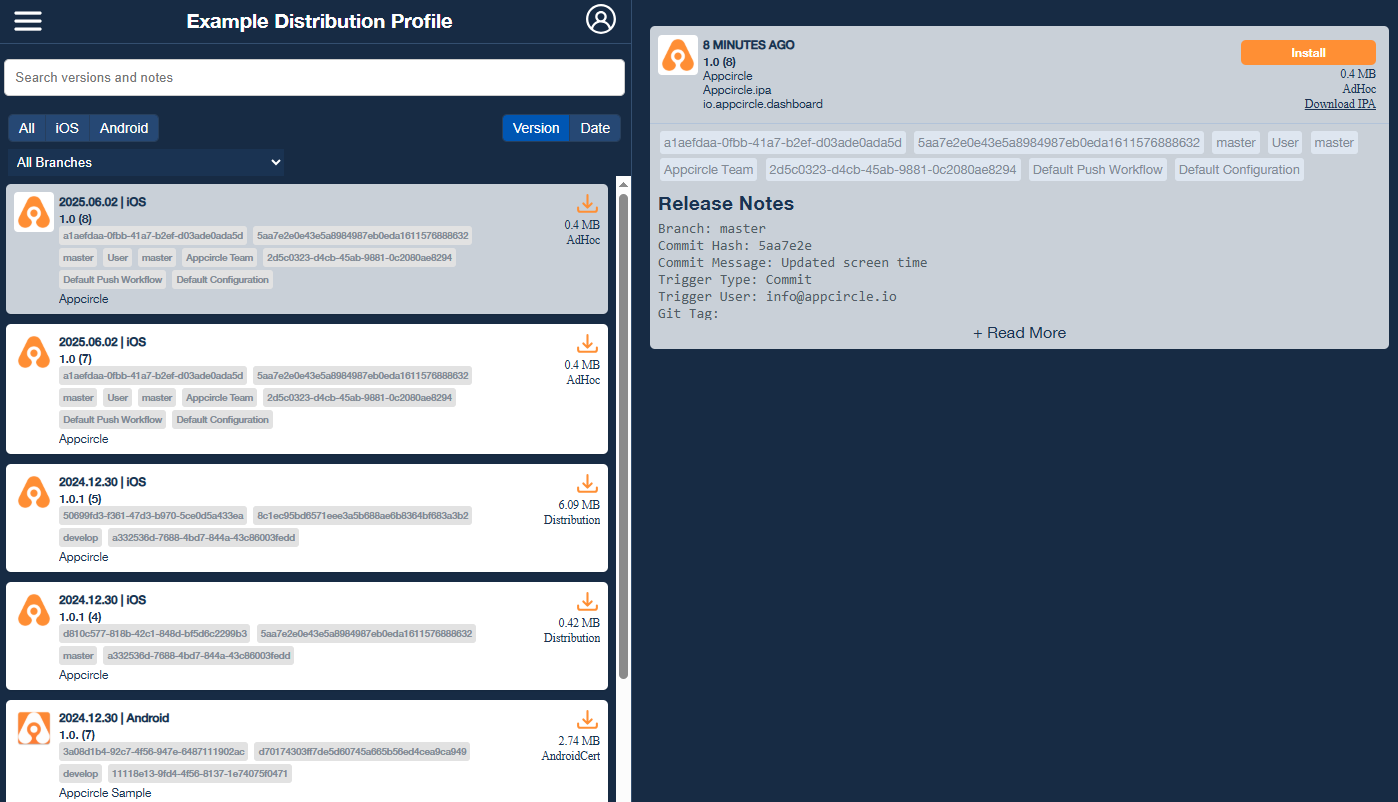
The Testing Portal will also display the size and the certificate type of each app version. For more information on certificate types, please visit the Signing Identities section.
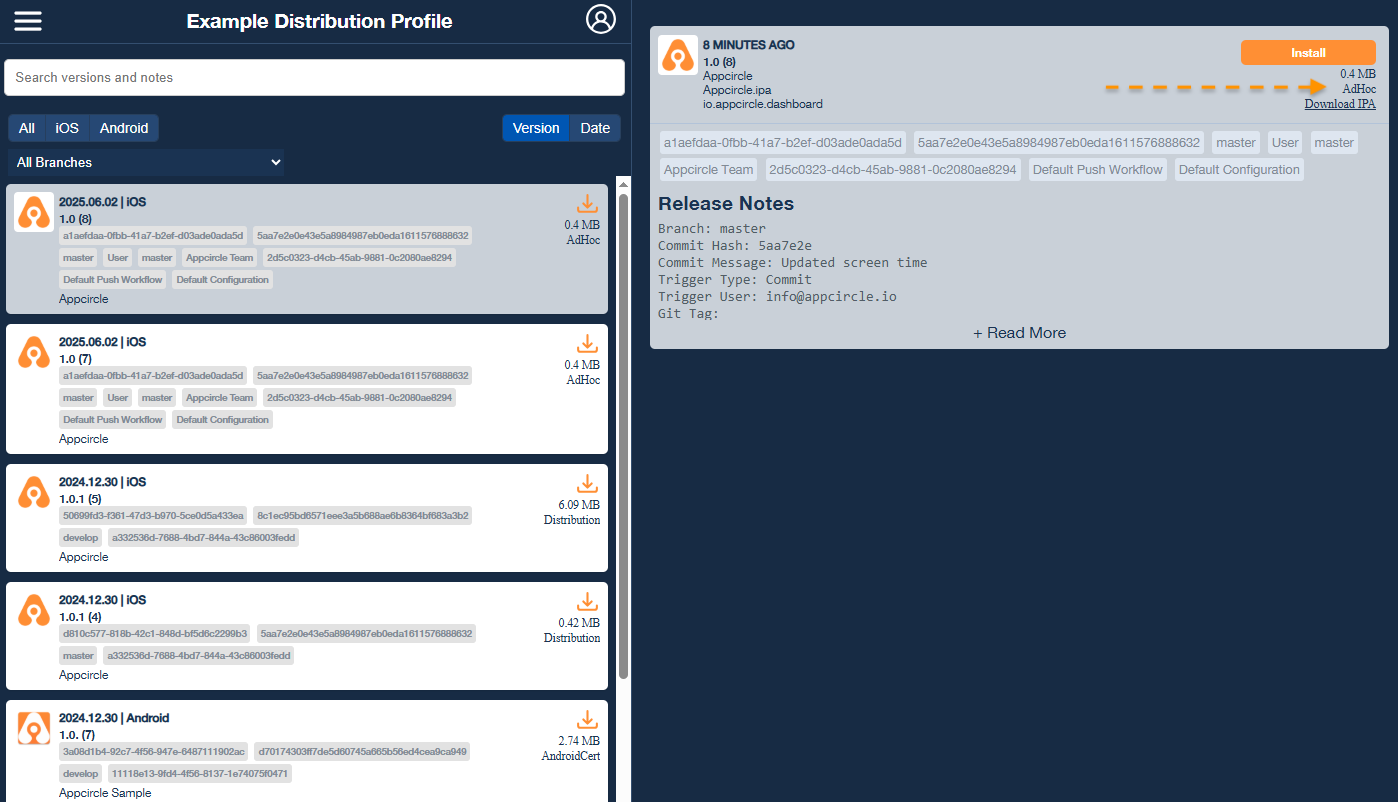
If your app version has an enterprise-type certificate, the Testing Portal will display a guidance message on how to proceed with the installation on your device.
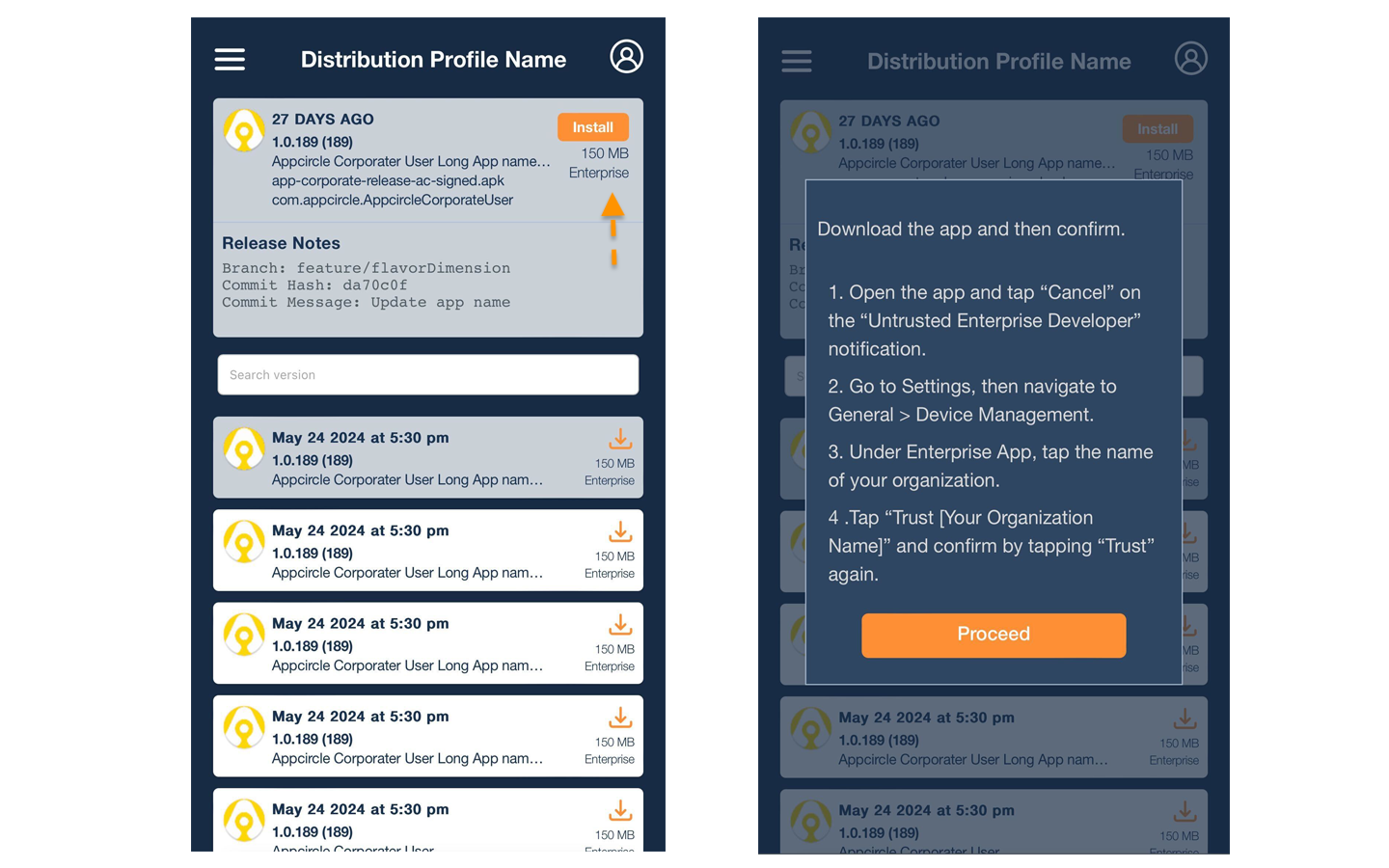
The Testing Portal supports English, German, French, and Turkish.
For desktop usage, it will detect and apply your browser's language if it is supported.
For mobile devices, it will detect the device language.
If the detected language is not supported, the default language will be English.
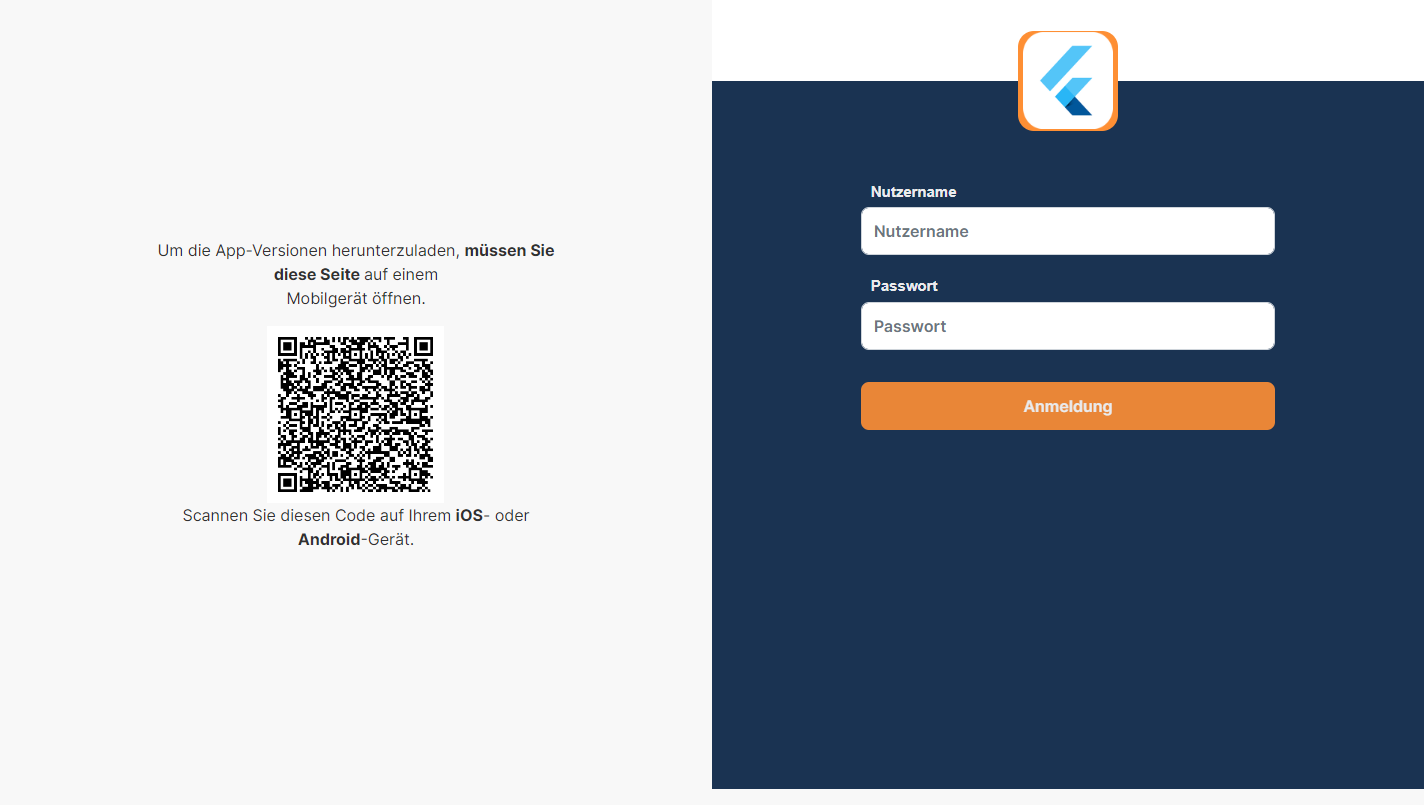
Search Binary
The search bar can be used to filter the available app version list by app names*, app versions, release notes, and build numbers.
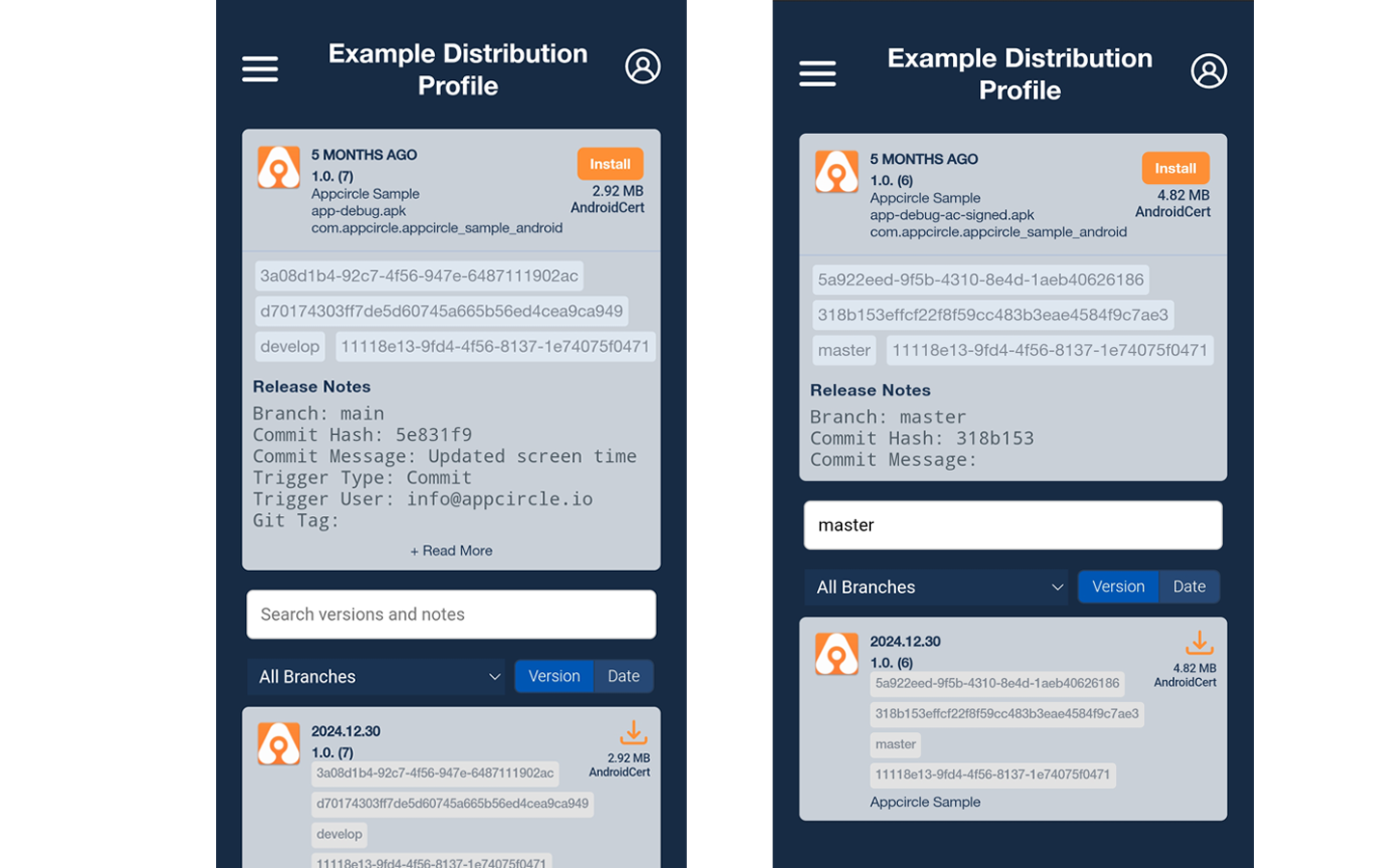
Search By Branch
The Testing Portal will provide a dropdown menu containing the source branches of the listed binaries, allowing users to quickly search for the required branch for a clearer display.
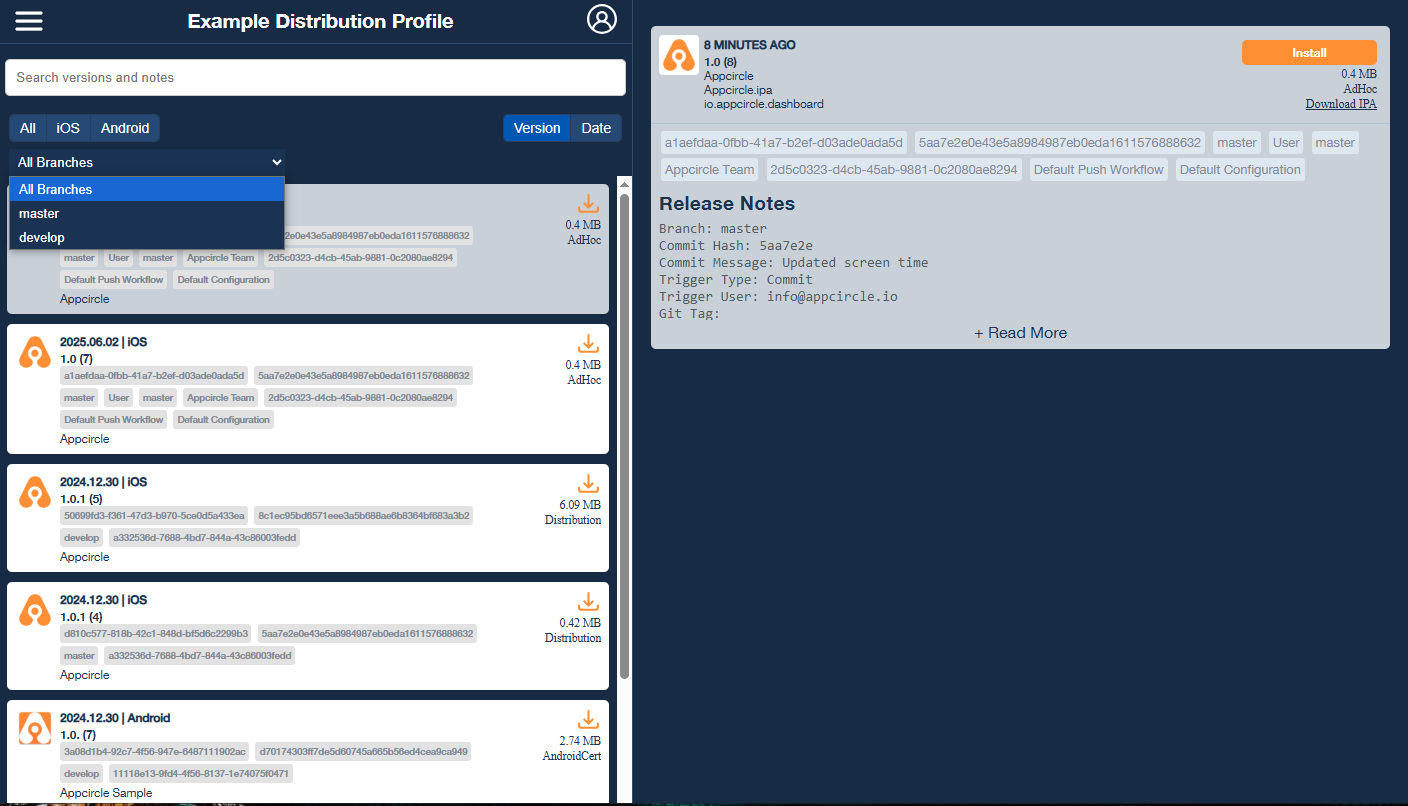
If the branch filter is not visible, it may be because the binary was uploaded manually to the Testing Distribution module instead of being sent via the Build module.
Filter by OS
The Testing Portal includes an OS Filter that enables users to switch between different OS-specific binaries easily. This feature helps users manage and navigate their iOS and Android releases efficiently. These tabs will be available when the Testing Portal is accessed through a desktop or a laptop device.
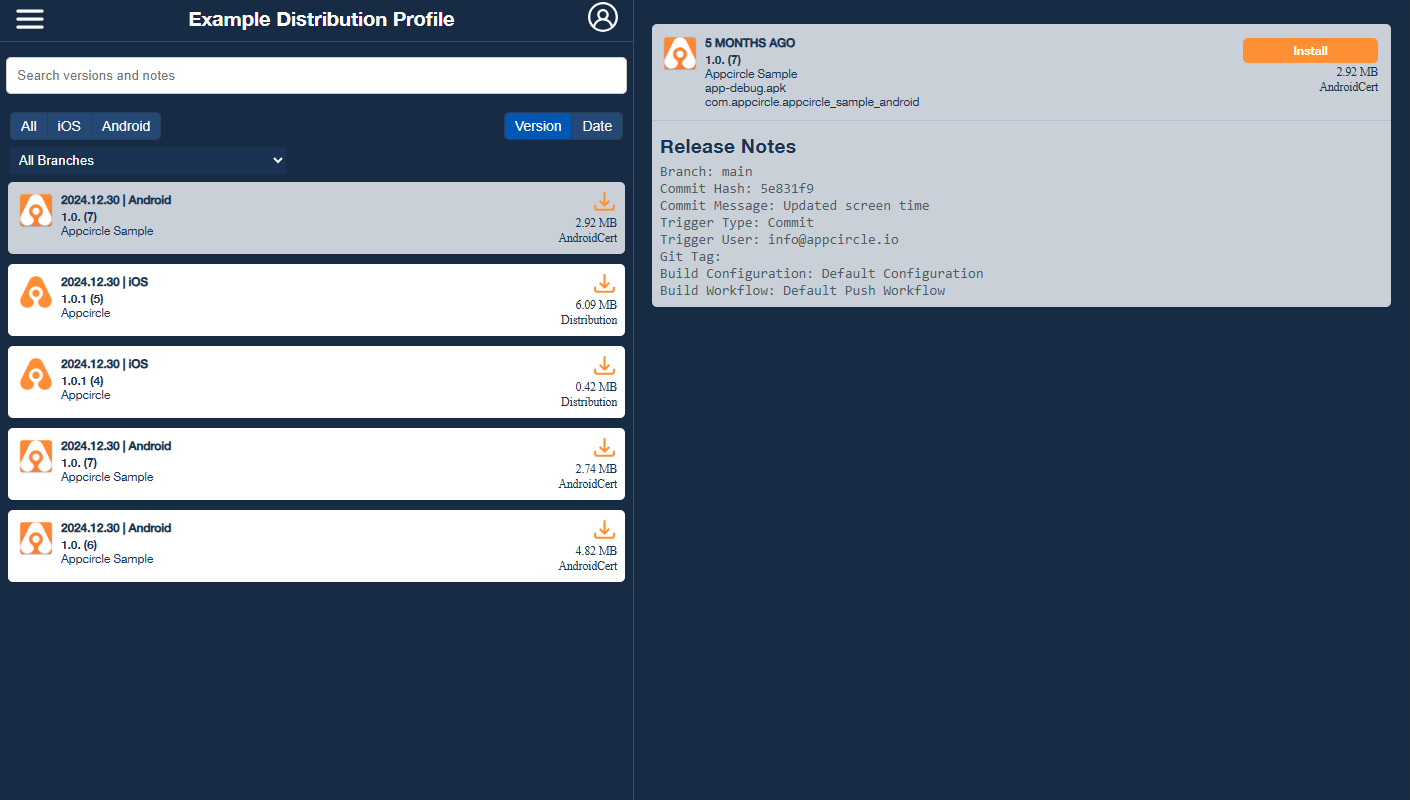
Filter Options
The filter consists of three tabs:
- All: Displays both iOS and Android binaries together.
- iOS: Shows only iOS binaries.
- Android: Displays only Android binaries.
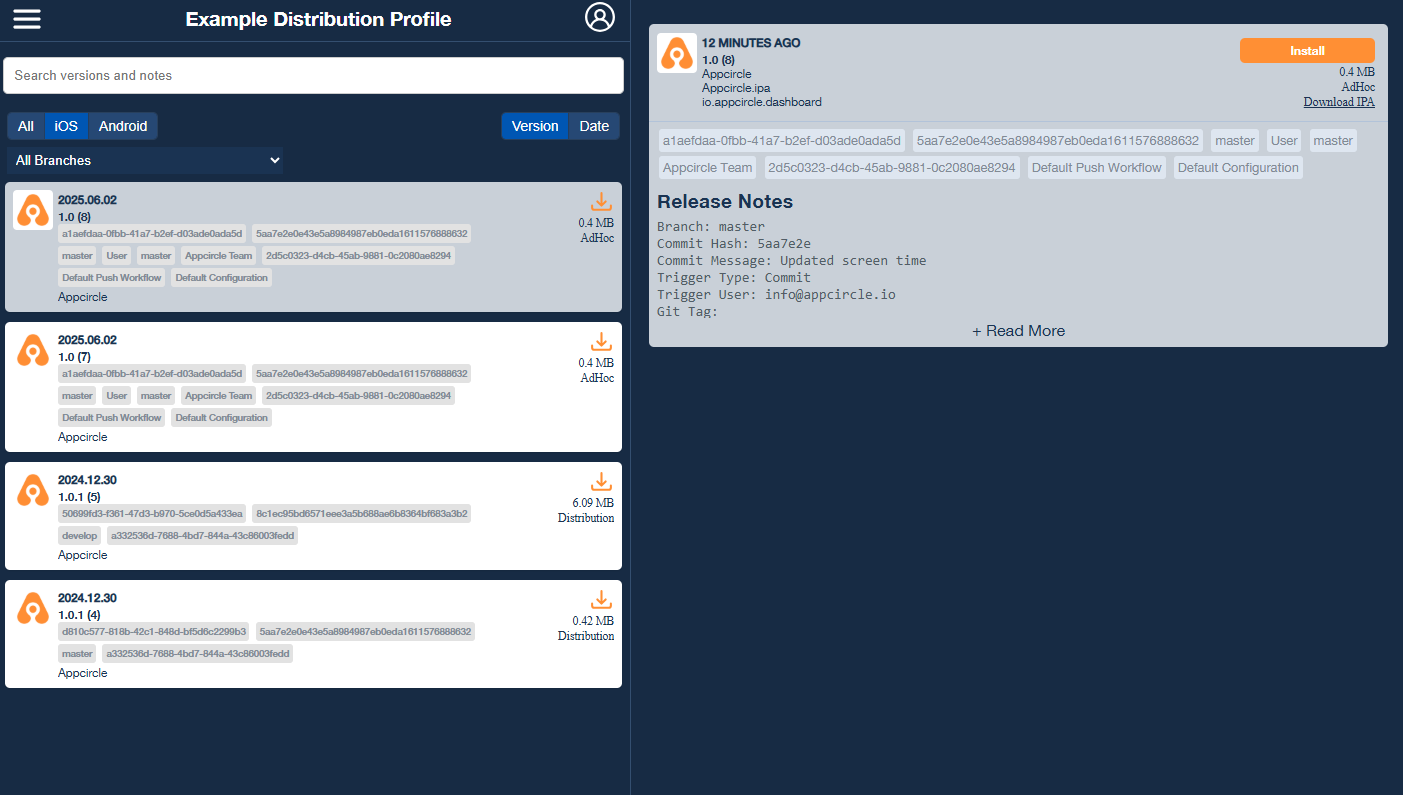
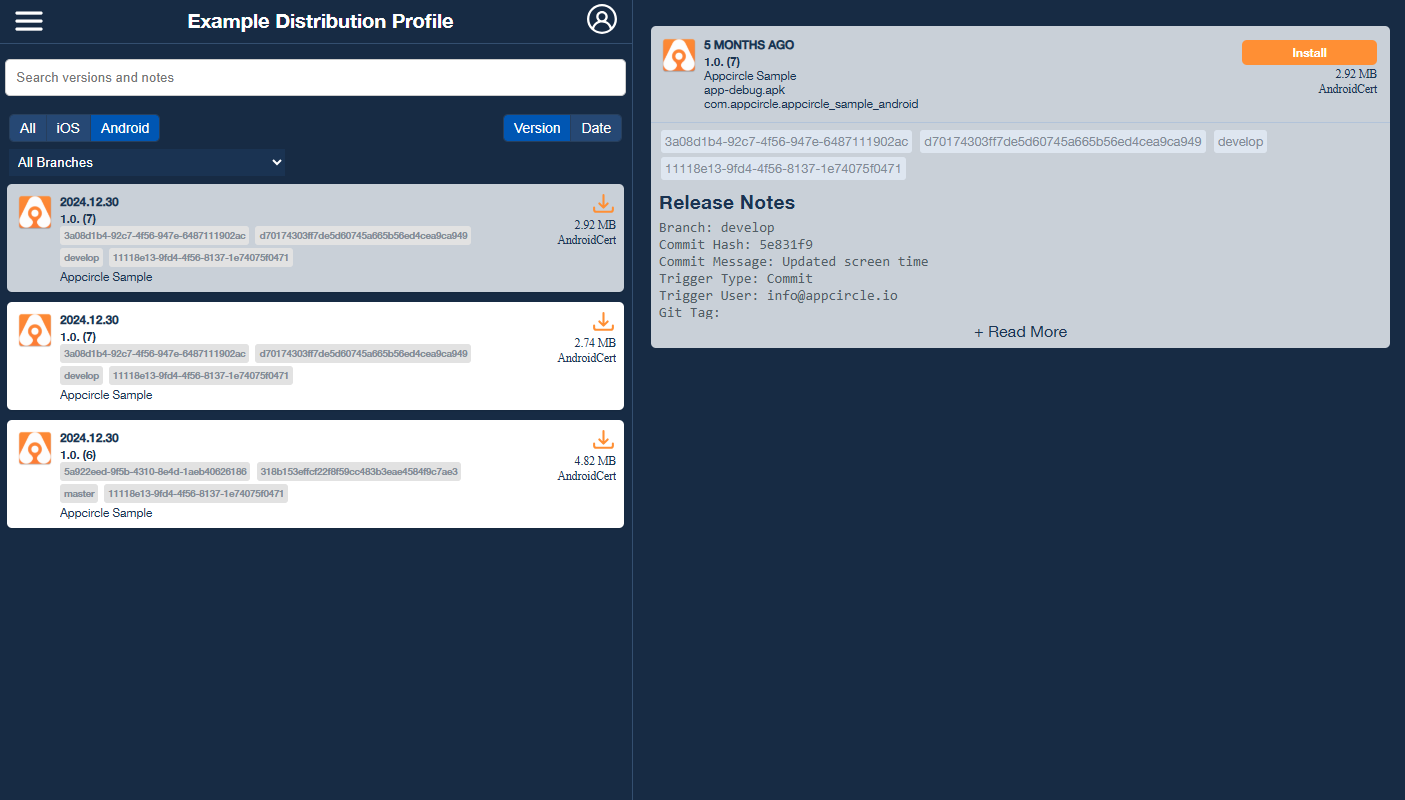
Sort Binaries by Version & Date
The listed binaries on the Testing Portal can be sorted by version or the date they were shared, based on user preferences. This can be toggled using the Date and Version buttons located above the binary list.
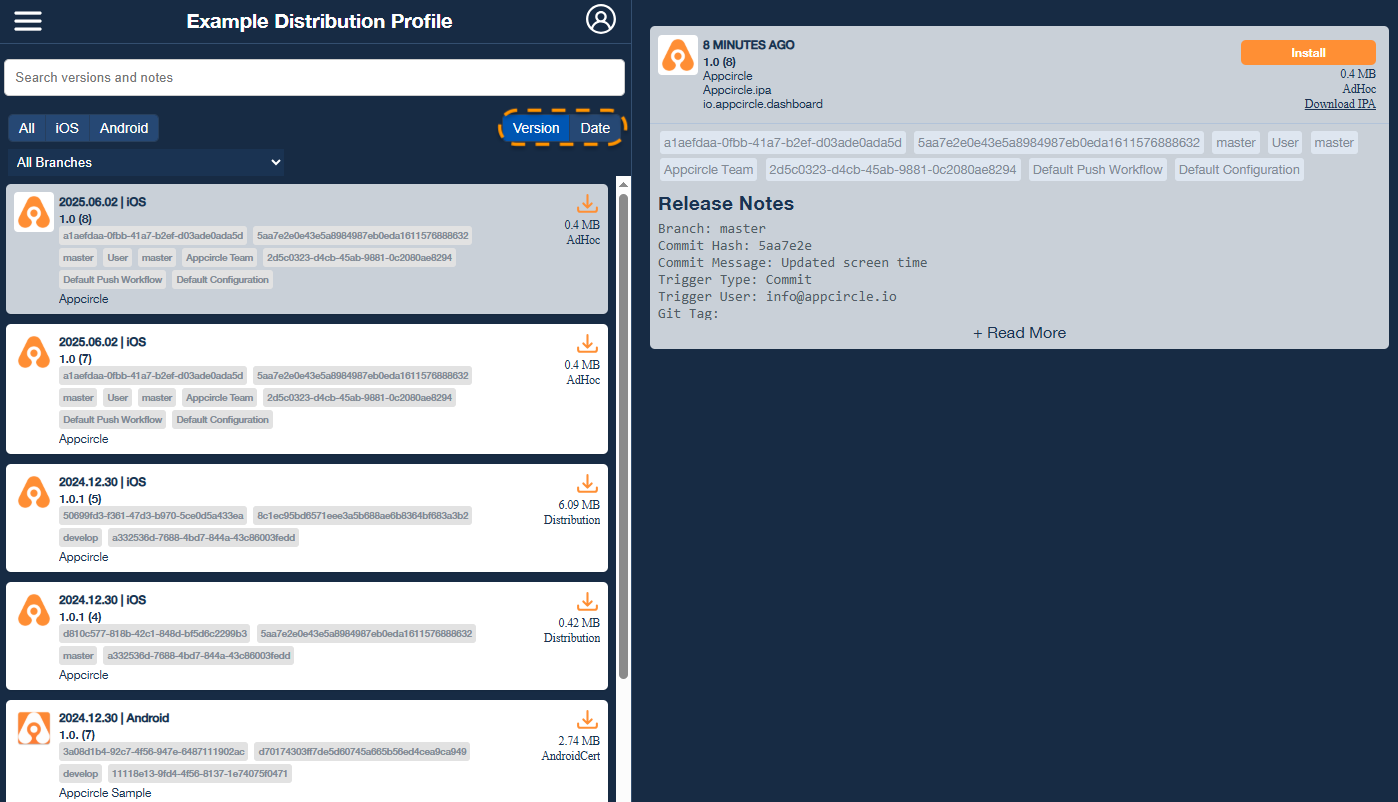
Navigating Between Shared App Profiles
Users can view other distributed app versions from different testing distribution profiles by selecting the menu icon in the top left corner.
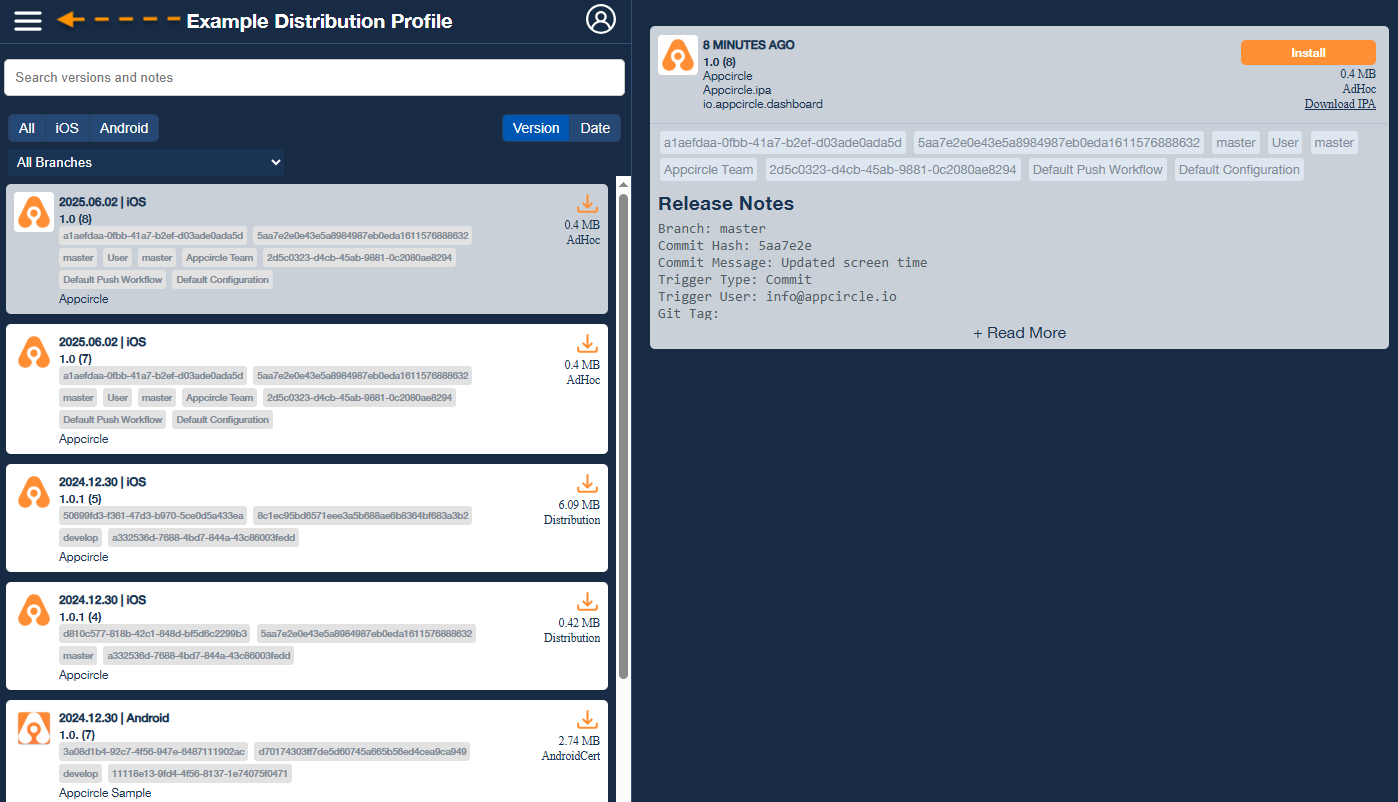
The Shared App Profiles section allows testers to view other testing distribution profiles that have a shared app version associated with their email address.
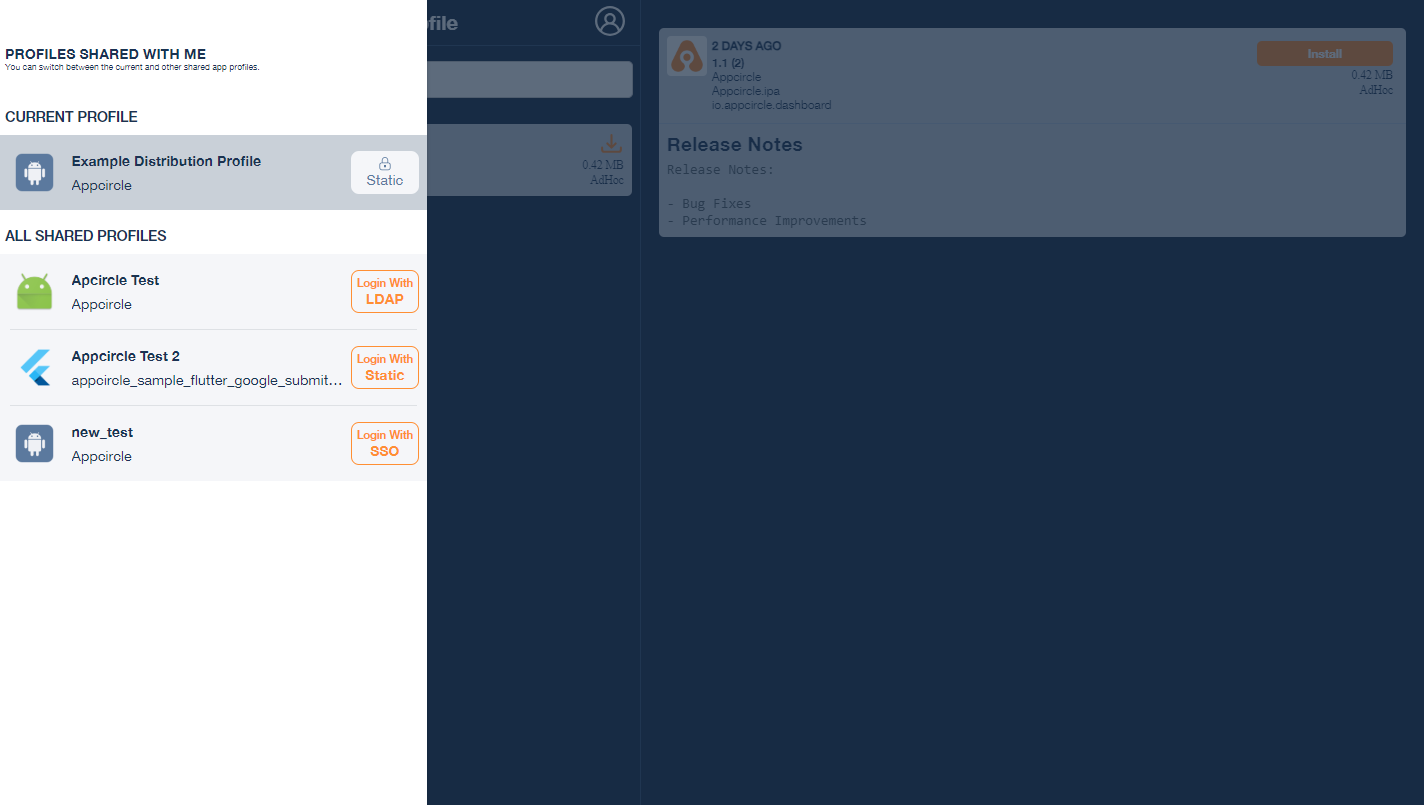
The list will display the other testing distribution profiles along with their authentication methods.
Re-authentication Rules:
- When switching between profiles that use different authentication methods (e.g., STATIC to SSO), users must log in again to access the new profile.
- If both the current and target profiles use SSO or LDAP, no re-authentication is needed when switching.
- If both profiles use STATIC authentication, re-authentication is required.
For more information about authentication methods, please refer to the Using Authentication for Distribution section.
Profile Visibility:
- If distribution link access is enabled for a profile, it will be visible and accessible from other profiles within the same organization in the testing portal, regardless of whether it has been shared via email.
- The visibility is based on the profile the user is currently logged into, and is not influenced by the type of authentication used.
- If a user gains access to the Testing Portal through a shared distribution link, they will not be able to navigate to profiles with distribution link access disabled unless those profiles have been shared with their email.
For more information about using distribution links, please visit the using distribution link documentation.
Profile Information
Profile Card
When the user icon is selected, the distribution profile information will be displayed. This information can be updated from the Info tab within the profile settings.
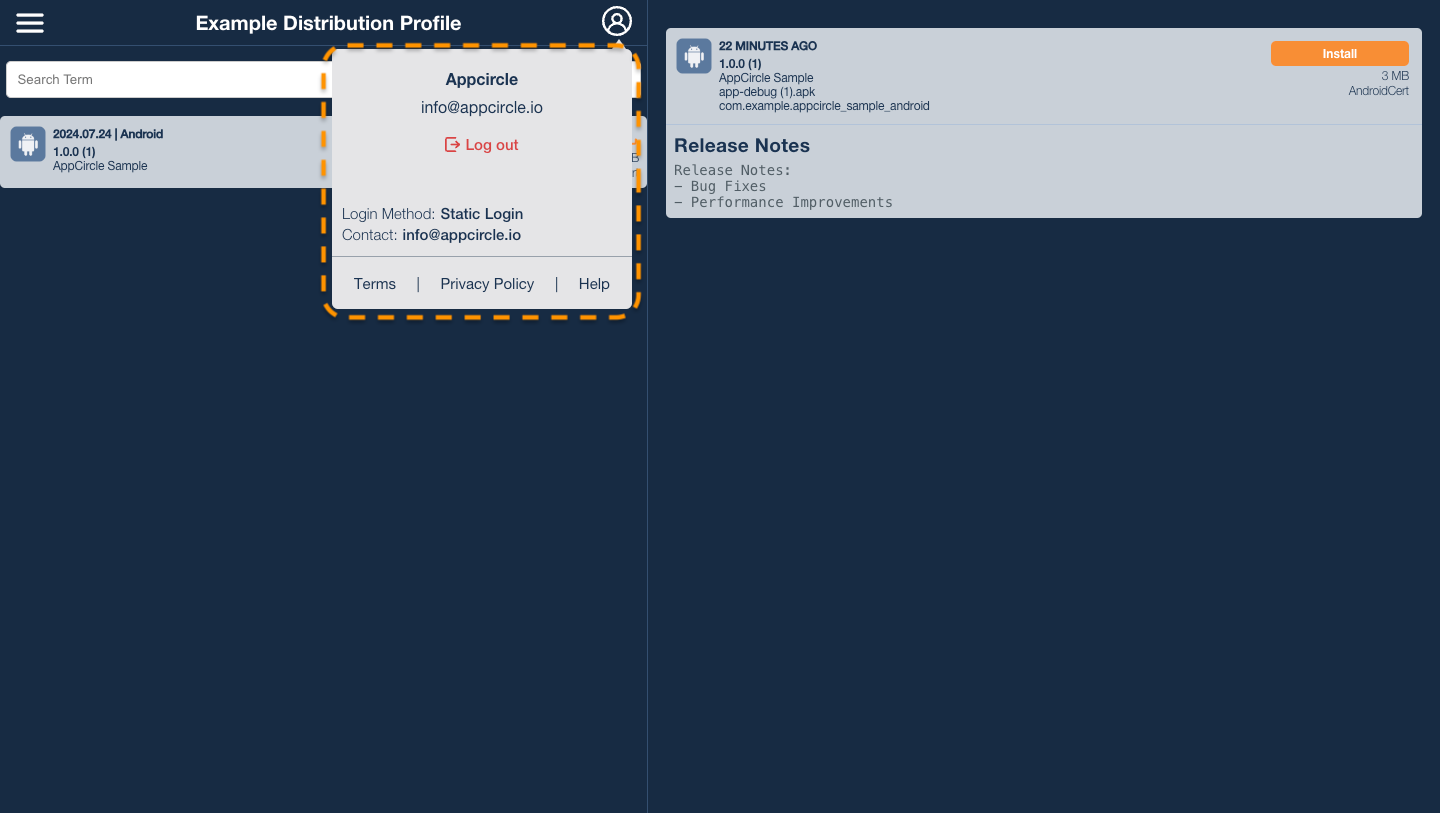
The Login Method for the Testing Distribution Profile will also be displayed.
In the example image, the profile has a static authentication method, so it is displayed as Static Login.
You can find out more about the login methods in the using authentication for distribution section.
Please note that the Privacy and Terms URLs are optional. If they have not been configured within the Info tab of your profile settings, they will not be visible in the Testing Portal.