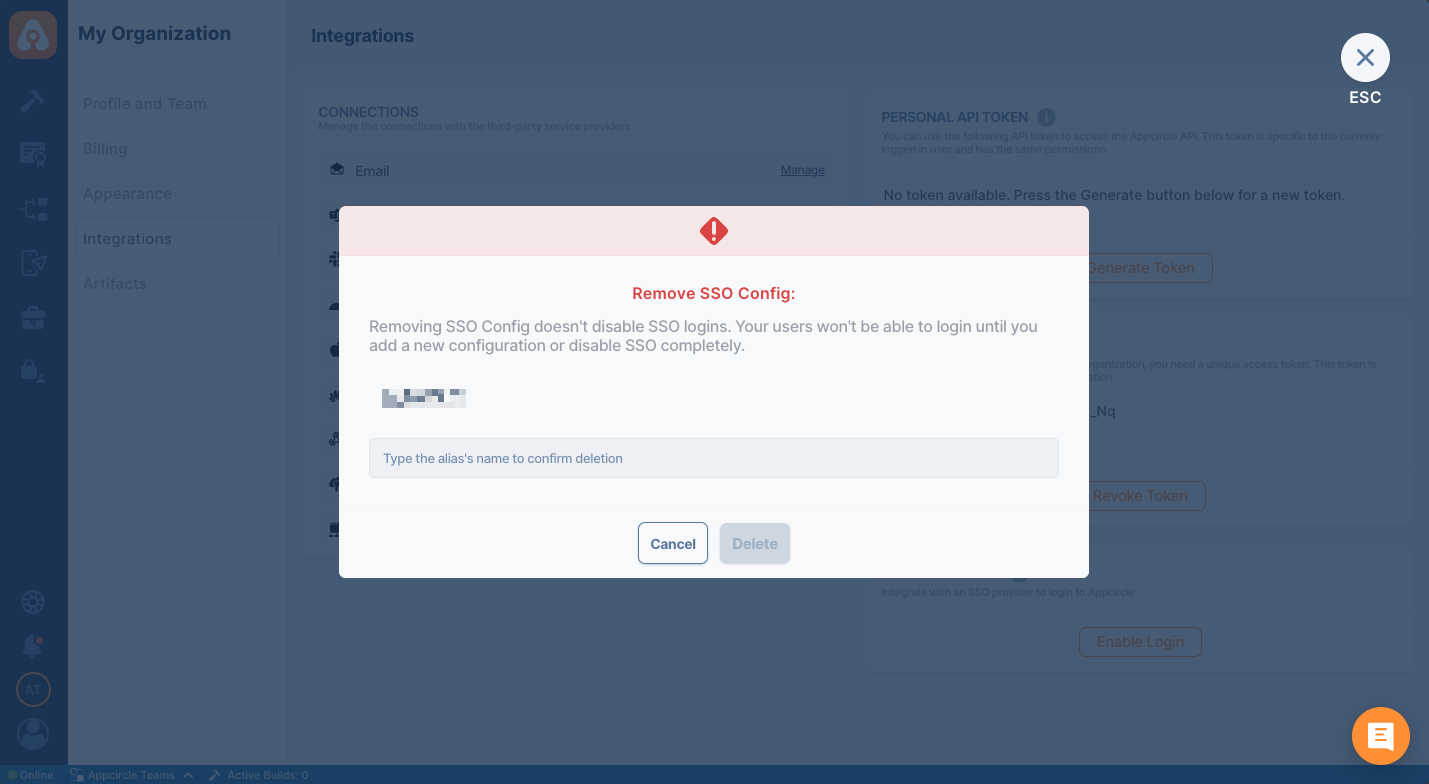Enterprise App Store and Testing Distribution SSO Login
- To start, go to My Organization > Integrations screen and press the Connect button next to SSO Login under the Connections section.
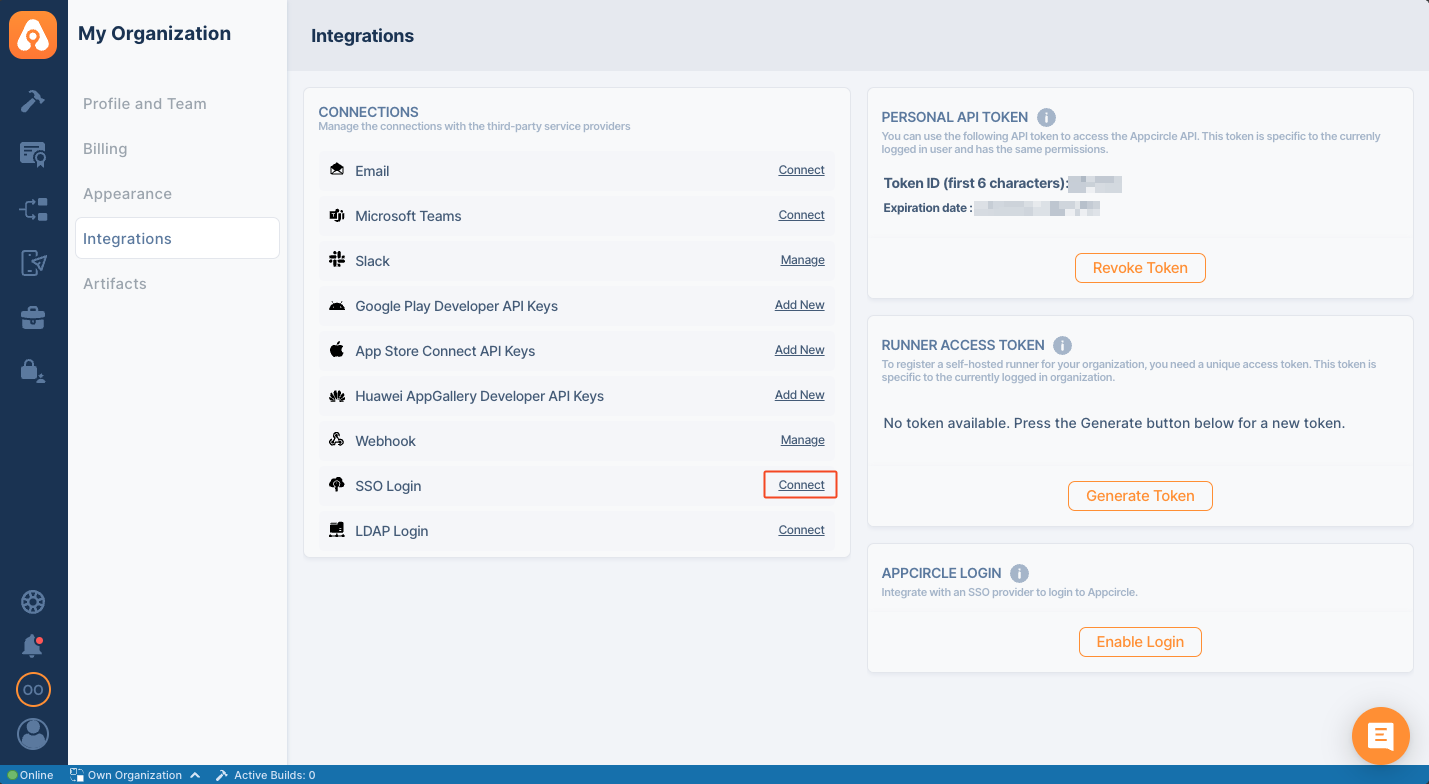
- Click Create button to create your SSO Login
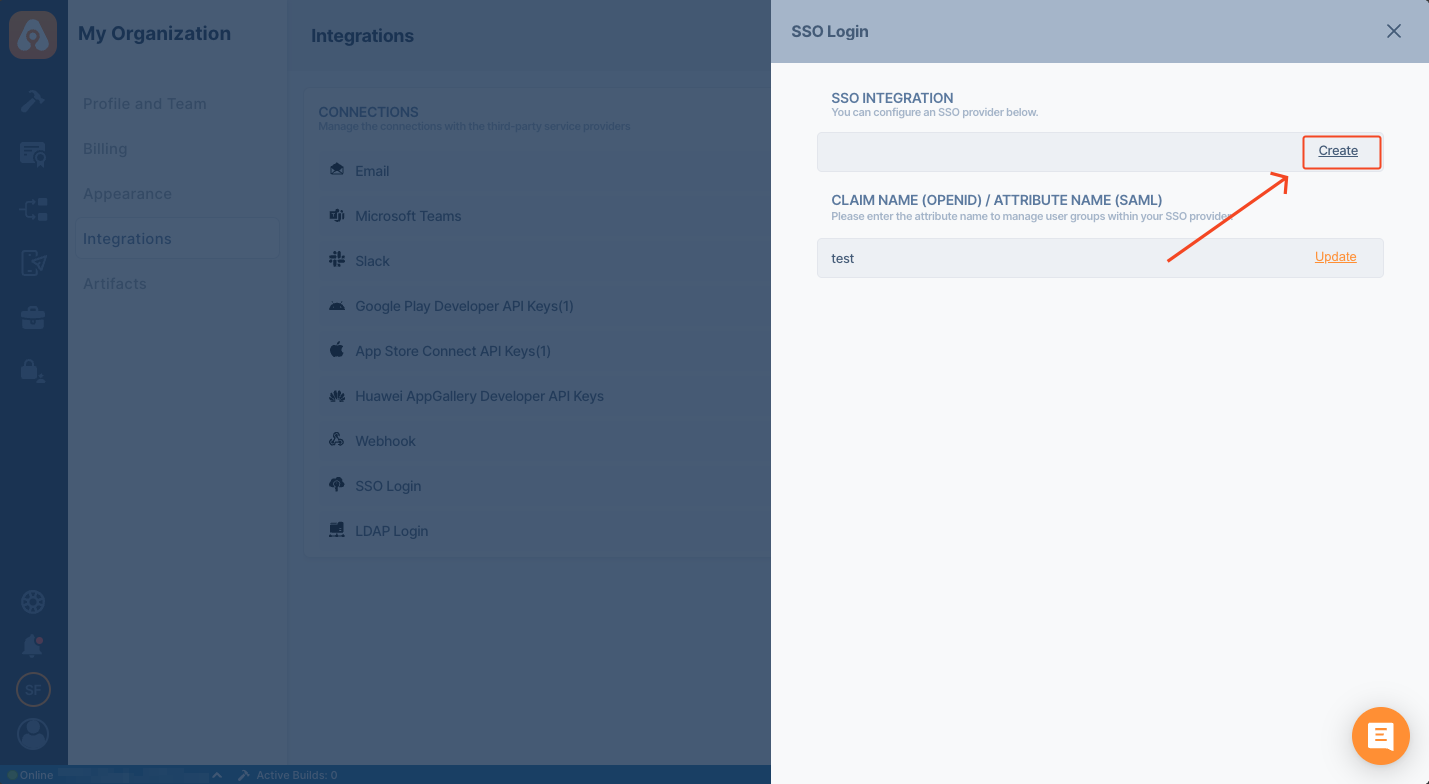
Please check SSO document to learn how you can configure different SSO providers.
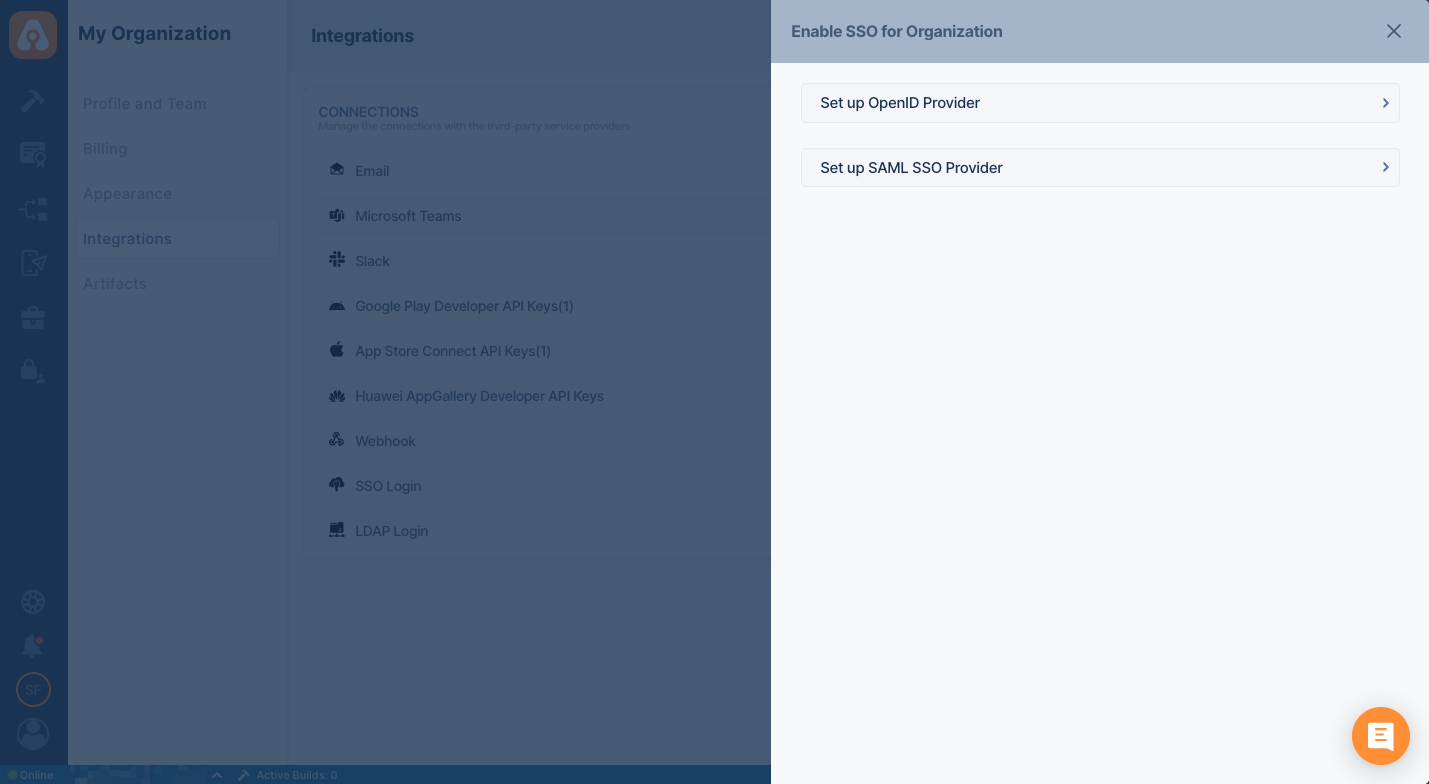
caution
Please be aware that, enabling SSO for APPCIRCLE LOGIN doesn't enable SSO for Testing Distribution and Enterprise App Store. They must be configured separately.
- Click the Save button to save.
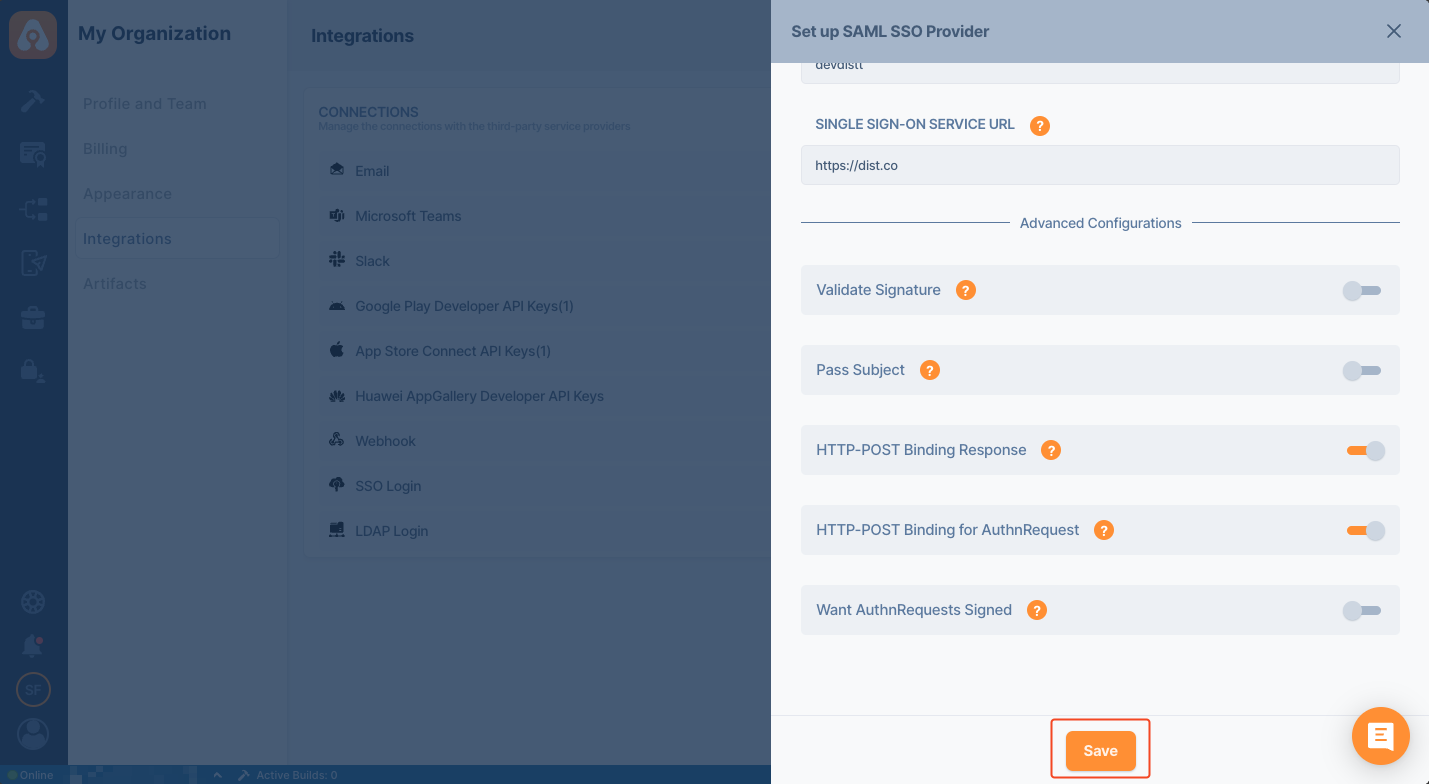
Deleting SSO Login
- To delete, go to the My Organization > Integration screen and press the Manage button next to SSO Login under the Connections section.
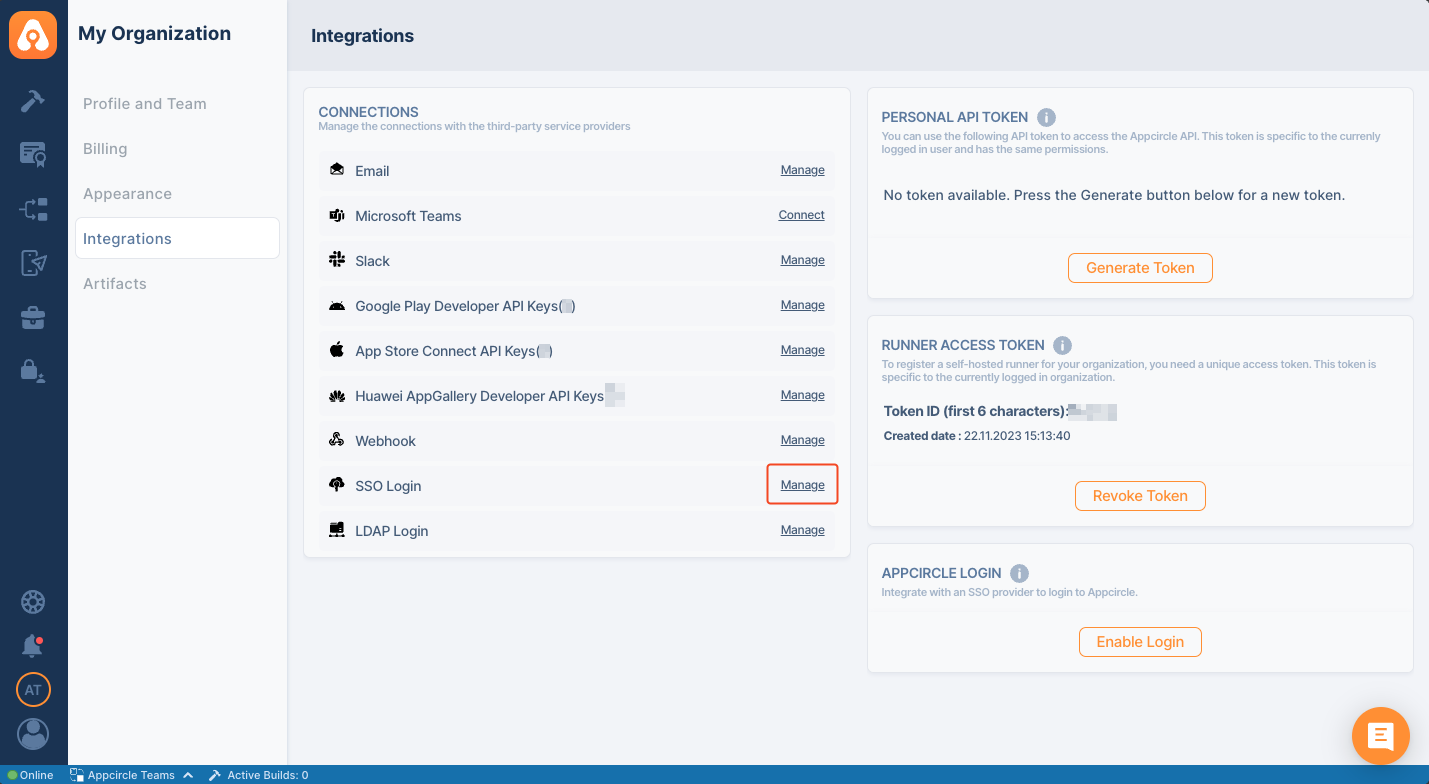
- Click the Remove button.
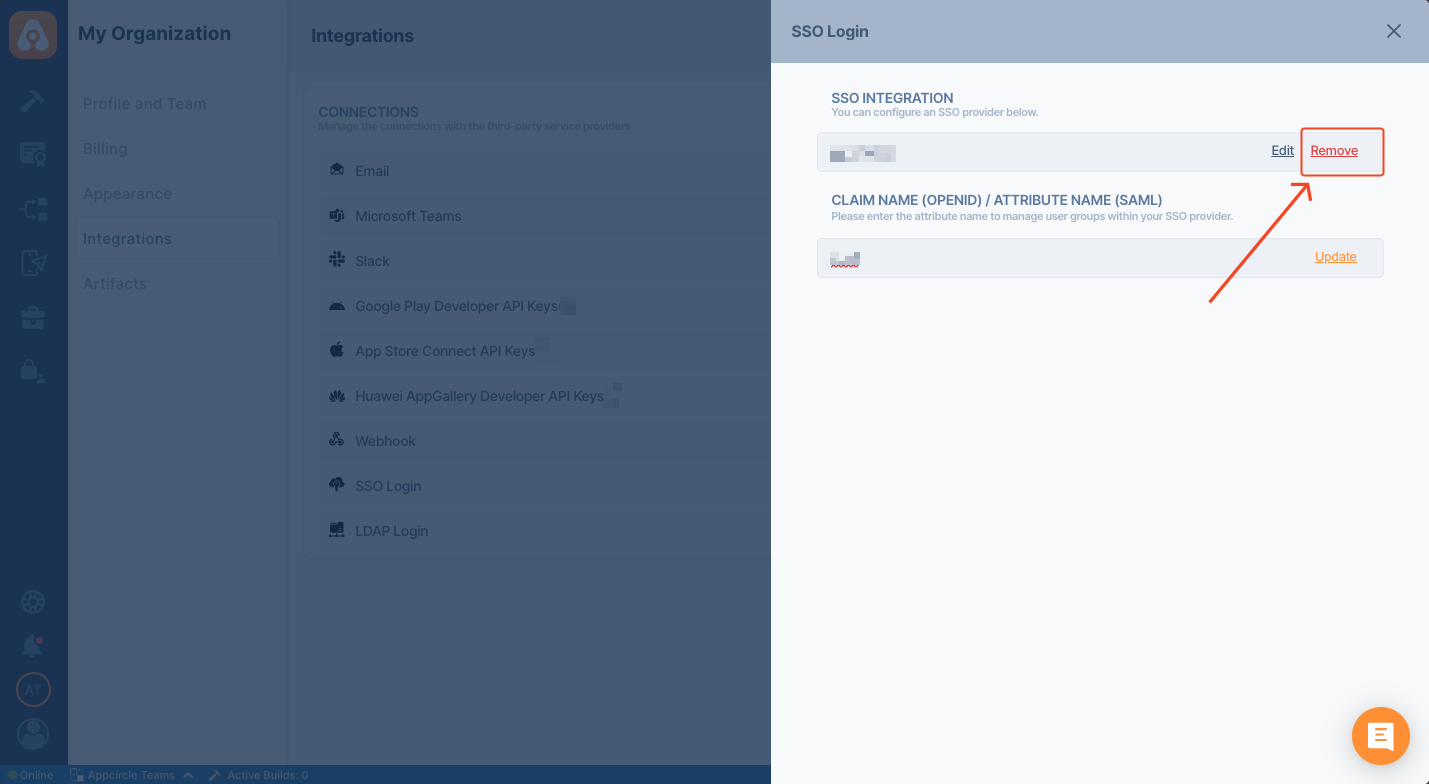
- Type the alias’s name to confirm deletion and click the Delete button.