Android Integrations Overview
Appcircle's Android Integrations facilitate the distribution of your Android applications to major app stores with minimal effort.
To use the Android Integration, click on the Android Publish button on the left in the Publish module.
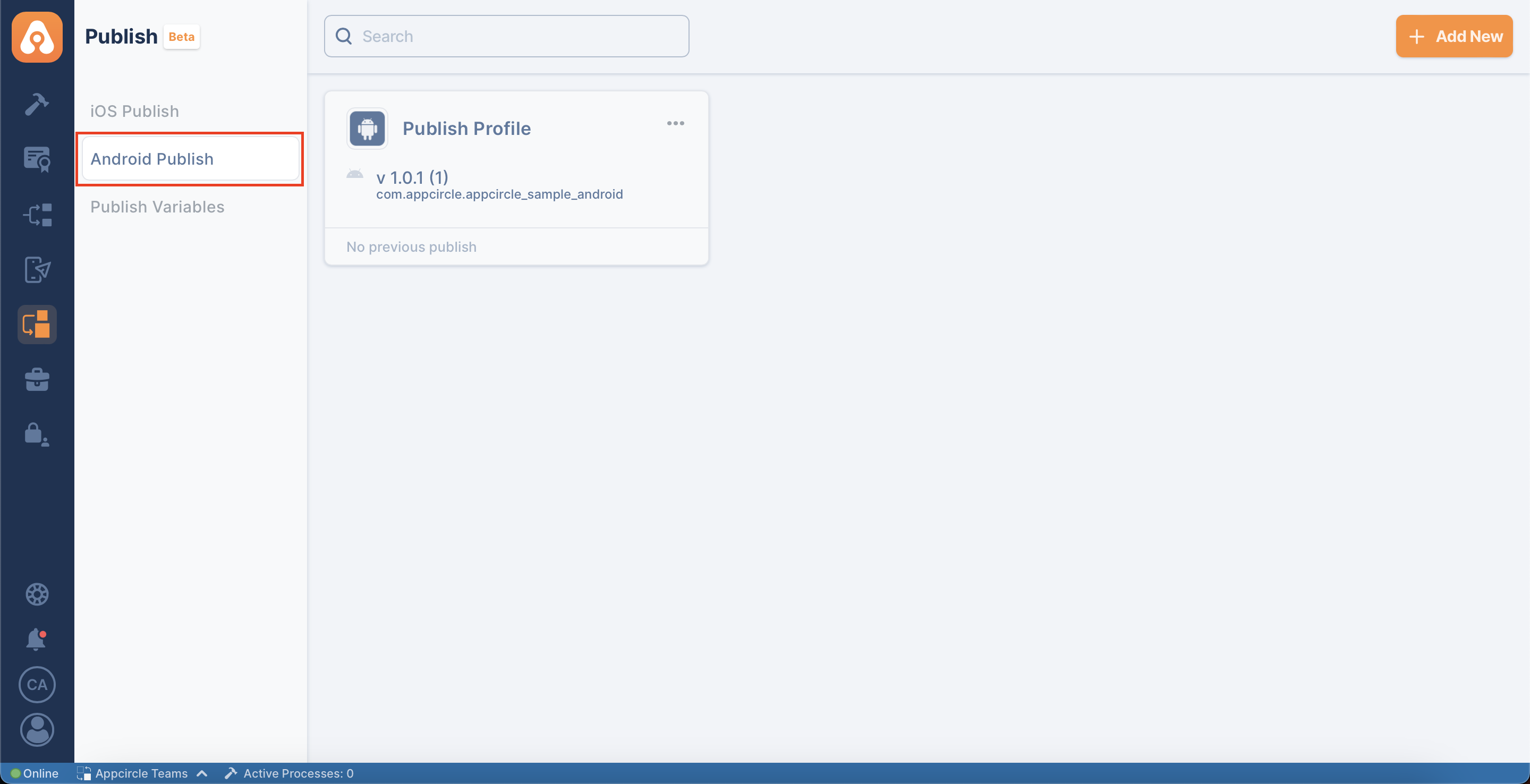
Click on Add New to create a new publish profile, Open details, and click on Publish Flow.
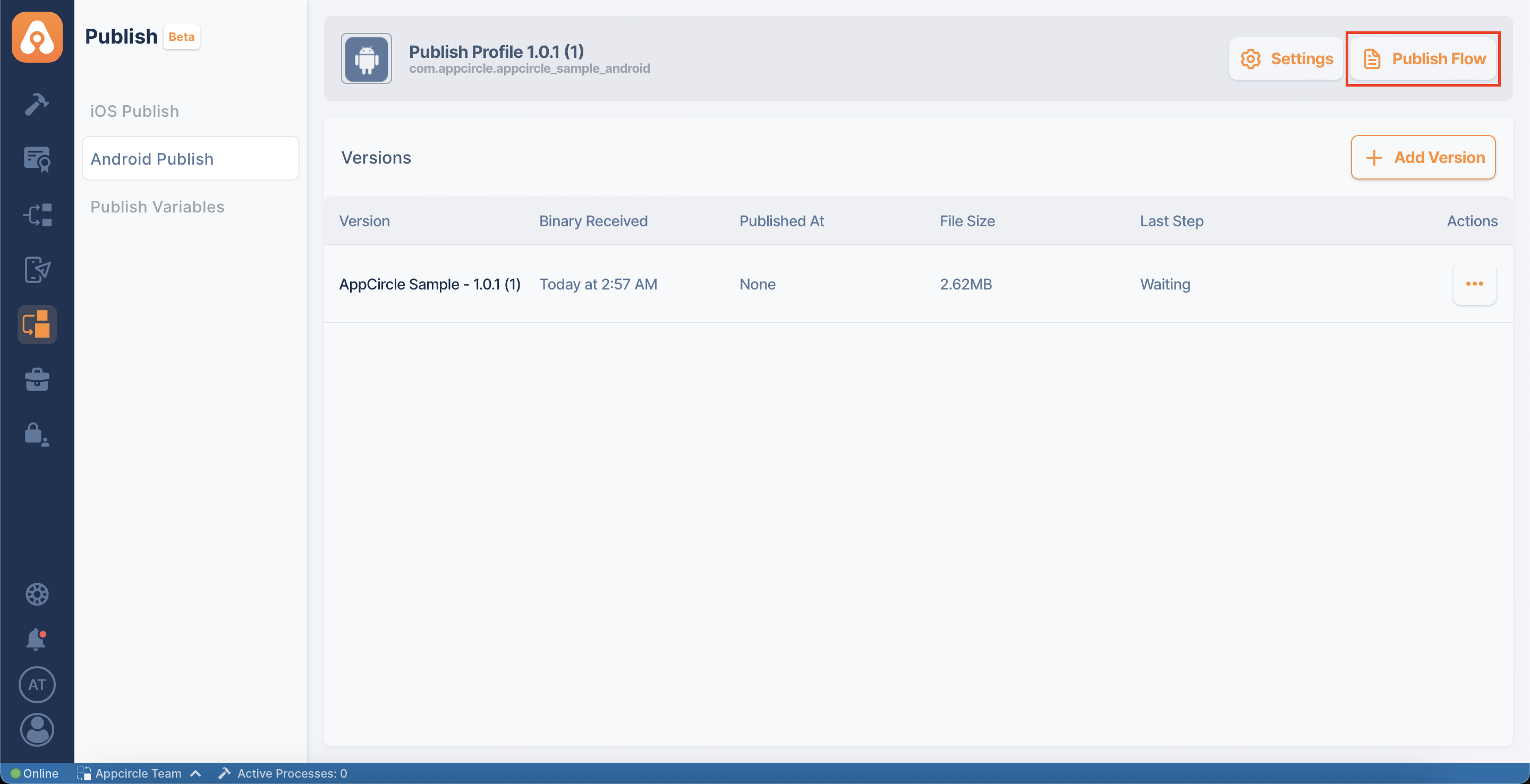
In Publish Flow, the default steps will appear. You can add or delete steps from your flow using the Manage Flow button.
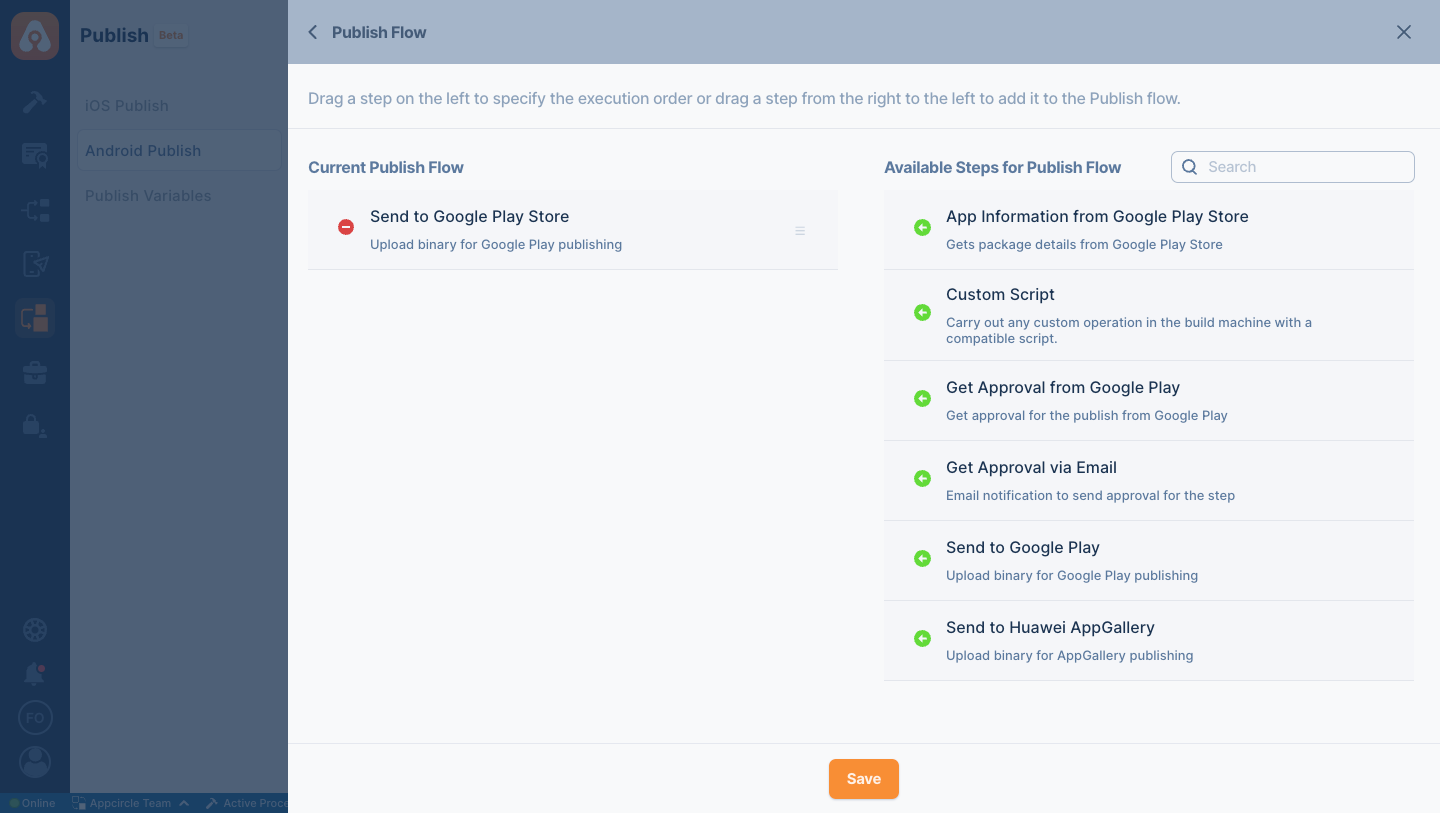
Click on the Save button if you make any changes to your flow steps, or use the Back button without any change.
You can find Android specific steps in the Publish Flow under the headings below. For common steps, please refer to this document.
Publish to Google Play
- Quickly send APK and AAB binaries to Google Play.
- Initial setup requires an app listing and uploaded binary with a keystore.
- Effortlessly manage and deploy app profiles.
Publish to Huawei AppGallery
- Quickly send APK and AAB binaries to the AppGallery.
- Ensure your app is listed in Huawei AppGallery Connect with the correct keystore.
- Handle your app's keystore files and profile details in one place.
App Information from Google Play
- Enables you to monitor the current status of your app releases directly from the Google Play Console.
- Keeps you informed about any updates or issues with your app.
- Automates publish flow integration.
Get Approval From Google Play
- Identifies potential issues early in the release process, allowing for timely resolution.
- Ensures your app release meets all necessary requirements and obtains approval from Google Play.
- Automatically verifies the status of your app, reducing the need for manual monitoring.
Distribute to Track
- Allows you to seamlessly release your apps to different testing or production tracks.
- This functionality ensures that new versions are rolled out in a controlled manner, enabling better testing, feedback collection, and staged releases.
- By leveraging different tracks, developers can ensure better app stability, collect valuable user feedback, and optimize the rollout process before reaching a wider audience.
Update Metadata on Google Play Console
- Automatically updates your app’s metadata and screenshots on the Google Play Console as part of your release pipeline.
- Ensures consistency across app listings by syncing the latest metadata and visual assets.
- Saves time and minimizes human error by eliminating the need for manual metadata updates.
Appcircle's integration tools are designed to simplify and automate the publishing process, allowing you to focus on developing great apps while we handle the distribution.