Deleting a Build Version
The "Delete" function in the Publish module allows users to remove specific versions of an app from the module. This action does not affect any versions of the app that have been submitted to app stores; it only removes the version from Appcircle's Publish module.
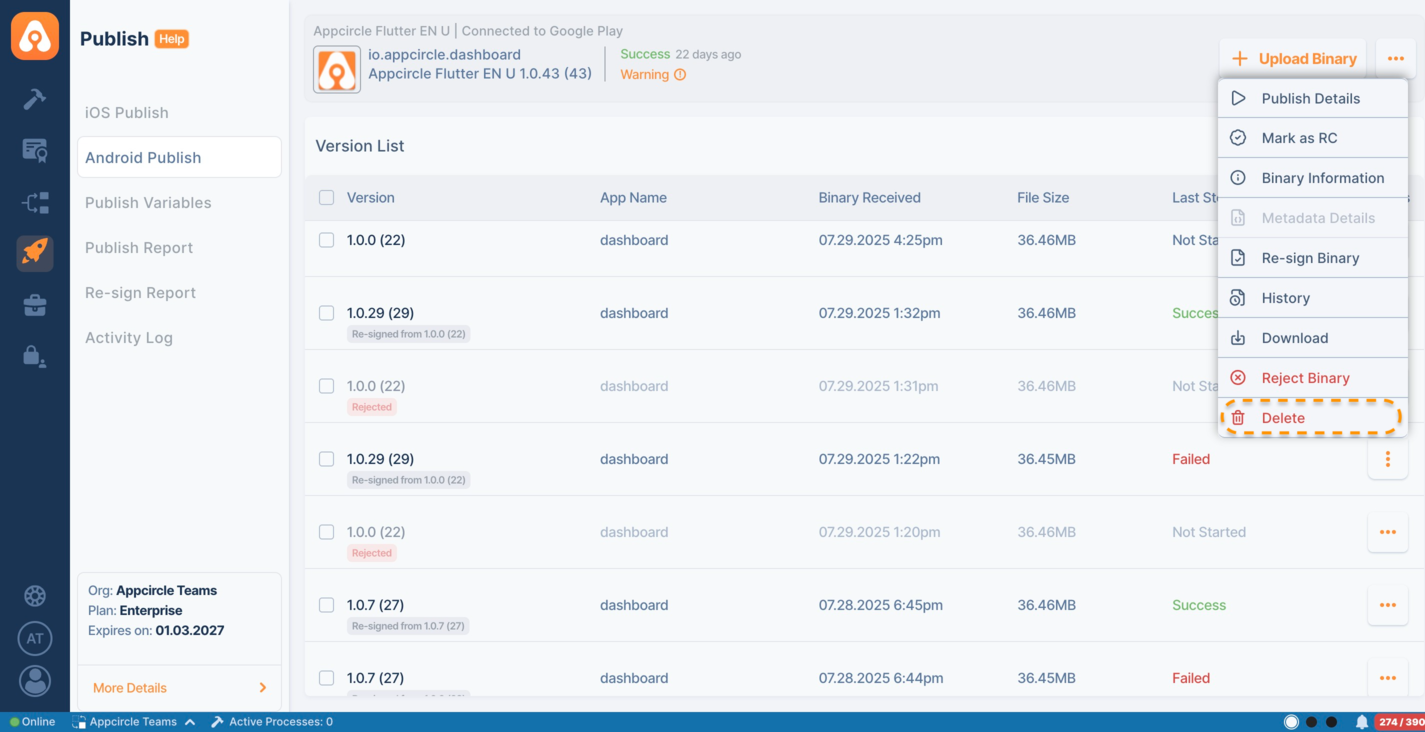
Steps to Delete a Build Version
-
Locate the Version:
- Find the app version you wish to delete in the Publish module.
-
Access Delete Option:
- Click on the trash can icon or the menu option for the version you want to delete.
-
Confirm Deletion:
- A confirmation dialog will appear to ensure that you intend to delete the version.
- Carefully read the confirmation message. It will specify the version you are about to delete.
-
Proceed with Deletion:
- If you're sure you want to proceed, click on the "Delete" button.
- If you've changed your mind, select "Cancel" to keep the version.
Important Notes:
- Check Before Deleting: Always double-check which version you are deleting to prevent removing the wrong one.
- Irreversible Action: Deletion is permanent. Once a version is deleted, it cannot be recovered through Appcircle.
- Does Not Affect Store Submissions: Deleting a version from Appcircle's Publish module does not remove it from any app stores where it has been published.
Use Cases for Deleting a Build Version
- Cleaning Up: Remove outdated or unnecessary builds to keep your Publish module organized.
- Storage Management: Free up space in your Publish module by deleting old or superseded versions.
Remember to use this feature judiciously to maintain the integrity of your build history and avoid accidental loss of important build versions.
caution
Appcircle does not delete the application that has been submitted to the stores. This deletion will only delete the version of the application in the Publish module.