Flutter Install
This workflow step installs the specified Flutter SDK to run the Flutter CLI for subsequent analysis, build, and test operations. The Flutter version can be specified in Configuration
All Flutter versions and detailed information can be found in the Flutter repository.
Prerequisites
There are no prerequisites required before using the Flutter Install step.
These steps depend on Flutter installation and can only be used after the Flutter Install step:
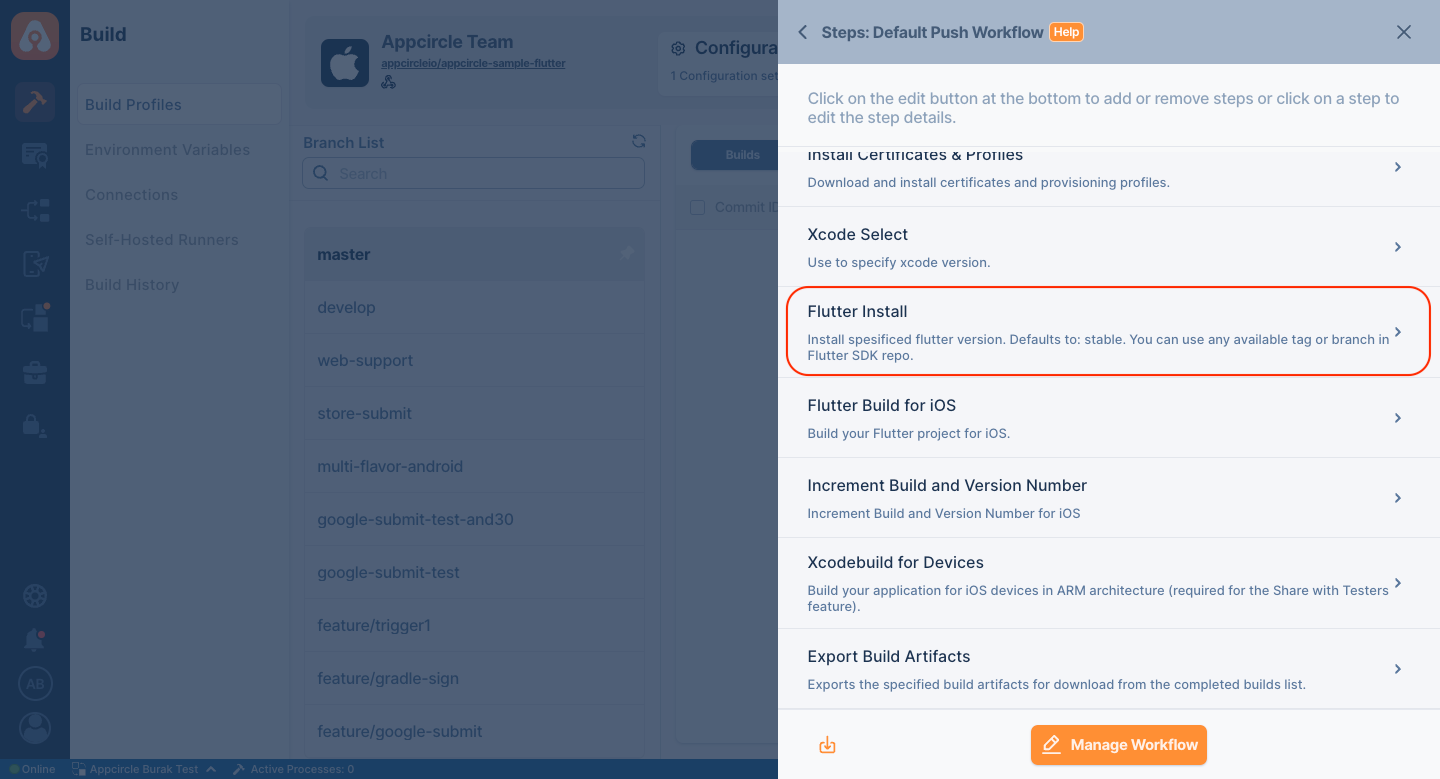
The steps specified in the table are steps dependent on the Flutter Install step. If Flutter Install is not used before these steps, these steps will give a Flutter SDK not found error.
Input Variables
This step contains some input variable(s). It needs these variable(s) to work. The table below gives explanation for this variable(s).
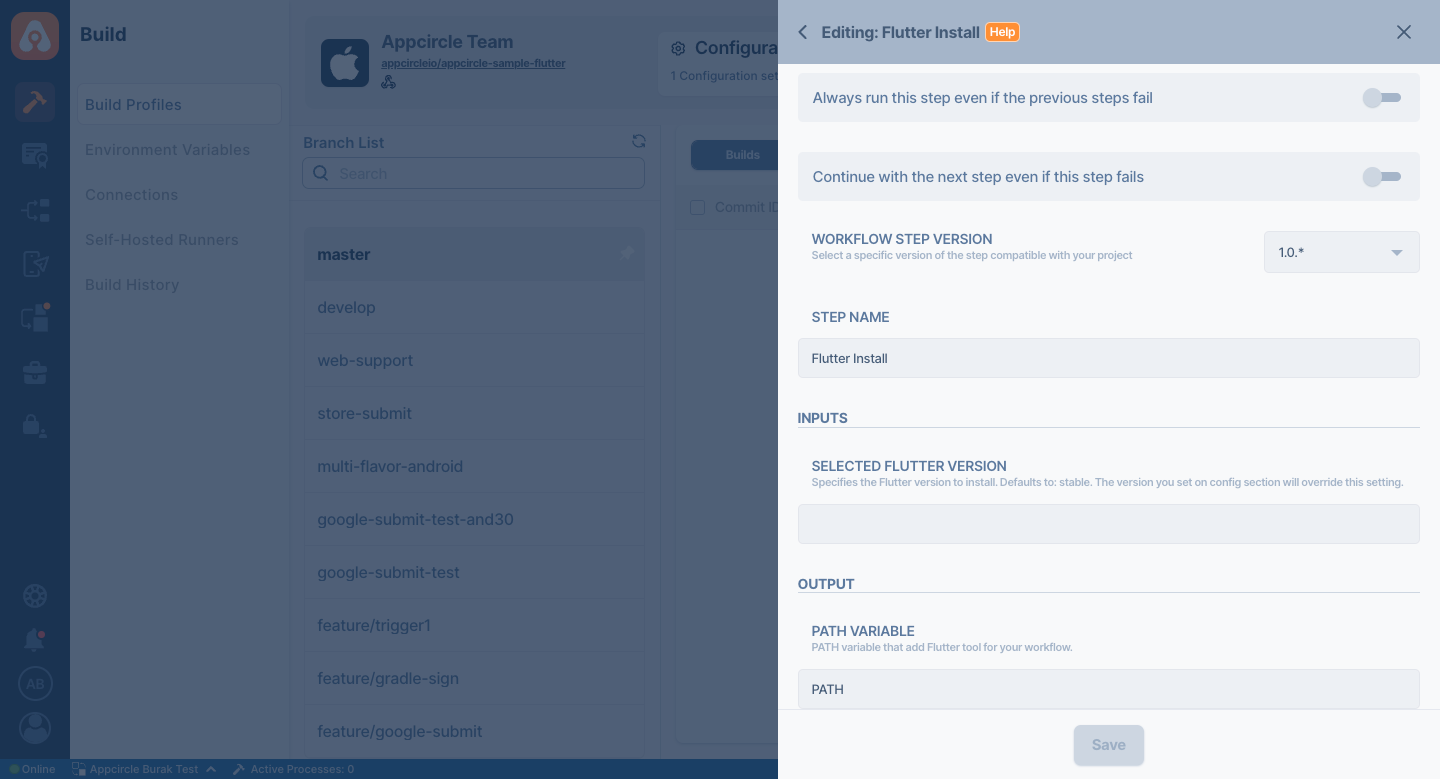
| Variable Name | Description | Status |
|---|---|---|
$AC_SELECTED_FLUTTER_VERSION | Specifies the Flutter version to install. Defaults to: stable. The version you set in the Configuration section will override this setting. | Optional |
If no specific version is specified, this step will automatically install the latest stable version released by Flutter.
Output Variables
The output(s) resulting from the operation of this component are as follows:
| Variable Name | Description |
|---|---|
PATH | PATH variable that adds the Flutter tool to your workflow. |
To access the source code of this component, please use the following link: