Microsoft Intune API Key
The Intune API key allows you to upload the binary file and metadata information to your Microsoft Intune account.
Integration information for InTune can be added from the Security section under Appcircle Organization.
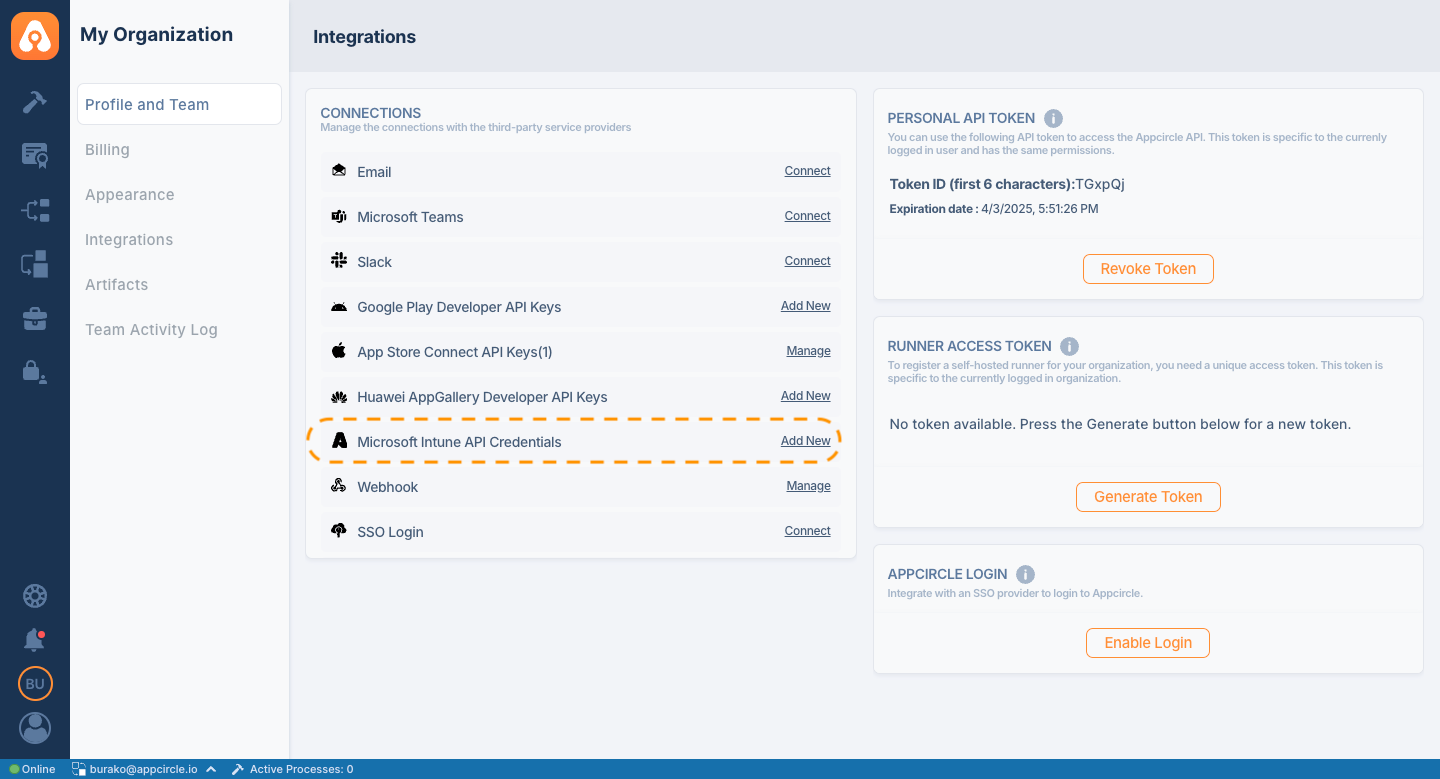
After completing the required credentials information in the modal, your Microsoft InTune account is successfully integrated with Appcircle.
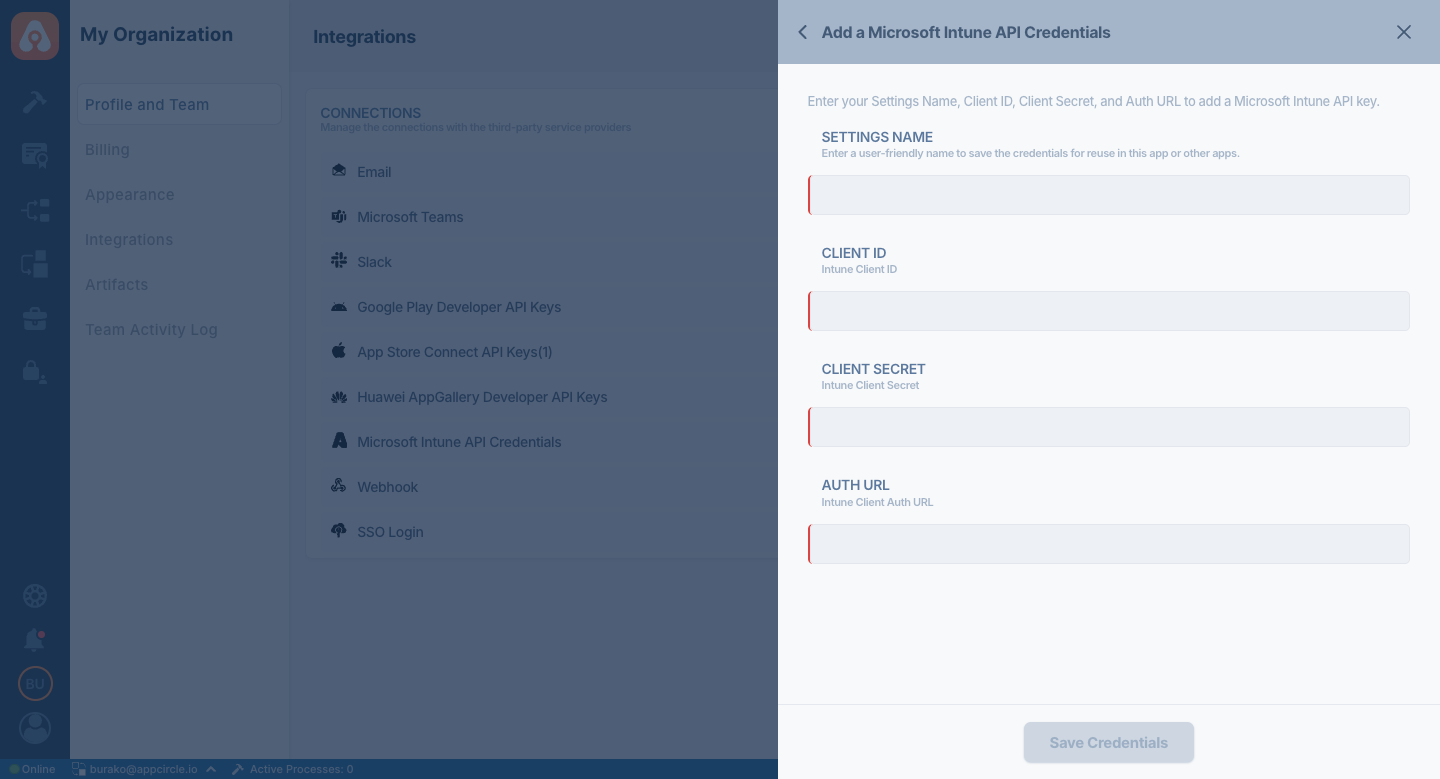
Fields Explained
- Setting Name: Enter a user-friendly name to save the credentials for reuse in this app or other apps.
- Client ID: Specifies the Application (client) ID which uniquely identifies your application in the Microsoft cloud ecosystem, across all tenants.
- Client Secret: A client secret, sometimes referred to as an application password, is a string value your app can use to identify itself. Learn how to create one here.
- Auth URL: Specifies the authorization URL generated by the application you created on the Microsoft Identity Platform. This URL should be in the following format:
https://login.microsoftonline.com/{tenant_id}/oauth2/v2.0/token. More details here.
Providing Microsoft Graph API Credentials for Accessing Intune
To send an app from Appcircle to Microsoft Intune, you need to register an application with the Microsoft Identity Platform and provide this application's credentials.
Appcircle utilizes Microsoft Graph APIs to publish apps in Microsoft Intune. Therefore, you need to grant the following permissions to the application you registered and provided credentials for on the Microsoft Identity Platform.
- DeviceManagementApps.Read.All
- DeviceManagementApps.ReadWrite.All
Ensure that the permissions being granted are Application permissions rather than Delegated permissions. You can find detailed information about granting permissions here.
Sharing Microsoft Intune Credentials
Root Organization users have the ability to share their saved credentials with Sub-Organization users. This feature helps streamline credential management across distributed teams and multiple organizational units.
How to Share Credentials
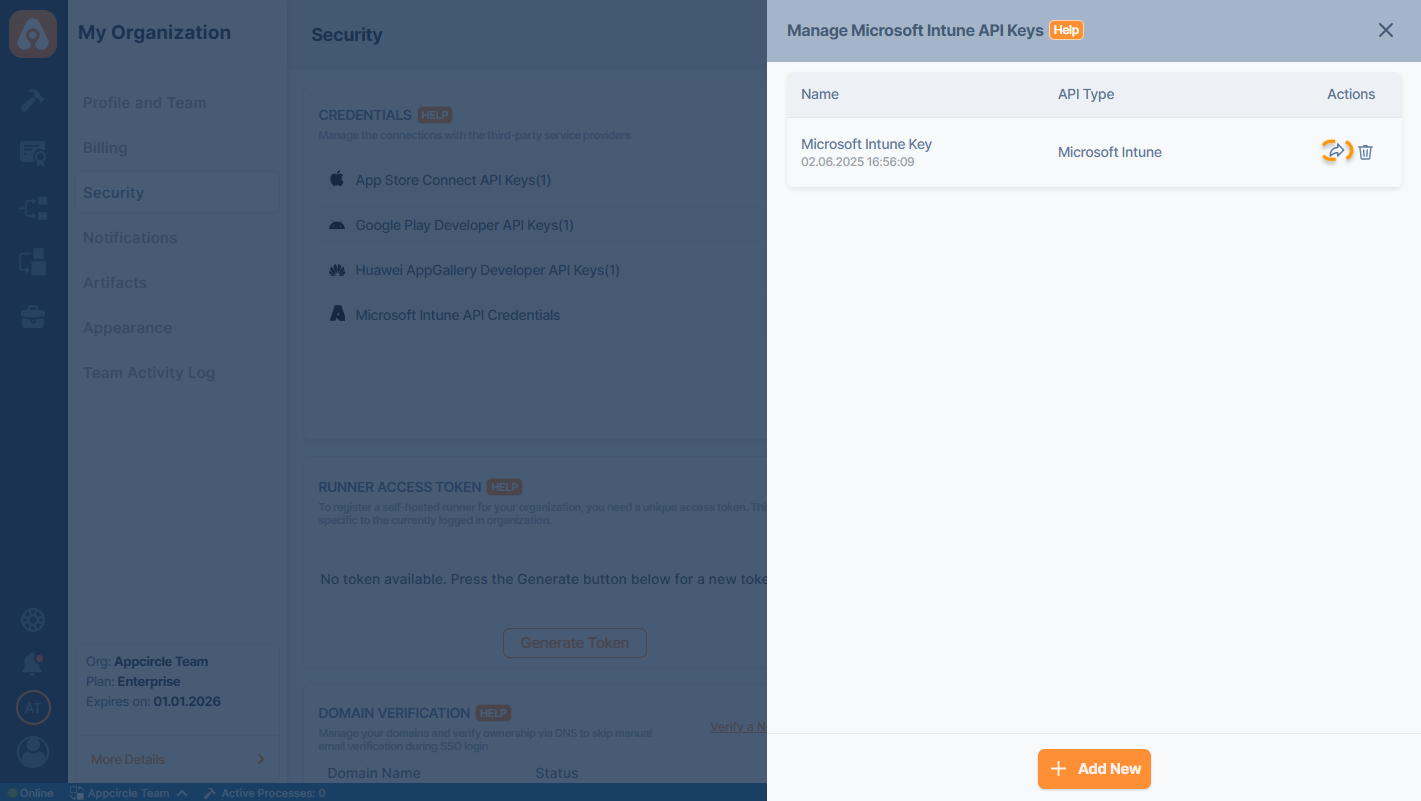
1. Navigate to the Credentials Section Go to My Organization > Security > Credentials.
2. Open Manage Panel Click the respective credential type (e.g., App Store Connect API Keys) to view your saved credentials.
3. Select the Credential Click the Share icon under the Actions column for the credential you want to share.
4. Configure Sharing Settings In the Share Credentials panel:
- Enter or confirm the Settings Name.
- Toggle Share with all sub-organizations if you want to make the credential available to all sub-organizations automatically.
- Alternatively, manually select specific sub-organizations that should have access by checking the boxes under Sub-Organizations.
5. Save Sharing Configuration Once your selections are made, click Share to apply.
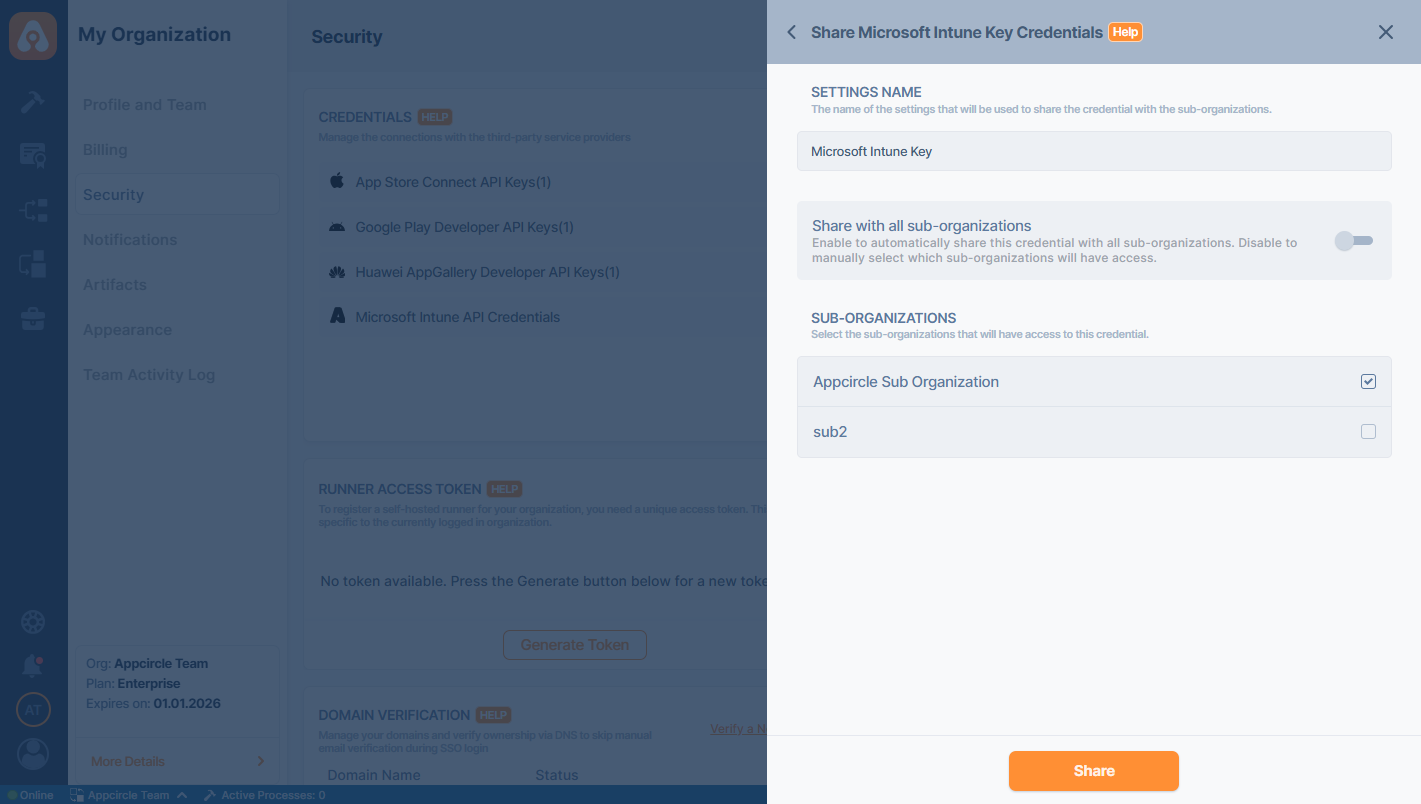
Shared credentials will be visible and usable in the selected Sub-Organizations as if they were their own.
Sub-Organizations cannot edit or delete credentials shared by the Root Organization.
The shared credentials by the Root Organization will be marked with Root Tag on the Sub Organization's credential list.