NPM/Yarn Commands
You may want to use the NPM or Yarn package manager to install specific dependencies for your React Native applications. The package manager commands you enter are executed in this workflow step.
Prerequisites
Before running the NPM/Yarn Commands step, you must complete certain prerequisites, as detailed in the table below:
| Prerequisite Workflow Step | Description |
|---|---|
| Install Node | This step will install Node modules for your application. Please note that the NPM/Yarn Commands step should be used after this step. |
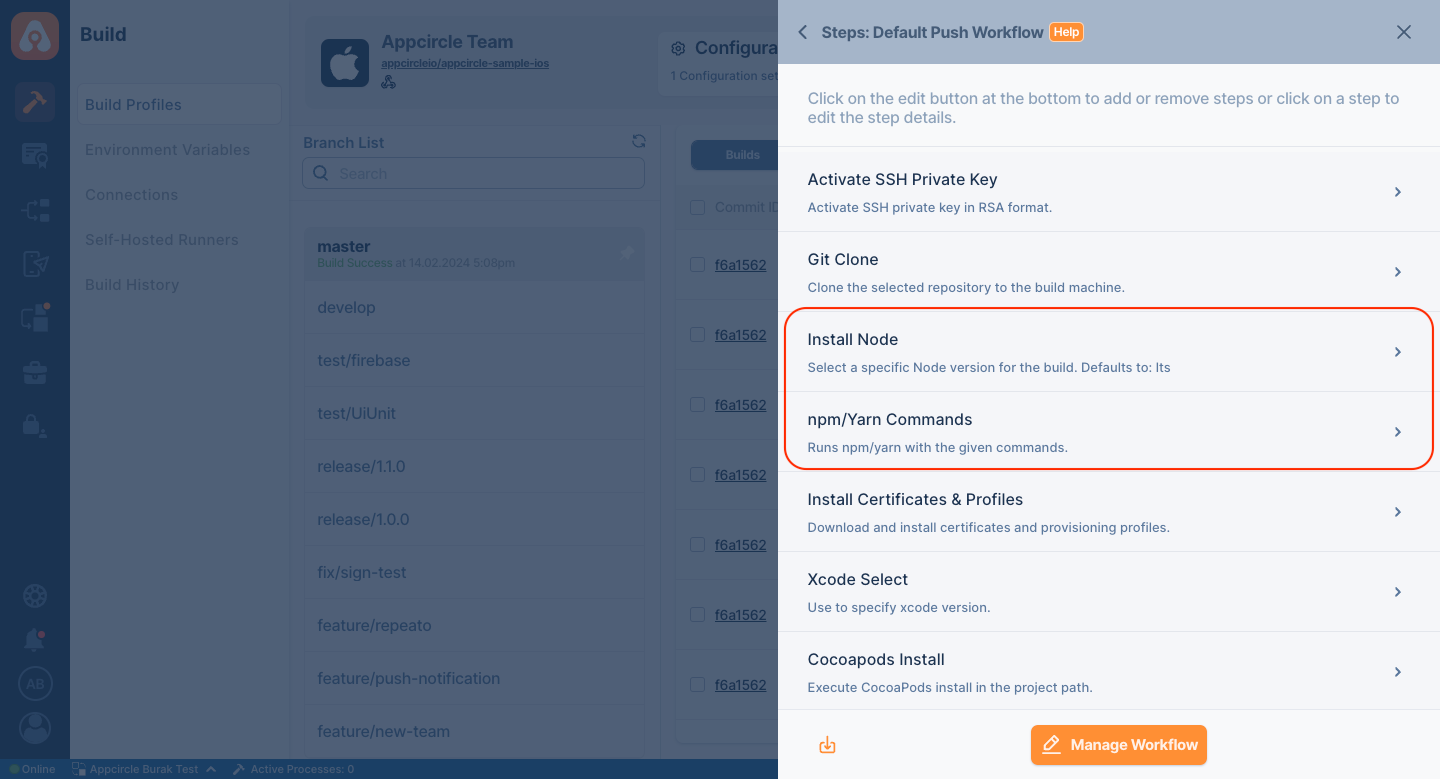
Input Variables
This step contains some input variable(s). It needs these variable(s) to work. The table below gives explanation for this variable(s).
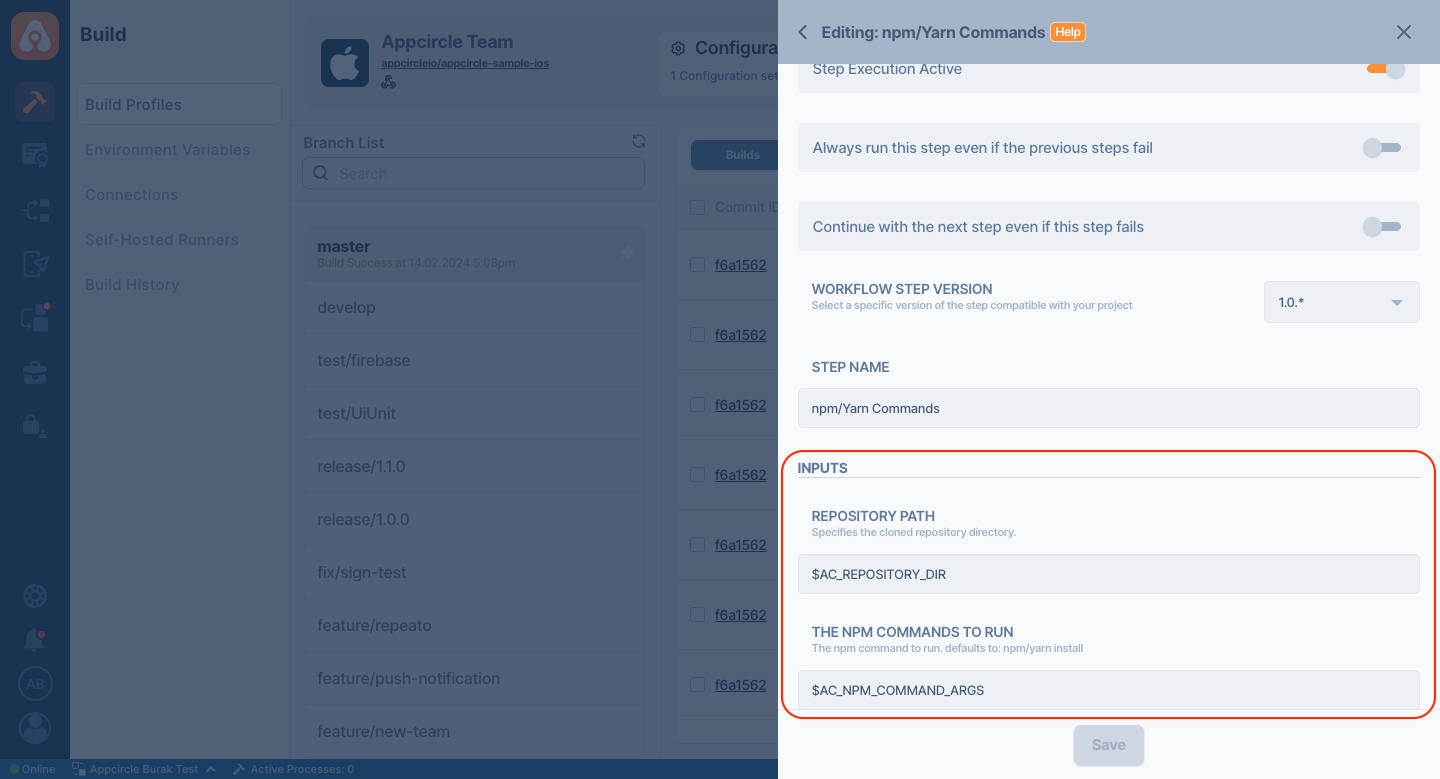
| Variable Name | Description | Status |
|---|---|---|
$AC_REPOSITORY_DIR | Specifies the cloned repository directory. This path will be generated after the Git Clone step. | Required |
$AC_NPM_COMMAND_ARGS | The NPM command to run. You can add different command parameters directly. The default is: npm/yarn install. | Optional |
To access the source code of this component, please use the following link:
GitHub - appcircleio/appcircle-npm-yarn-componentContribute to appcircleio/appcircle-npm-yarn-component development by creating an account on GitHub.github.com