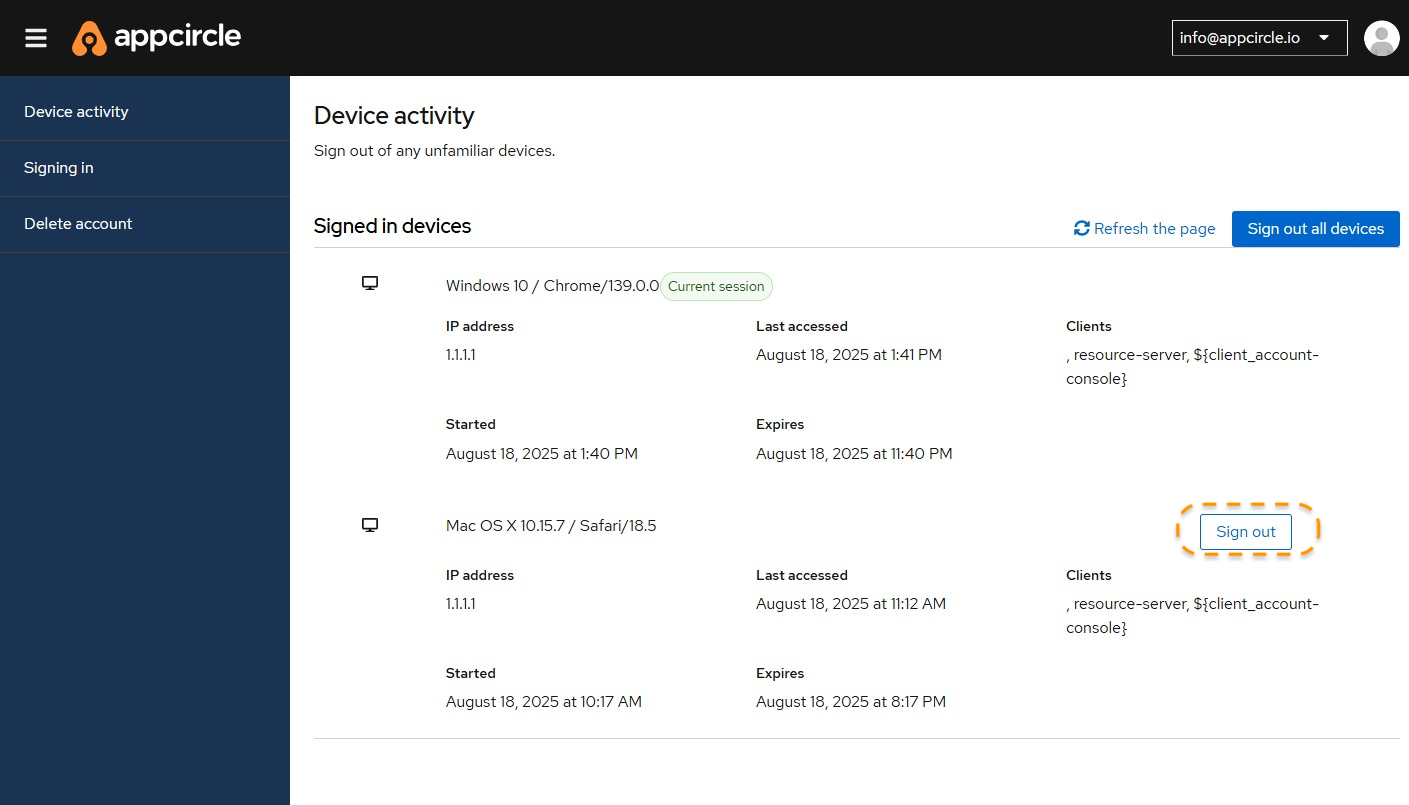Device Activity
The Device Activity section allows you to monitor and manage all devices currently signed in to your account. This helps you keep track of active sessions and remotely sign out of any unfamiliar devices for security purposes.
Viewing Device Activity
When you navigate to the Device Activity page, you will see a list of devices that are currently signed in to your account.
For each device, the following information is displayed:
- Device & Browser: Shows the operating system and browser version (e.g., Windows 10 / Chrome 139.0.0).
- IP Address: The IP address used during the session.
- Started: The date and time the session began.
- Last Accessed: The most recent time the device accessed your account.
- Expires: The time when the session will expire if not renewed.
- Clients: The services or consoles linked with the active session.
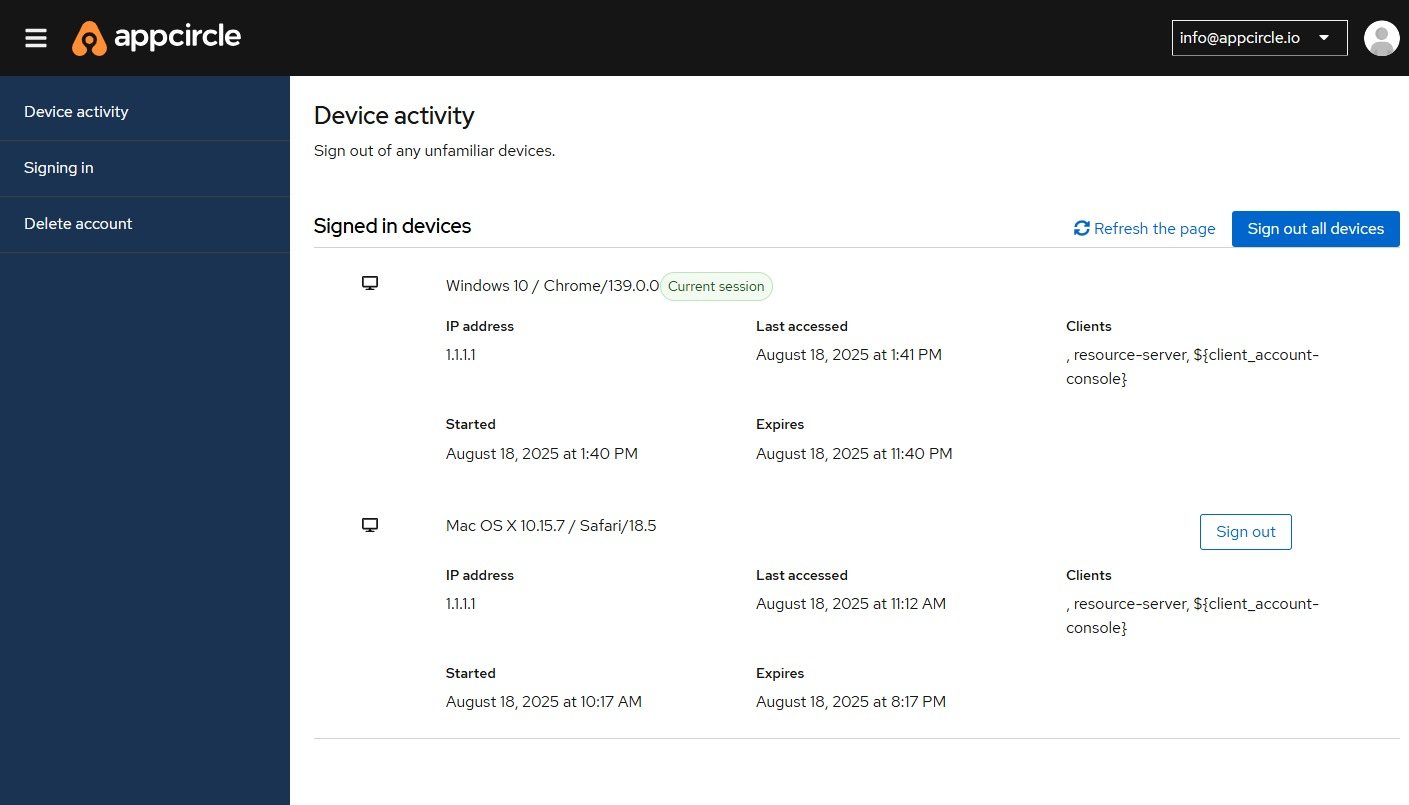
Current Session
Your current session will be highlighted with a Current session label. This indicates the device and browser you are actively using.
Remote Sign Out
If you see a device that you do not recognize or wish to end a session, you have two options:
-
Sign out individual devices:
Use the Sign out button next to a specific device entry to terminate only that session. -
Sign out all devices:
Click Sign out all devices at the top of the page to immediately terminate all active sessions across all devices, except your current session.