Huawei AppGallery API Key
Huawei AppGallery API Key is required to upload your binary to Huawei AppGallery. This JSON key must be added to your account to publish apps Huawei AppGallery.
- Please go to Go to Huawei AppGallery Console and login with your account and then head over to Users and Permissions and then click Connect API
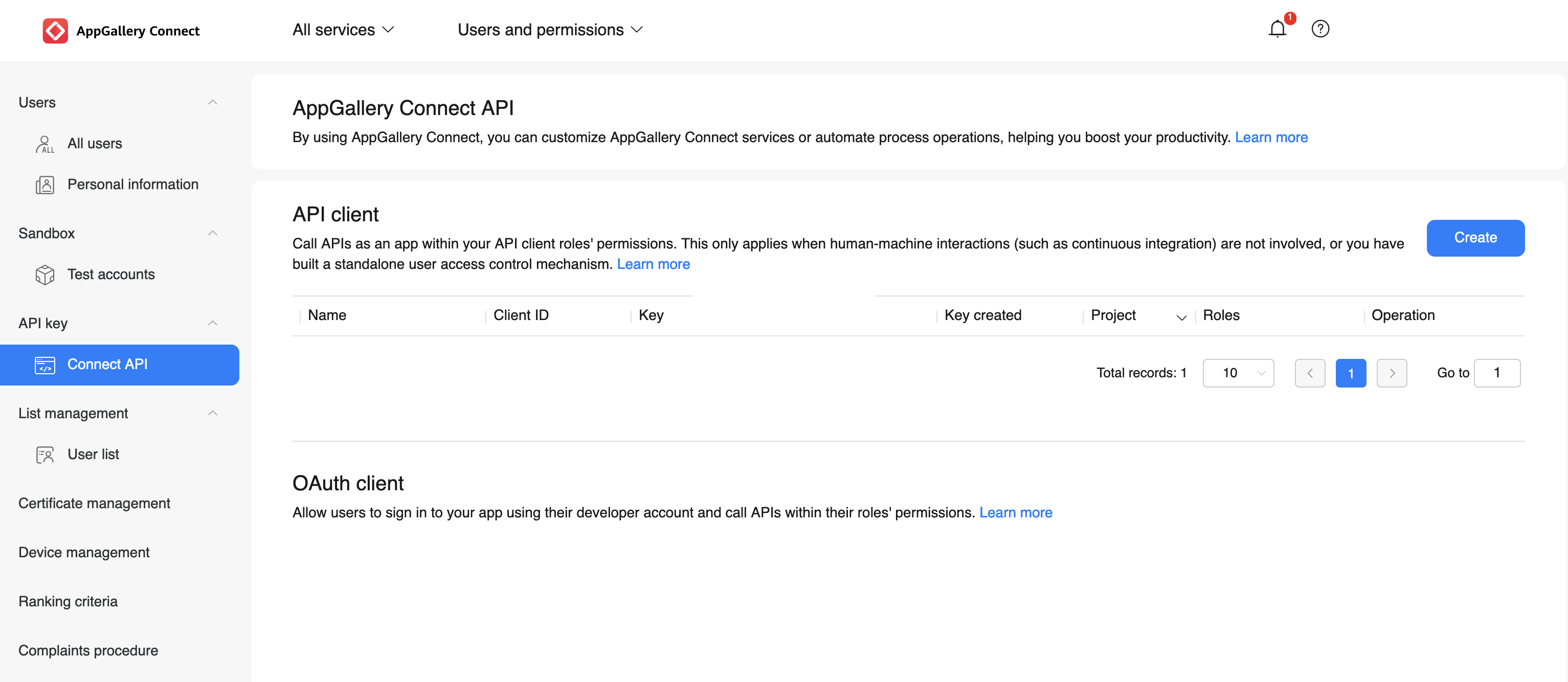
- Create a Team-Level Api Key. Don't select a project in order to create Team-Level API Key.
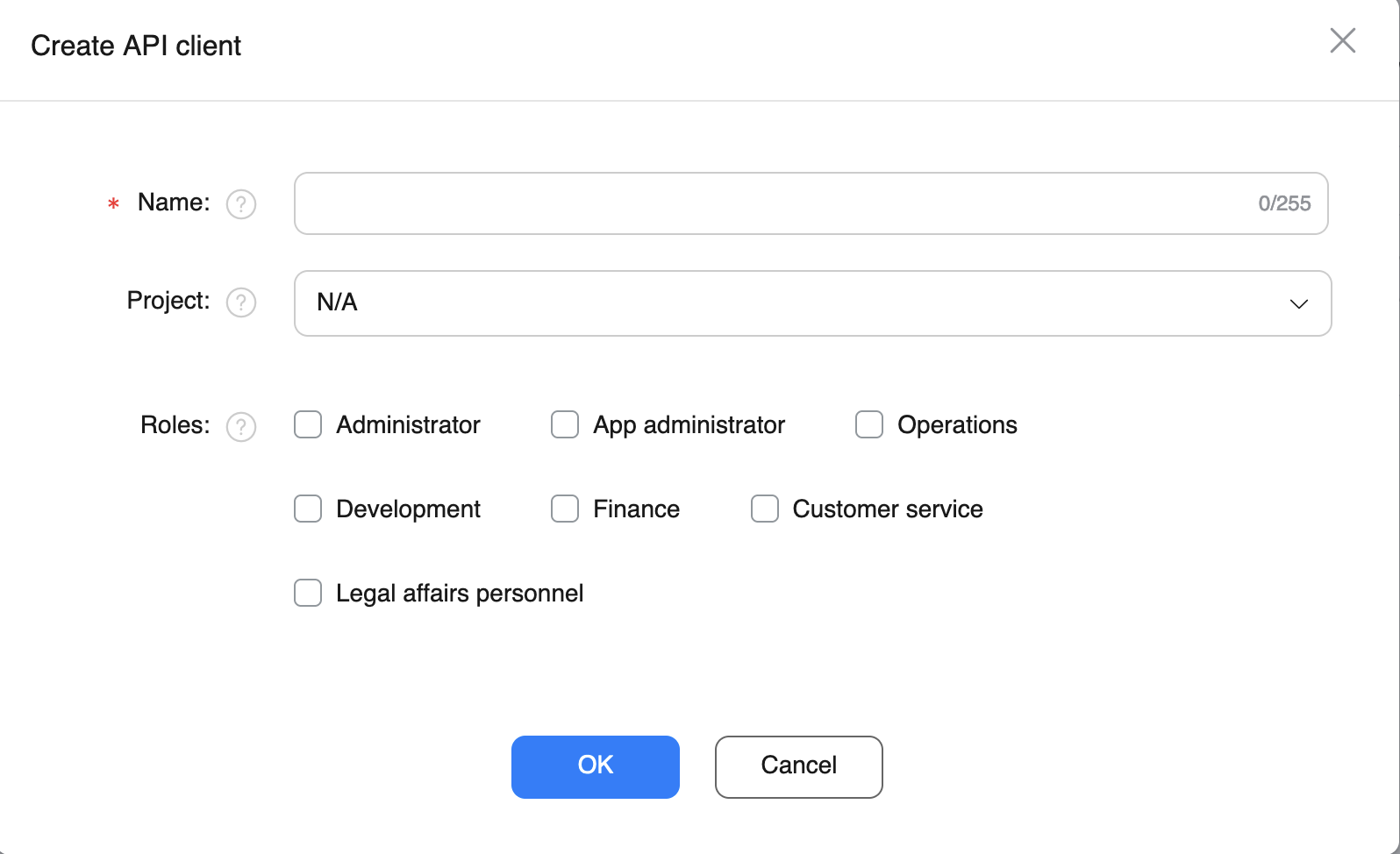
- Hit the
Downloadbutton to download the API key.
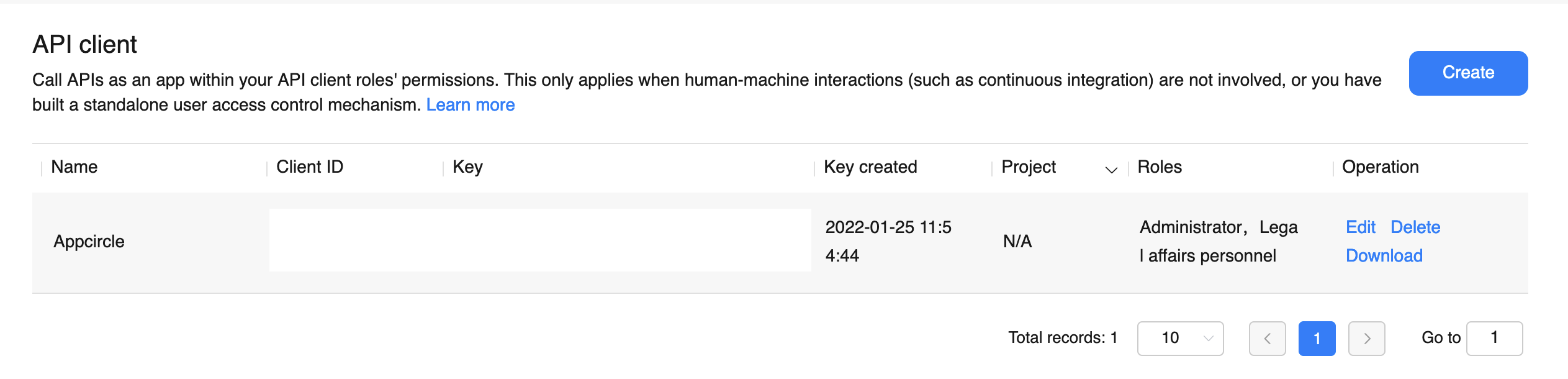
Your account key is ready. To add a key, go to My Organization and press the "Add New" button (or the "Manage" button first if you have saved keys) next to the "Huawei AppGallery API Keys" item under the Credentials section.
Sharing Huawei AppGallery Credentials
Root Organization users have the ability to share their saved credentials with Sub-Organization users. This feature helps streamline credential management across distributed teams and multiple organizational units.
How to Share Credentials
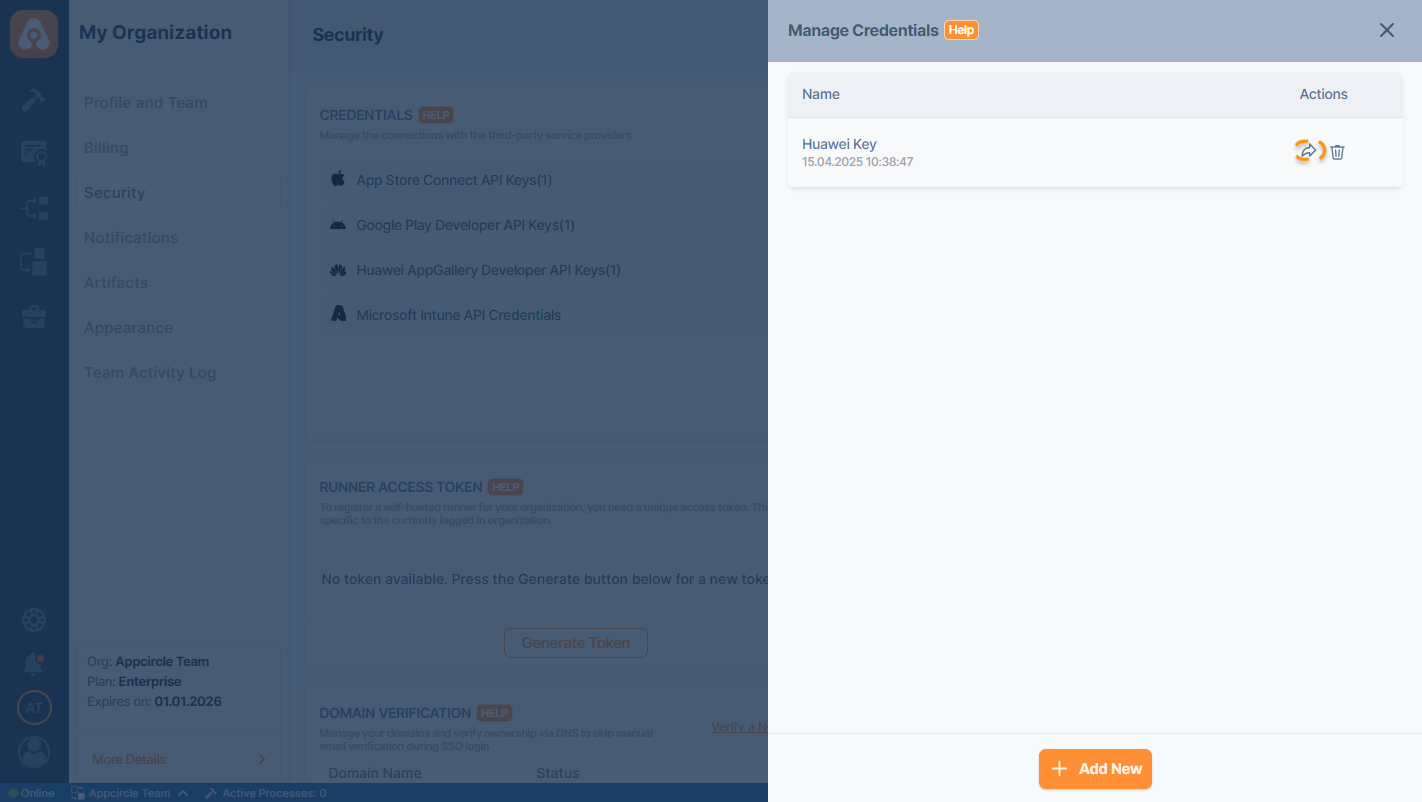
1. Navigate to the Credentials Section Go to My Organization > Security > Credentials.
2. Open Manage Panel Click the respective credential type (e.g., App Store Connect API Keys) to view your saved credentials.
3. Select the Credential Click the Share icon under the Actions column for the credential you want to share.
4. Configure Sharing Settings In the Share Credentials panel:
- Enter or confirm the Settings Name.
- Toggle Share with all sub-organizations if you want to make the credential available to all sub-organizations automatically.
- Alternatively, manually select specific sub-organizations that should have access by checking the boxes under Sub-Organizations.
5. Save Sharing Configuration Once your selections are made, click Share to apply.
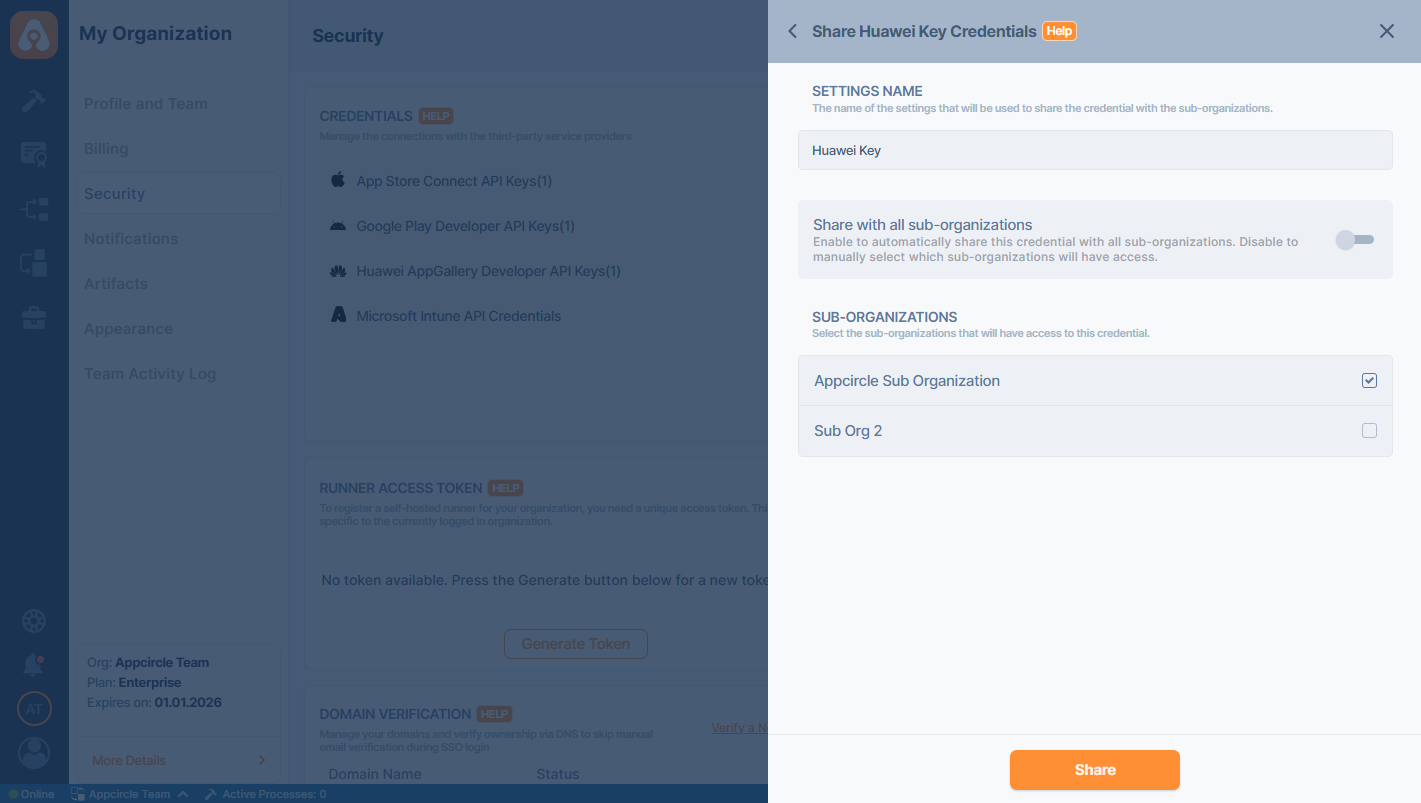
Shared credentials will be visible and usable in the selected Sub-Organizations as if they were their own.
Sub-Organizations cannot edit or delete credentials shared by the Root Organization.
The shared credentials by the Root Organization will be marked with Root Tag on the Sub Organization's credential list.
FAQ
Why am I getting the error [AppGalleryConnectFileService]distContryList is empty and usage route site is not China?
This error may occur if the Huawei Supported Countries list has been updated.To resolve this issue, please follow these steps:
- Open the page with your app information in your Huawei Developer account (App Release > HarmonyOS|Android > Your app on list > Version Information > Your app version).
- Update the
Country/Region for releaselist and save the changes.
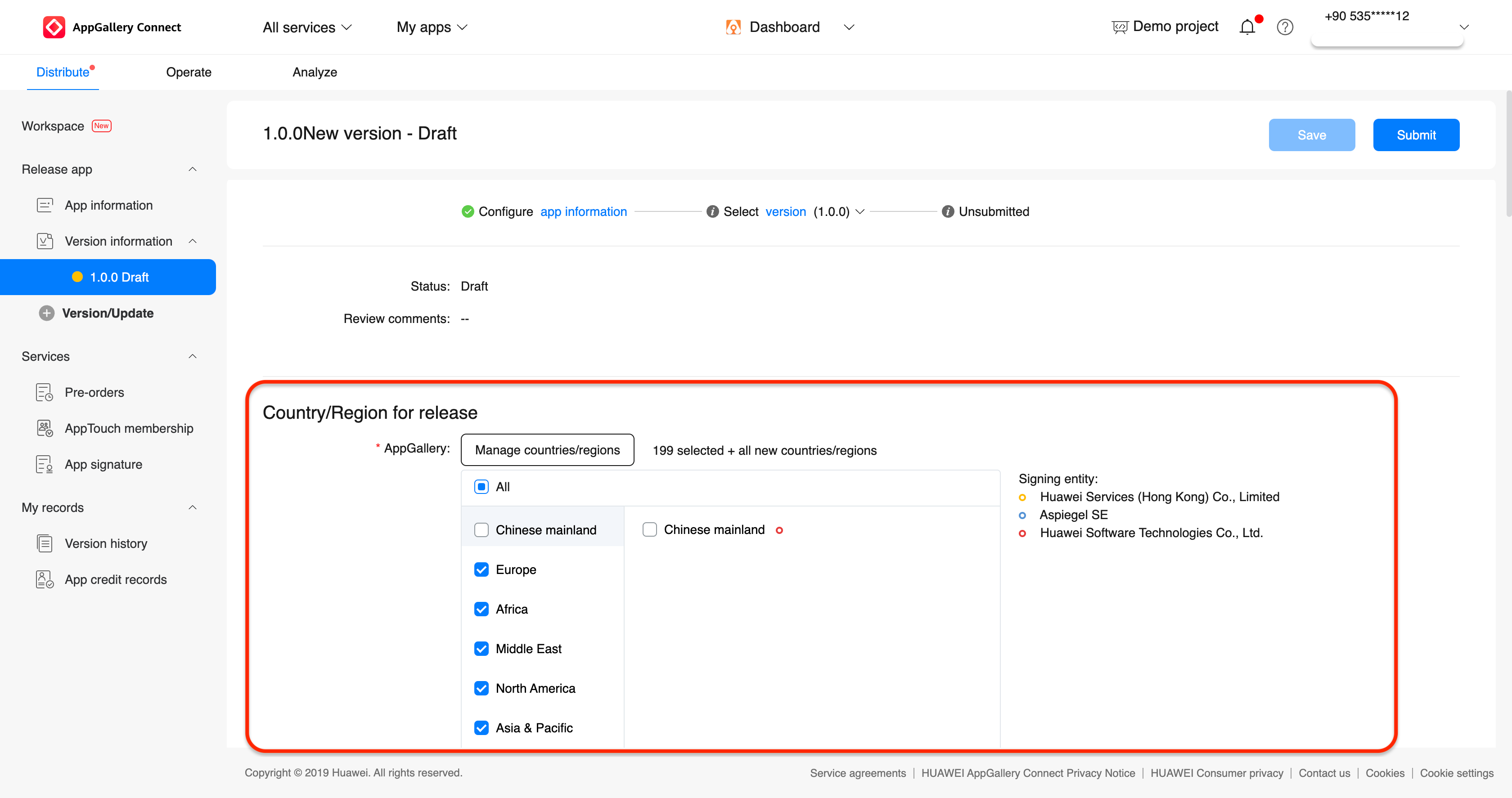
- Try again to send the release to Huawei AppGallery via Appcircle.
Why am I getting the error [AppGalleryConnectPublishService]input aab size is too large?
AppGallery Connect server imposes size limits on app submissions. For AAB files, the size limit is 150MB. This error occurs because your AAB file exceeds this limit. For more details, please refer to the following documentation:
If your app package is an APK, the size limit is 4GB. This error indicates that your APK exceeds this limit. Make sure your app package complies with the size limits based on the type of package you are using.