App Center Android Distribute
App Center Distribute for Android enables developers to distribute their Android applications to testers and stakeholders for testing purposes. It provides a centralised dashboard where developers can upload their app packages, manage distribution to specific groups of testers, collect feedback, and monitor installation and usage metrics. With App Center Distribute, developers can streamline the testing process, gather valuable insights, and iterate on their apps before releasing them to the public.
The Appcircle App Center Android Distribute step allows you to seamlessly distribute your Android applications and mapping files to App Center.
Please note that you can also distribute your app via Appcircle. Utilizing Appcircle's distribution modules enhances manageability within the platform.
For more details, please refer to the following links:
Prerequisites
Before running the App Center Android Distribute step, you must complete certain prerequisites, as detailed in the table below:
| Prerequisite Workflow Step | Description |
|---|---|
| Android Build | The app required for this step is generated by the Android Build (or alternative build steps). |
| Android Sign | If you intend to use a signed app, this step must be executed beforehand to process the output. If your app is already signed in the build step, you can skip this step. |
If a step other than the Android Build or Android Sign step is used to build or sign the app, then the App Center Android Distribute step depends on this step.
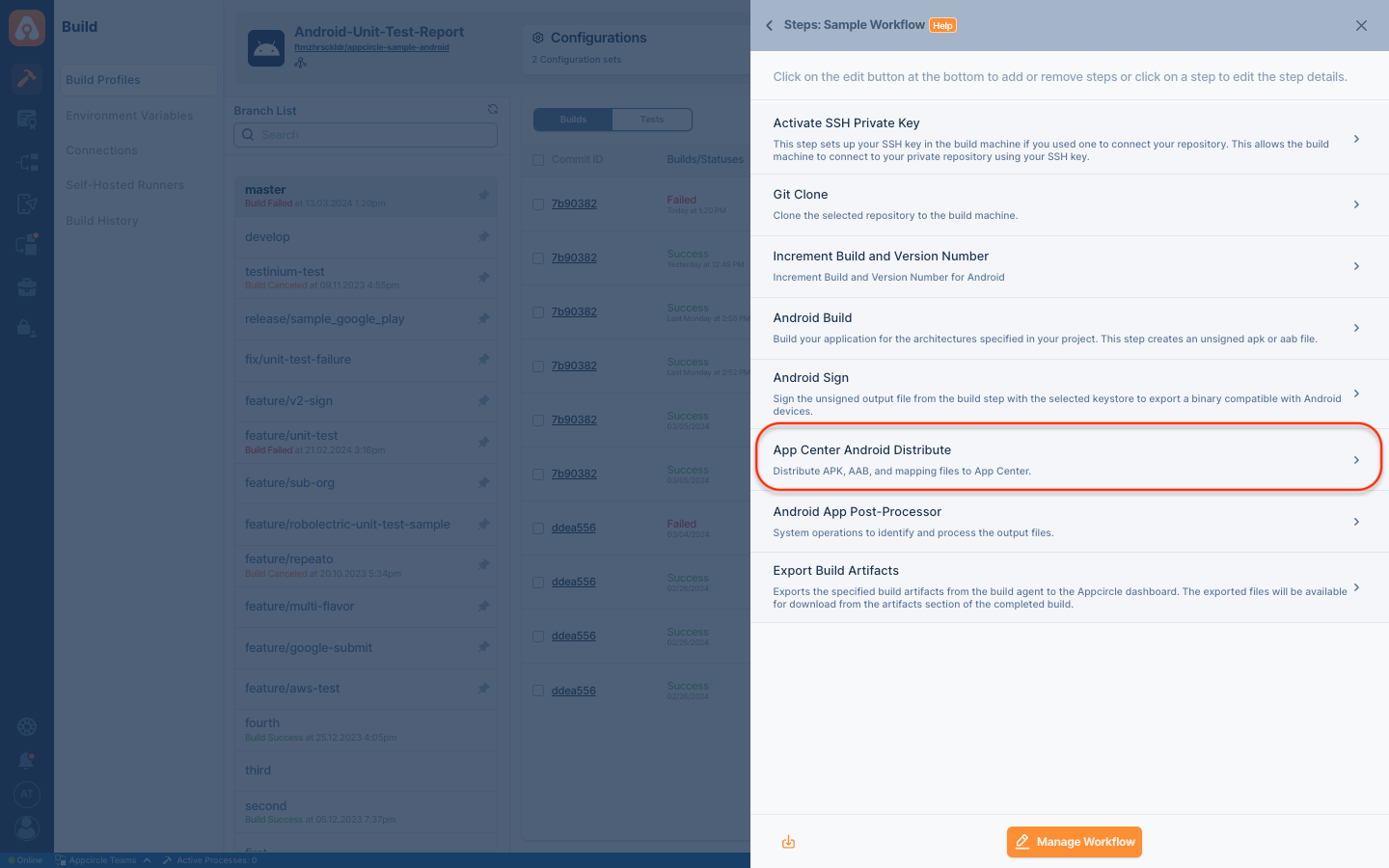
Input Variables
This step contains some input variable(s). It needs these variable(s) to work. The table below gives explanation for this variable(s).
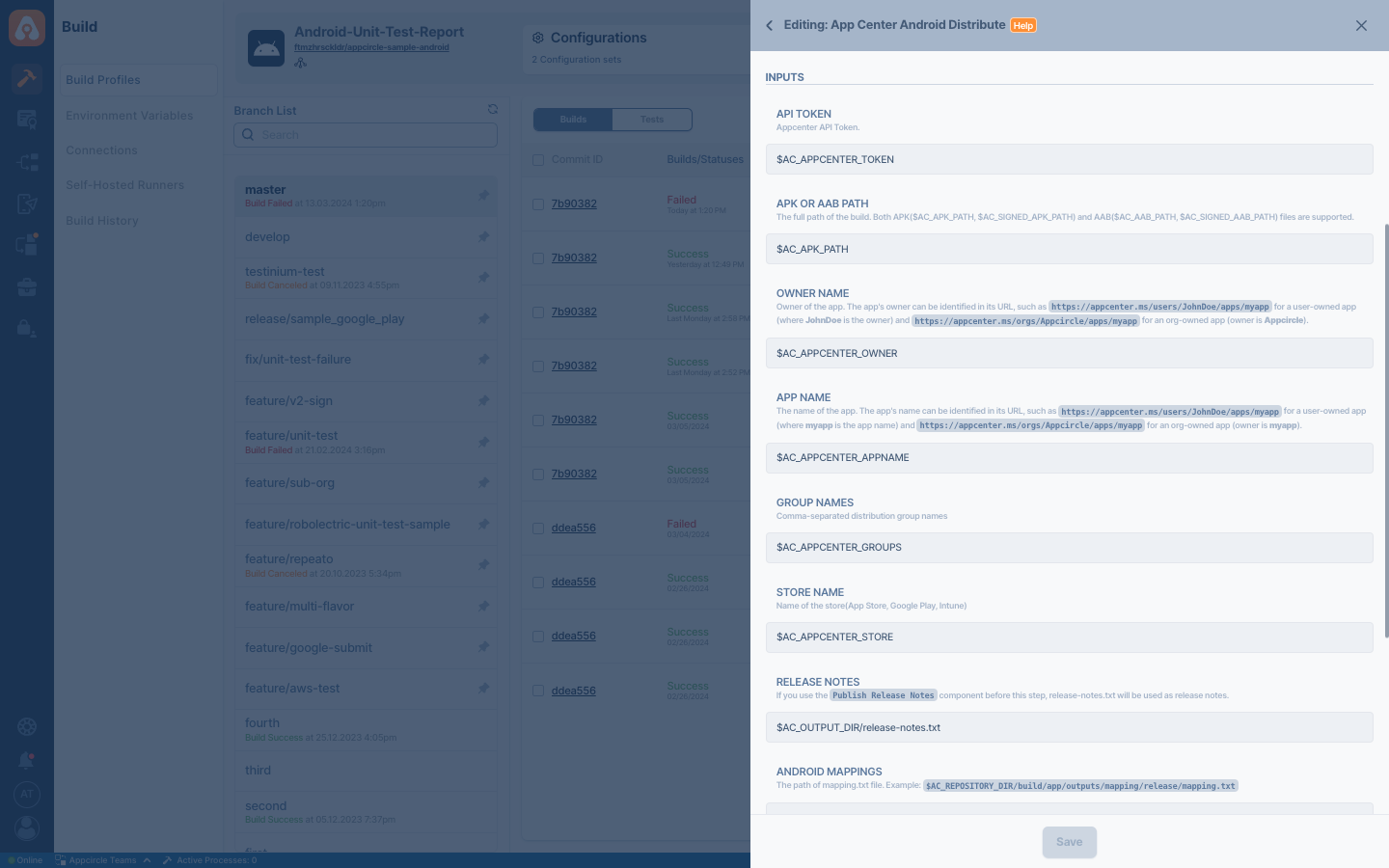
Please do not use sensitive variables such as Username, Password, API Key, or Personal Access Key directly within the step.
We recommend using Environment Variables groups for such sensitive variables.
| Variable Name | Description | Status |
|---|---|---|
$AC_APPCENTER_TOKEN | Specifies the Appcenter API token. For more detail, please refer to this App Center documentation. | Required |
$AC_APPCENTER_APK_PATH | Specifies the full path of the app build. Both APK ($AC_APK_PATH, $AC_SIGNED_APK_PATH) and AAB ($AC_AAB_PATH, $AC_SIGNED_AAB_PATH) files are supported. | Required |
$AC_APPCENTER_OWNER | Specifies the owner of the app on the App Center. The app's owner can be identified in its URL, such as https://appcenter.ms/users/JohnDoe/apps/myapp for a user-owned app (where JohnDoe is the owner) and https://appcenter.ms/orgs/Appcircle/apps/myapp for an org-owned app (the owner is Appcircle). | Required |
$AC_APPCENTER_APPNAME | The name of the app is in the App Center. The app's name can be identified in its URL, such as https://appcenter.ms/users/JohnDoe/apps/myapp for a user-owned app (where myapp is the app name) and https://appcenter.ms/orgs/Appcircle/apps/myapp for an org-owned app (the owner is myapp). | Required |
$AC_APPCENTER_GROUPS | Specifies the group names in the App Center. For more than one group name to be distributed, you must separate them with a comma. For example: group0,group1,..,groupn | Optional |
$AC_APPCENTER_STORE | Specifies the store name. For example: App Store, Google Play, and Intune. | Optional |
$AC_APPCENTER_RELEASE_NOTES_PATH | Specifies the release note path. If you use the Publishing Release Notes component before this step, release-notes.txt will be used as release notes. The default value is AC_OUTPUT_DIR/release-notes.txt. | Optional |
$AC_APPCENTER_MAPPING_PATH | Specifies the path of the mapping.txt file. Example: $AC_REPOSITORY_DIR/build/app/outputs/mapping/release/mapping.txt. | Optional |
$AC_APPCENTER_MANDATORY | Specifies whether the update should be considered mandatory. The options are true and false. The default value is false. | Optional |
$AC_APPCENTER_NOTIFY | Notify testers of this release. The options are true and false. The default value is false. | Optional |
$AC_APPCENTER_VERSION | App Center CLI version. The latest version will be used if no version is set. | Optional |
$AC_APPCENTER_EXTRA | Extra command-line arguments for App Center. For example, add --debug for verbose logs. | Optional |
To access the source code of this component, please use the following link: