LambdaTest App Automate - Espresso
LambdaTest App Automate - Espresso is a cloud-based testing solution designed for Android applications using the Espresso testing framework. It enables developers to run automated tests for Android apps across a wide range of real devices hosted in the LambdaTest cloud infrastructure. This solution allows efficient, scalable, and reliable testing of Android applications to ensure app quality and compatibility.
The Appcircle LambdaTest App Automate - Espresso step allows you to run automated tests on Android apps using the Espresso framework on real devices in the LambdaTest cloud.
Prerequisites
Before running the LambdaTest App Automate - Espresso step, ensure you have completed the following prerequisite:
| Prerequisite Workflow Step | Description |
|---|---|
| Android Build for UI Testing | The Android Build for UI Testing step must be executed to obtain the required app and test APK outputs. |
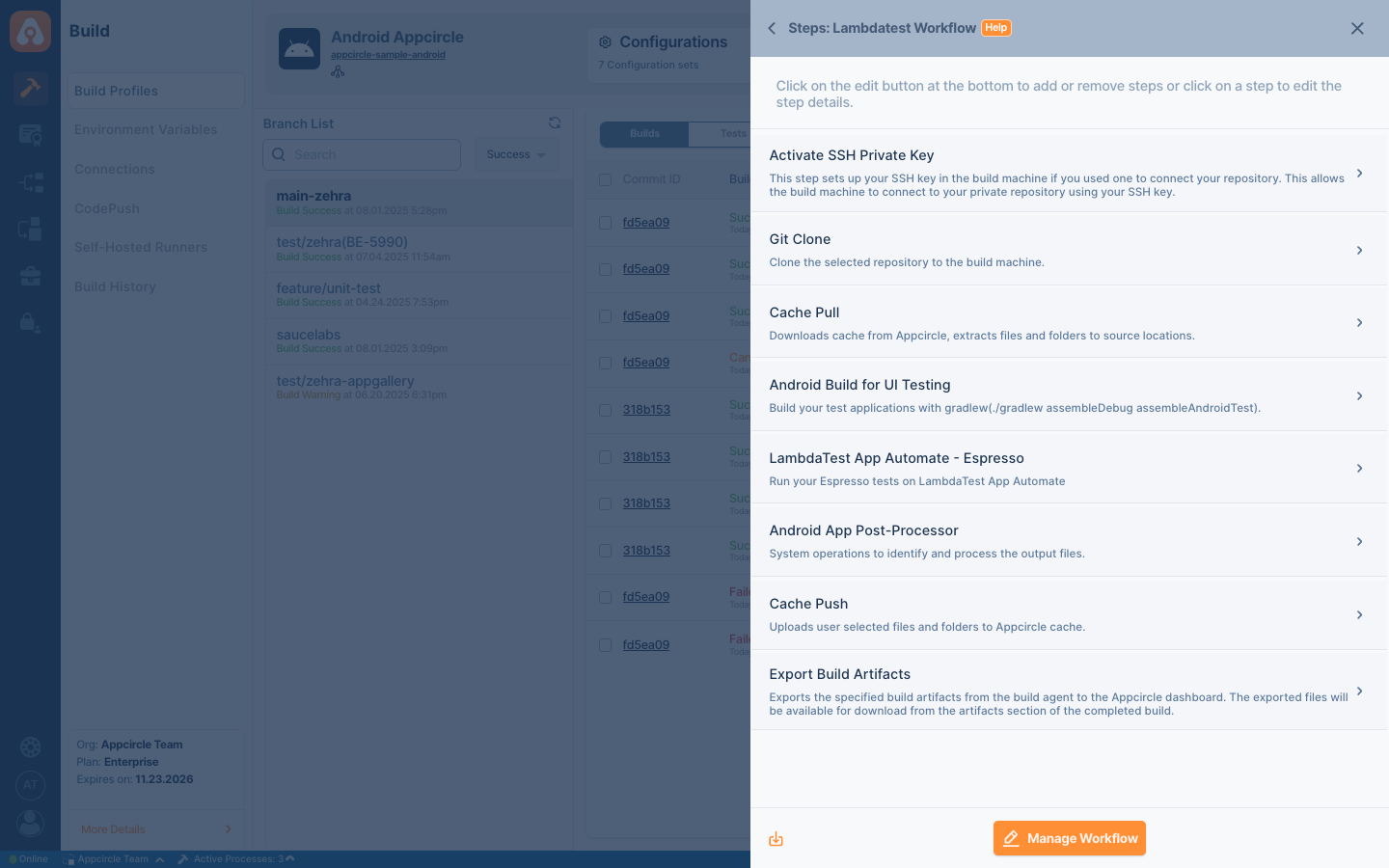
Input Variables
This step includes several input variable(s) required for proper execution. See the table below for a detailed description:
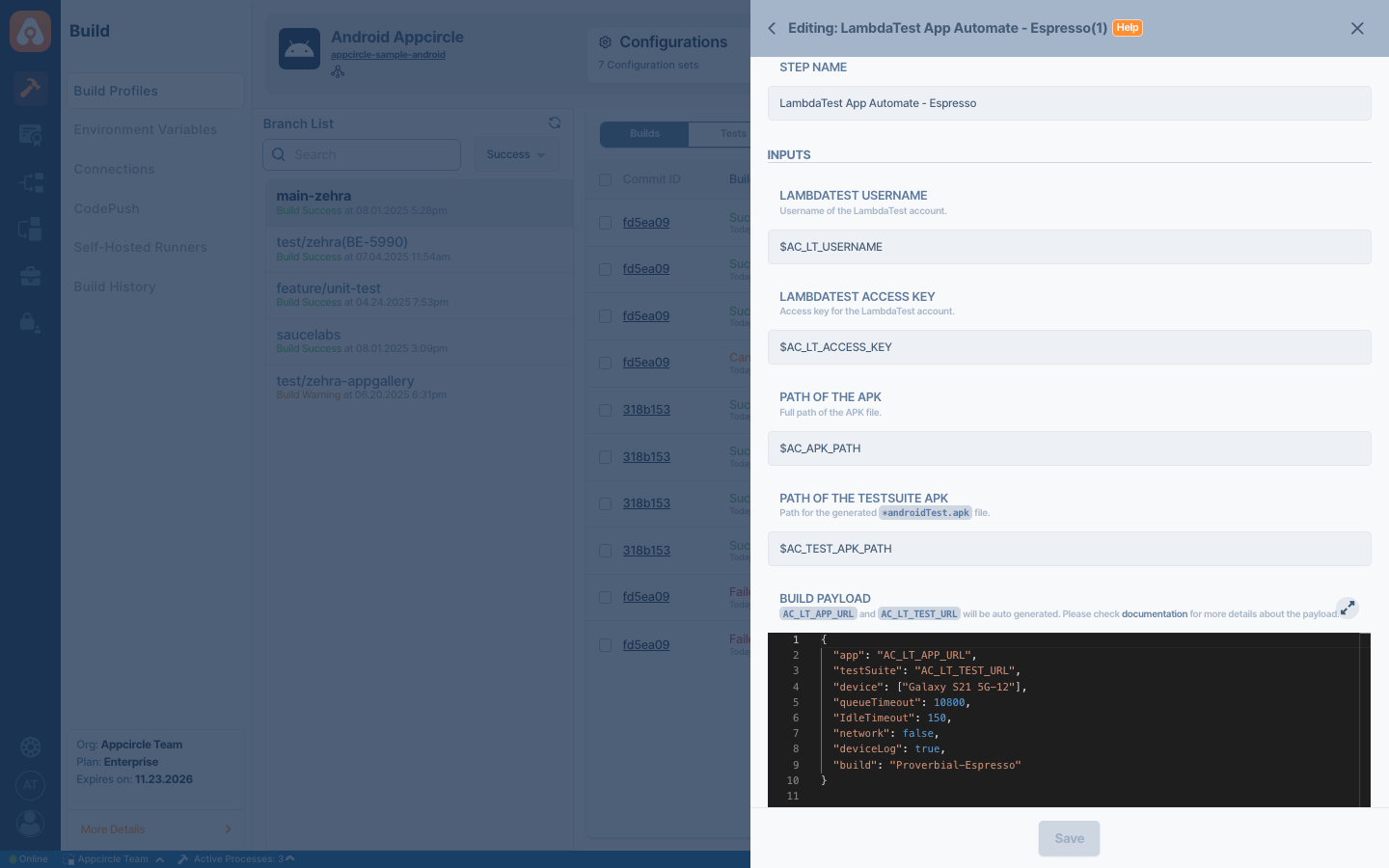
Please do not use sensitive variables such as Username, Password, API Key, or Personal Access Key directly within the step.
We recommend using Environment Variables groups for such sensitive variables.
| Variable Name | Description | Status |
|---|---|---|
$AC_LT_USERNAME | LambdaTest account username. Required to authenticate API requests. | Required |
$AC_LT_ACCESS_KEY | LambdaTest account access key. Required to authenticate API requests. | Required |
$AC_LT_APK_PATH | Path to the APK file to upload to LambdaTest. Auto-filled by prior Android build step. | Required |
$AC_LT_TEST_APK_PATH | Path to the test APK file to upload to LambdaTest. Auto-filled by prior Android Build step. | Required |
$AC_LT_PAYLOAD | JSON string that defines test configuration. App/Test APK URLs are auto-inserted. Refer to LambdaTest API documantation for payload structure. | Optional |
$AC_LT_TIMEOUT | Timeout value in seconds for test execution. Default is 600. | Required |
Output Variables
The output(s) resulting from the operation of this component are as follows:
| Variable Name | Description |
|---|---|
$AC_LT_TEST_RESULT_PATH | Path to save test results. Must be writable. Defaults to a directory under $AC_OUTPUT_DIR. |
To access the source code of this component, please use the following link: