Gradle Runner
The Gradle Runner workflow step executes the specified Gradle task provided by the user.
Prerequisites
Before running the Gradle Runner step, you must complete certain prerequisites, as detailed in the table below:
| Prerequisite Workflow Step | Description |
|---|---|
| Git Clone | To initiate the Gradle Runner process, the repository that needs to be built must be fetched from the branch. This is achieved as follows: Upon completion of the Git Clone step, it generates the $AC_REPOSITORY_DIR variable, which is then used as the input for the Gradle Runner step. |
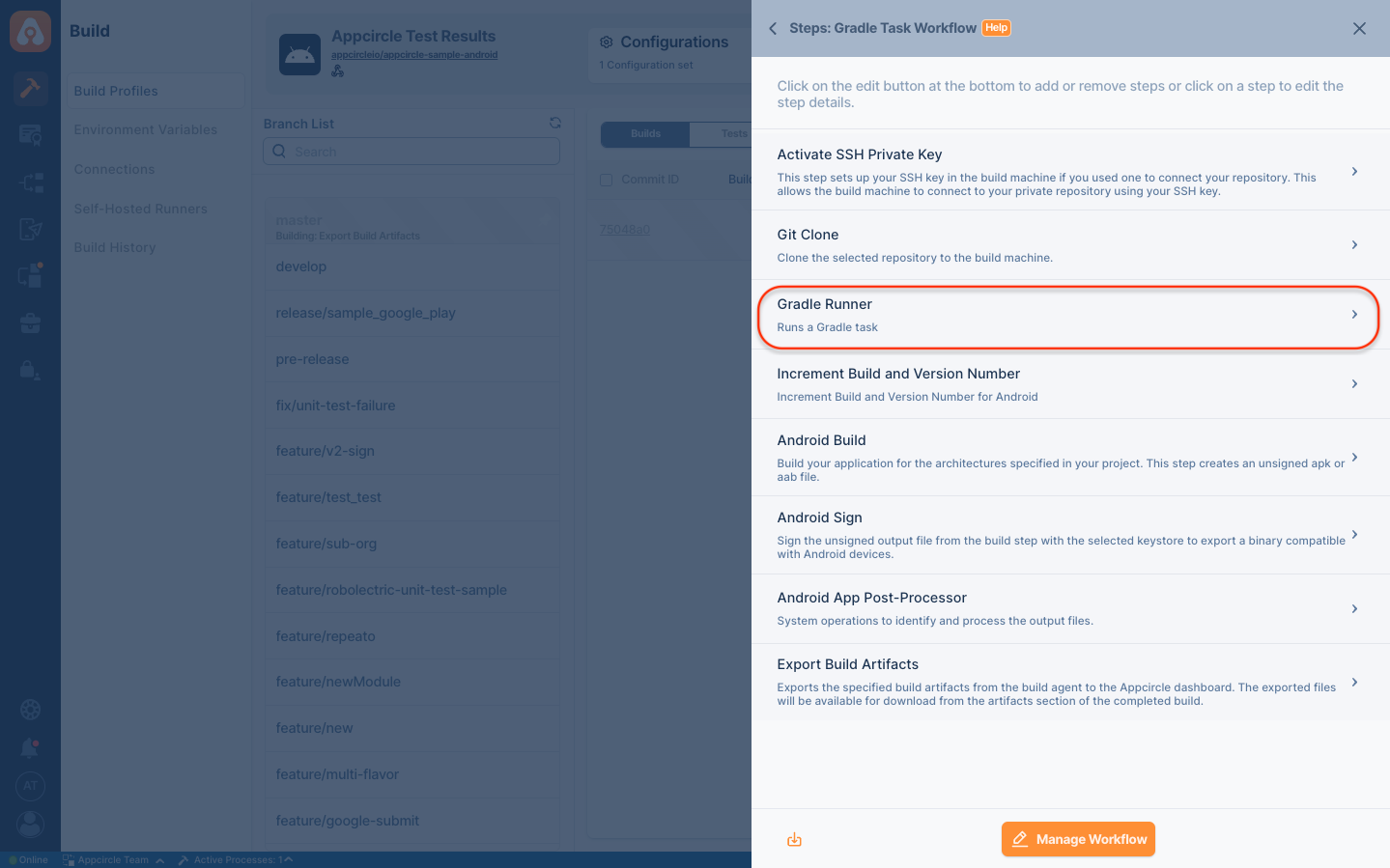
Input Variables
This step contains some input variable(s). It needs these variable(s) to work. The table below gives explanation for this variable(s).
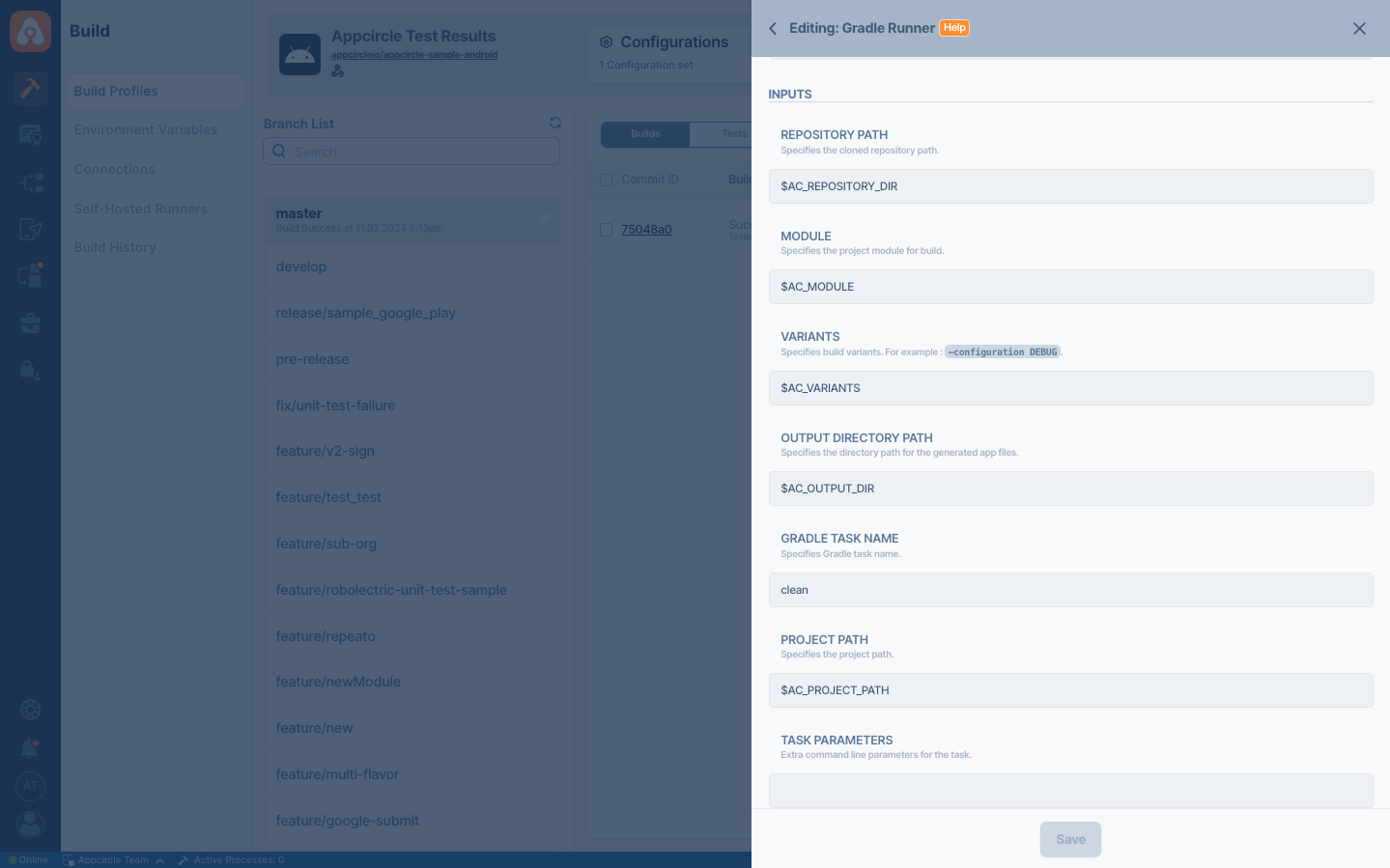
| Variable Name | Description | Status |
|---|---|---|
$AC_REPOSITORY_DIR | This variable represents the path of the cloned Git repository. If this step runs after the Git Clone step, the variable will be automatically populated. | Required |
$AC_MODULE | This variable specifies the project module to be built. This variable can also be set via the build Configuration. In Android Studio, you can locate the available modules for your project. For more information, please refer to this Android document. | Required |
$AC_VARIANTS | This variable specifies the project variant to be built. This variable can also be set via the build Configuration. In Android Studio, you can find the available variants for your project. For more information, please refer to this Android document. | Required |
$AC_OUTPUT_DIR | Specifies the directory path for the generated app files. | Required |
$AC_GRADLE_TASK | Specifies the name of the Gradle task. Refer to the documentation for detailed information: List available tasks. | Required |
$AC_PROJECT_PATH | Specifies the project path. If your project that needs to be built is not located in the root directory where it was cloned from Git, you should provide the subpath as a relative path. The default value is: ./ | Optional |
$AC_GRADLE_TASK_EXTRA_PARAMETERS | Extra arguments were passed to the Gradle task. For more information, please refer to this Gradle document. | Optional |
Output Variables
As the output may vary depending on the task you execute, there is no specific output defined by default.
If there is an output generated, ensure to use the Export Build Artifacts step afterward to ensure it is included in the Download Artifacts page.
To access the source code of this component, please use the following link: