Bundle Universal Apk
The Bundle Universal Apk step creates a universal APK from an AAB file.
For additional details, please refer to the Bundletool documentation.
Prerequisites
Before running the Bundle Universal Apk step, you must complete certain prerequisites, as detailed in the table below:
| Prerequisite Workflow Step | Description |
|---|---|
| Android Build | This step is necessary to generate the AAB app that will be converted to an APK. |
| Android Sign | If you intend to use a signed app, this step must be executed beforehand to process the output. If your app is already signed in the build step, you can skip this step. |
If a step other than the Android Build or Android Sign step is used to build or sign the app, then the Bundle Universal Apk step depends on this step.
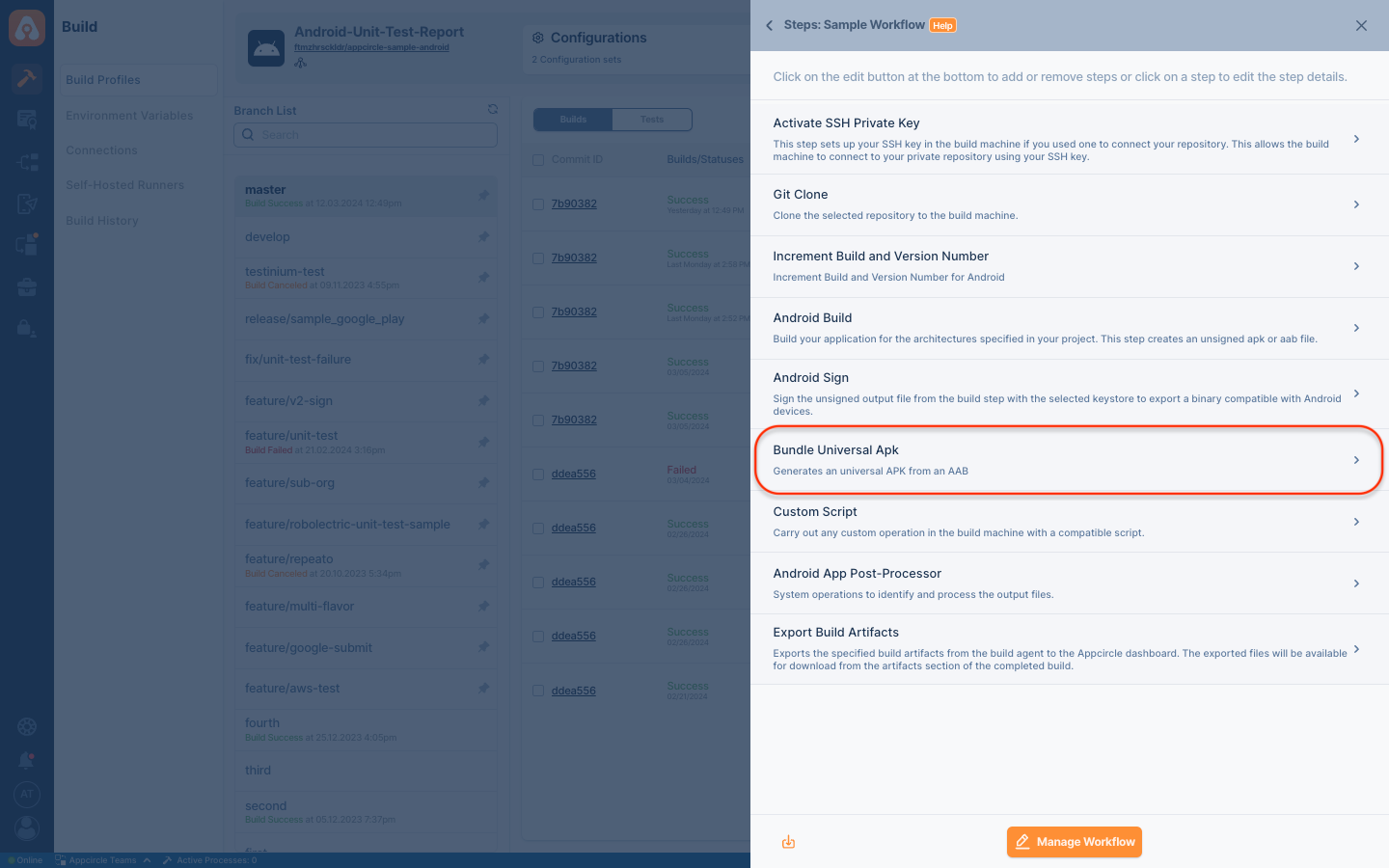
Input Variables
This step contains some input variable(s). It needs these variable(s) to work. The table below gives explanation for this variable(s).
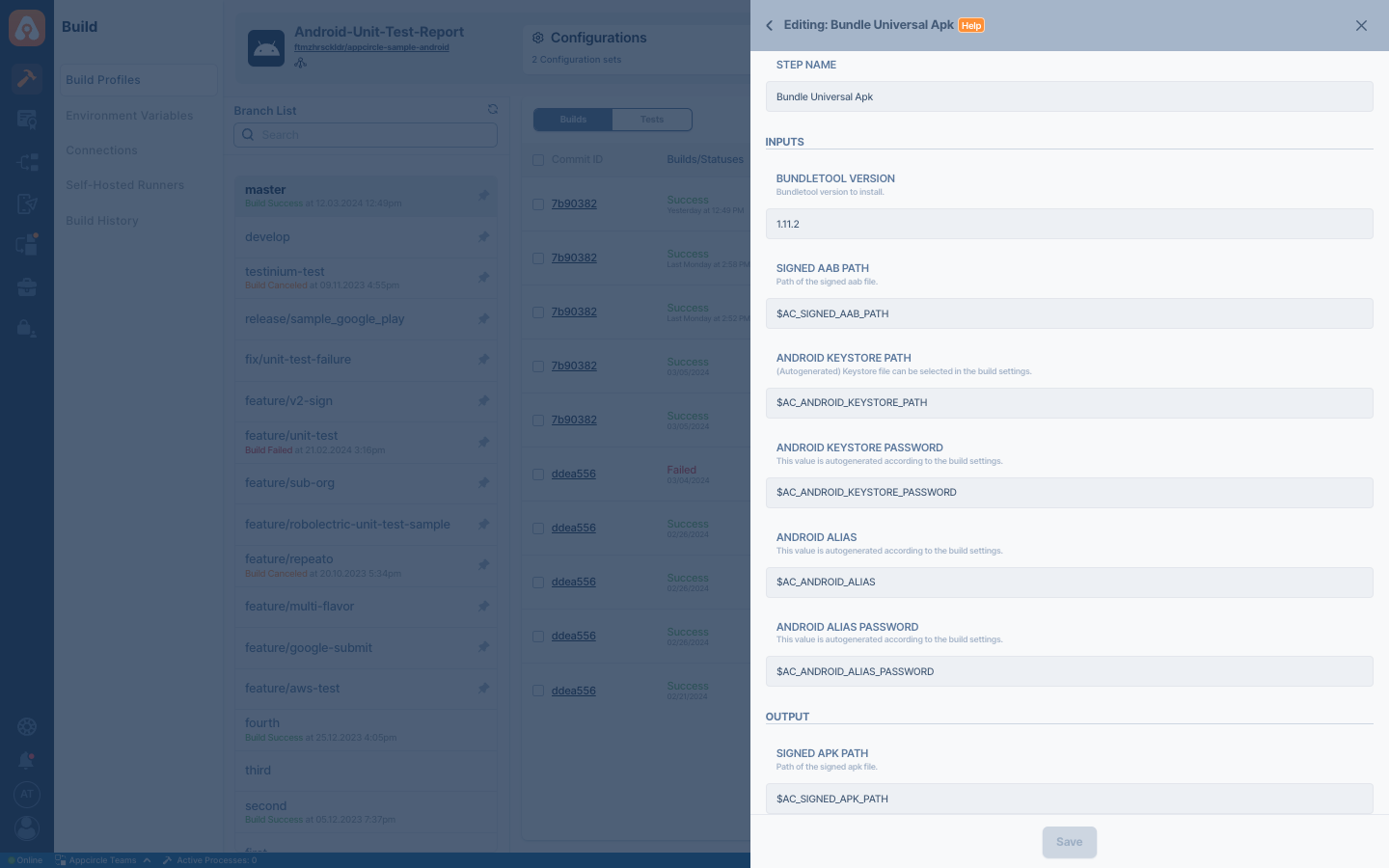
| Variable Name | Description | Status |
|---|---|---|
$AC_BUNDLETOOL_VERSION | Specifies the version of Bundletool to install. The default value is 1.11.2. To install a different version, please refer to this document. | Required |
$AC_SIGNED_AAB_PATH | The optional path of the signed AAB file to convert the APK. If this step runs after the Android Sign step, the variable will be automatically populated. If the signing takes place in the build step and you want to directly enter the APK you received from the Android Build step here, you can change the variable to $AC_APK_PATH. | Required |
$AC_ANDROID_KEYSTORE_PATH | (Autogenerated) The path to the keystore file selected via the build Configuration. For more details, please refer to the Android Keystores documentation. | Required |
$AC_ANDROID_KEYSTORE_PASSWORD | (Autogenerated) The password for the keystore file, generated according to the build Configuration. For more details, please refer to the Android Keystores documentation. | Required |
$AC_ANDROID_ALIAS | (Autogenerated) The alias for the Android Keystore, generated according to the build Configuration. For more details, please refer to the Android Keystores documentation. | Required |
$AC_ANDROID_ALIAS_PASSWORD | (Autogenerated) The password for the Android Keystore alias, generated according to the build Configuration. For more details, please refer to the Android Keystores documentation. | Required |
Output Variables
The output(s) resulting from the operation of this component are as follows:
| Variable Name | Description |
|---|---|
AC_SIGNED_APK_PATH | Path of the signed APK file. |
To access the source code of this component, please use the following link: