Wait for Android Emulator
The Wait for Android Emulator step waits for the Android Emulator to boot. You must use this step before running any UI tests.
For additional details, please refer to the Emulator documentation.
Ensure that you select the Appcircle Linux Pool (x86_64) in the Configuration tab, as the Wait for Android Emulator step will not function in the Appcircle Standard macOS Pool (arm64). Please refer to this documentation for selecting a pool in Configuration.
Prerequisites
Before running the Wait for Android Emulator step, you must complete certain prerequisites, as detailed in the table below:
| Prerequisite Workflow Step | Description |
|---|---|
| Android Build | This step is necessary to obtain the Android outputs required for processing. Without adding this step beforehand, the Wait for Android Emulator step will still function, but the app will not be installed. |
| Android Sign | If you intend to use a signed app, this step must be executed beforehand to process the output. Failure to add this step beforehand will result in the Wait for Android Emulator step still functioning, but since the app is not signed, there may be installation issues. If your app is already signed, you can skip this step. |
If a step other than the Android Build or Android Sign step is used to build or sign the app, then the Wait for Android Emulator step depends on this step.
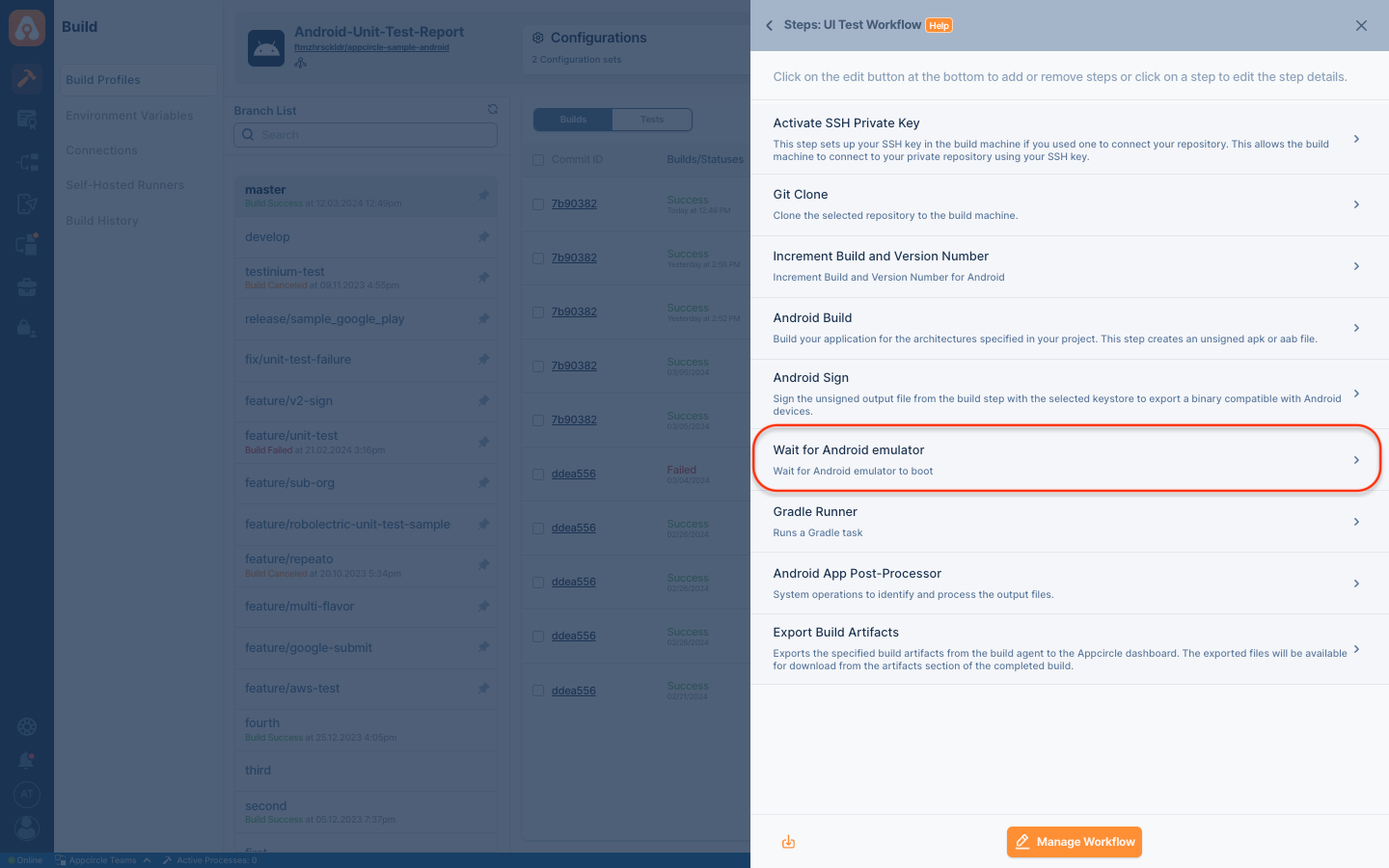
Input Variables
This step contains some input variable(s). It needs these variable(s) to work. The table below gives explanation for this variable(s).
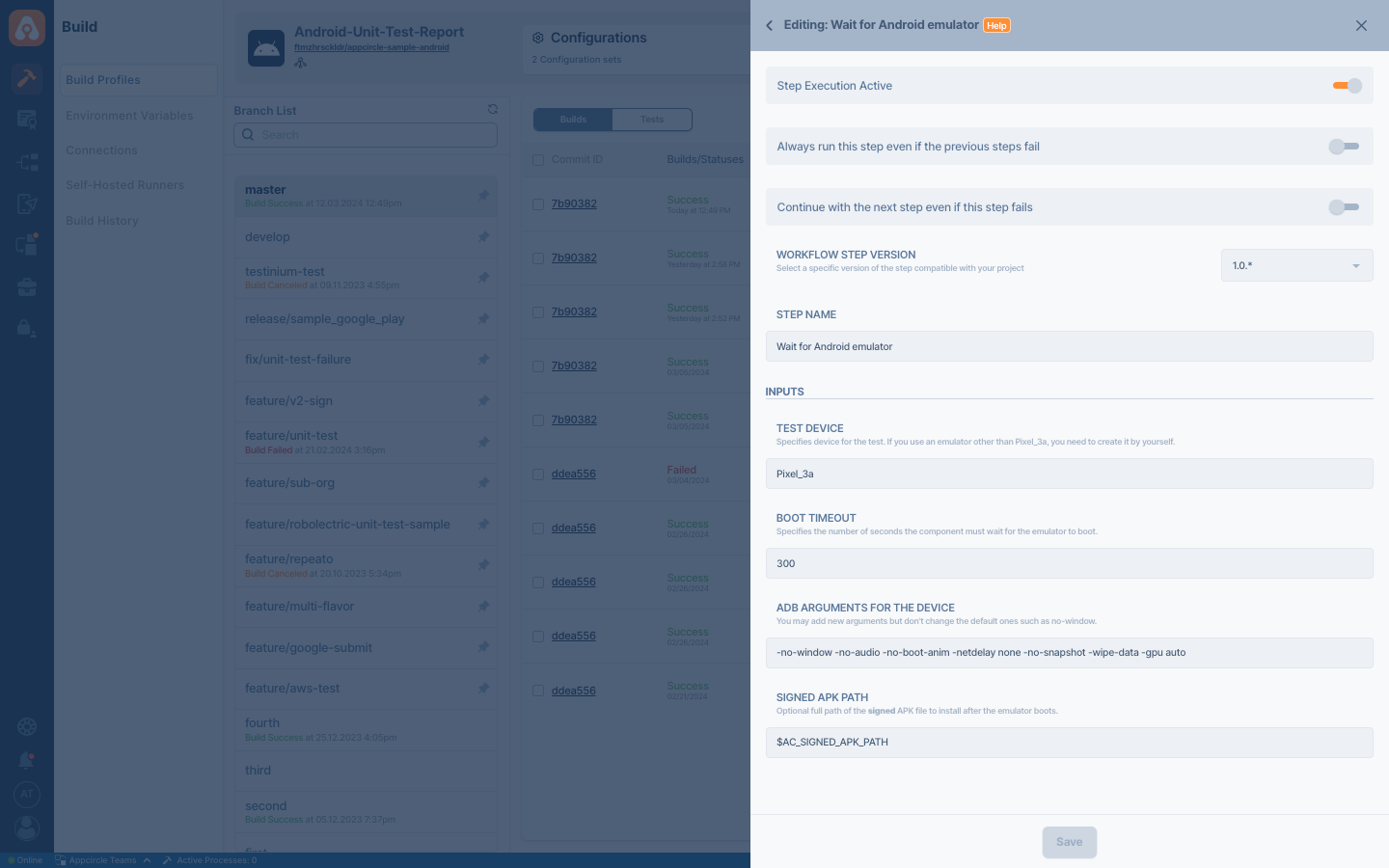
| Variable Name | Description | Status |
|---|---|---|
$AC_TEST_DEVICE | Specifies the device for the test. The default value is Pixel_3a. If you use an emulator other than Pixel_3a, you need to create it manually. To install a different device, please follow this document. | Required |
$AC_TEST_ADB_WAIT_SECONDS | Specifies the number of seconds the component must wait for the emulator to boot. The default value is 300. | Optional |
$AC_TEST_ADB_ARGUMENTS | ADB arguments for the device. For additional details about ADB arguments, please refer to the Android Debug Bridge documentation. The default value is: -no-window -no-audio -no-boot-anim -netdelay none -no-snapshot -wipe-data -gpu auto. You may add new arguments, but don't change the default ones, such as no-window. | Required |
$AC_SIGNED_APK_PATH | The optional full path of the signed APK file to install after the emulator boots. If this step runs after the Android Sign step, the variable will be automatically populated. If the signing takes place in the build step and you want to directly enter the APK you received from the Android Build step here, you can change the variable to $AC_APK_PATH. | Optional |
To access the source code of this component, please use the following link: