Android Lint
Android Lint is a static analysis tool provided by the Android SDK that helps identify potential issues in Android projects. It scans the source code for common programming errors, performance optimizations, usability issues, and other problems. Android Lint can detect a wide range of issues, such as unused resources, layout performance problems, memory leaks, and security vulnerabilities.
This step is used to run Lint Gradle tasks in your project via Appcircle.
Prerequisites
Before running the Android Lint step, you must complete certain prerequisites, as detailed in the table below:
| Prerequisite Workflow Step | Description |
|---|---|
| Git Clone | To start the Android Lint process, the repository that needs to be built must be fetched from the branch. This generates the $AC_REPOSITORY_DIR variable, which is then used as the input for the Android Lint step. |
Please ensure that you insert the Android Lint step before using the Android Build step.
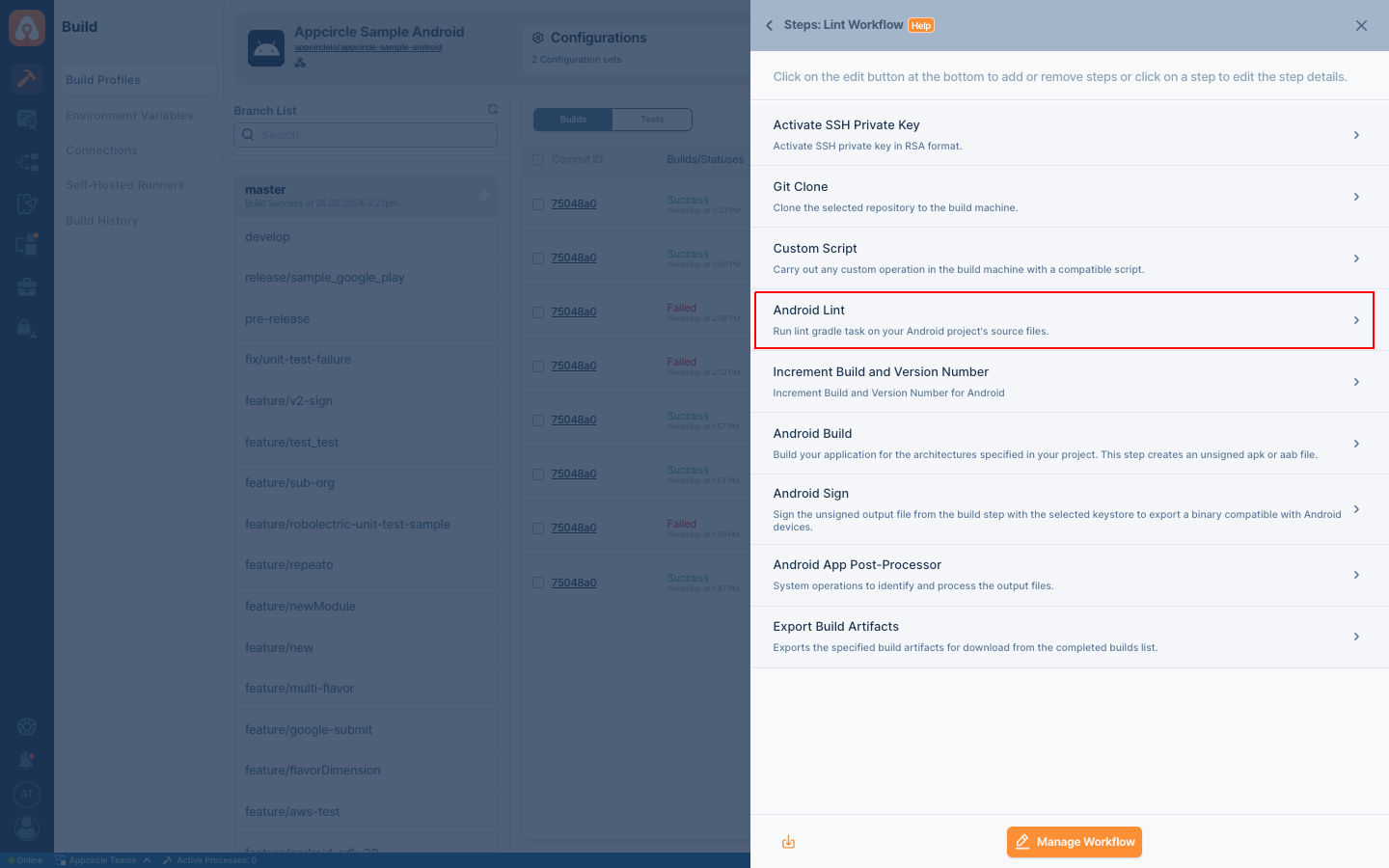
Input Variables
This step contains some input variable(s). It needs these variable(s) to work. The table below gives explanation for this variable(s).
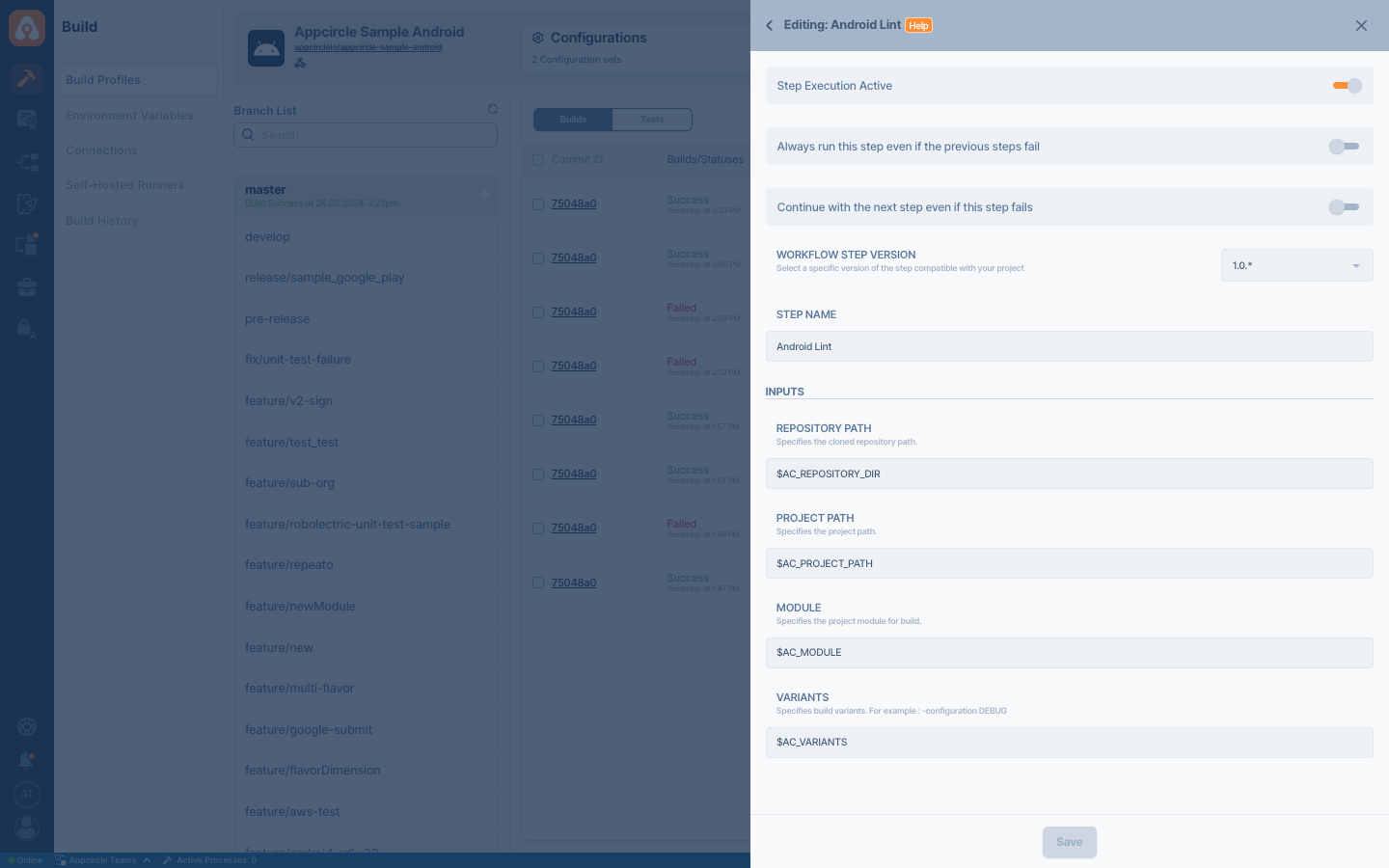
| Variable Name | Description | Status |
|---|---|---|
$AC_REPOSITORY_DIR | This variable represents the path of the cloned Git repository. If this step runs after the Git Clone step, the variable will be automatically populated. | Required |
$AC_MODULE | This variable specifies the project module to be built. This variable can also be set via the build Configuration. In Android Studio, you can locate the available modules for your project. For more information, please refer to this Android document. | Required |
$AC_VARIANTS | This variable specifies the project variant to be built. This variable can also be set via the build Configuration. In Android Studio, you can find the available variants for your project. For more information, please refer to this Android document. | Required |
$AC_PROJECT_PATH | Specifies the project path. If your project that needs to be built is not located in the root directory where it was cloned from Git, you should provide the subpath as a relative path. | Optional |
If you have filled in the required variables in the Configuration section, you will not need to redefine these variables again on the Workflows. For more information about configurations, refer to the Build Profile Configuration Overview document.
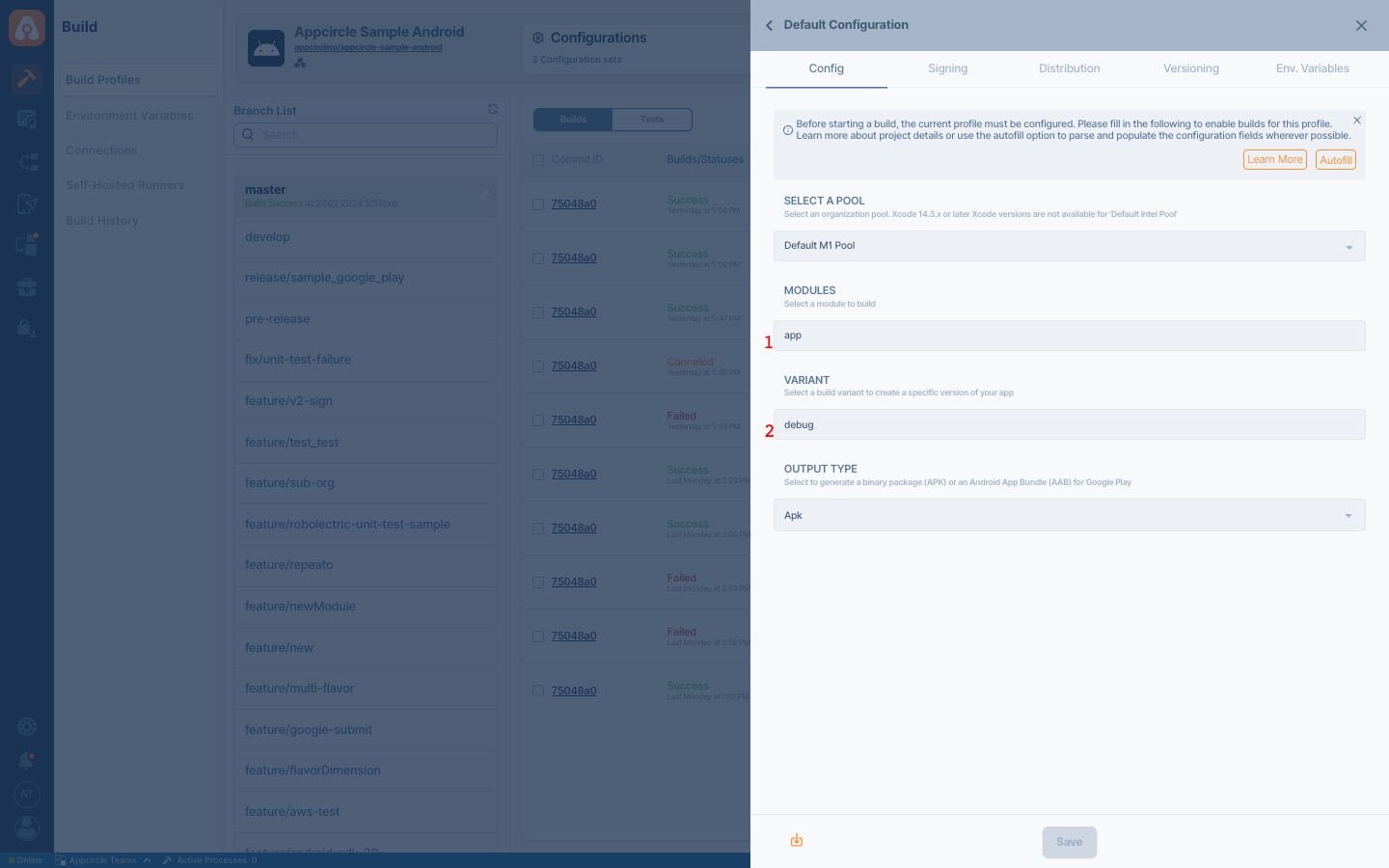
- The input corresponds to the 1st field:
$AC_MODULE - The input corresponds to the 2nd field:
$AC_VARIANTS
Output Variables
The output(s) resulting from the operation of this component are as follows:
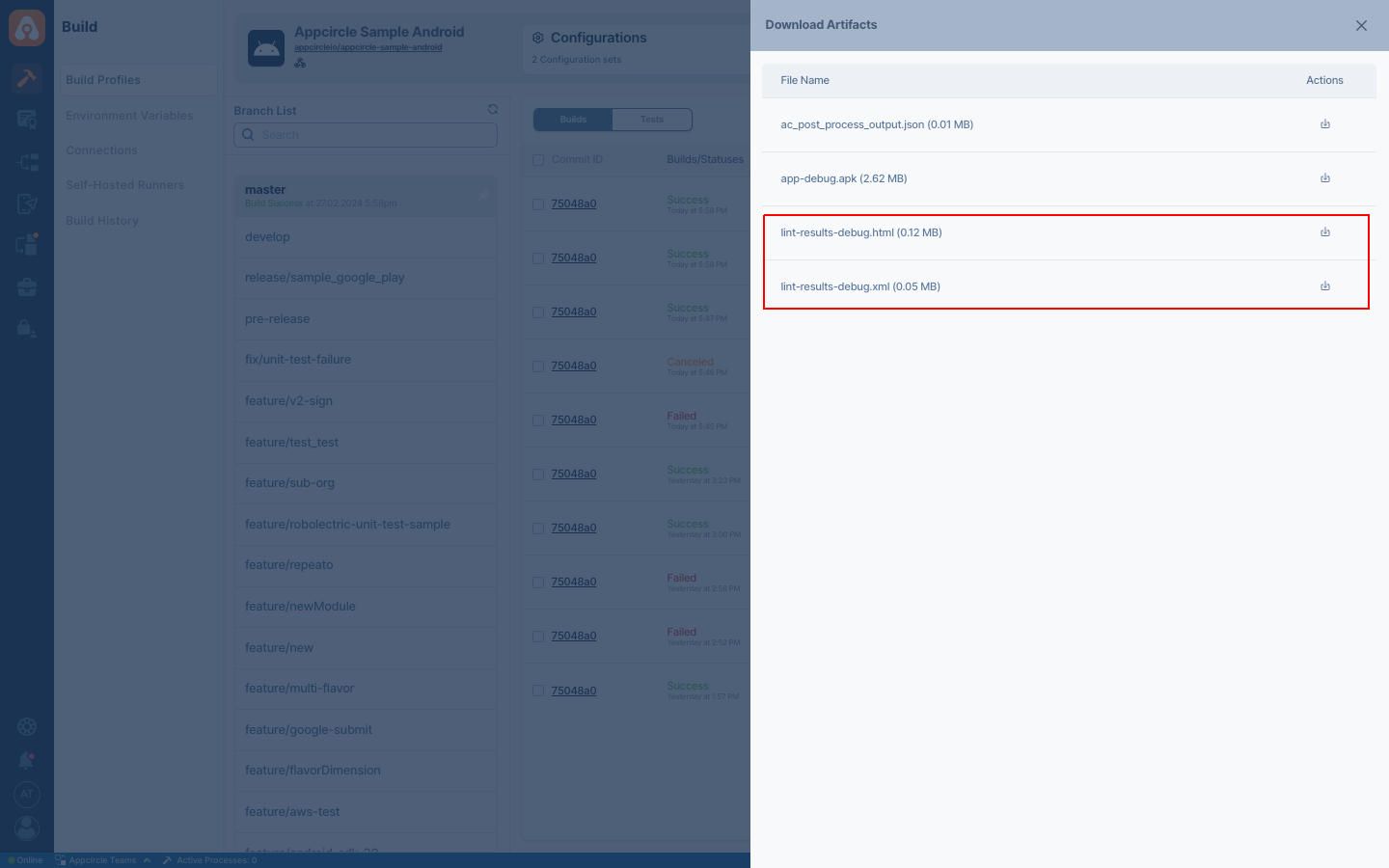
| Variable Name | Description |
|---|---|
- | Lint does not assign the XML/HTML file output to a variable. However, the resulting file from Lint appears in the output ($AC_OUTPUT_DIR) and report directory (<gradlew folder path>/$AC_MODULE/build/reports). |
To view the Lint report on the Download Artifacts page, please ensure that the Export Build Artifacts step is included in your Workflow after this step.
To access the source code of this component, please use the following link: