Authenticate with Netrc
The .netrc file contains login and initialization information used by the auto-login process. You can use this component to add credentials for hosts such as your repositories or external hosts. Git automatically recognizes the .netrc file. However, if you want to use the .netrc file with curl, you need to append the -n command line parameter. You may also use the --netrc-optional parameter if you don't always use the .netrc file with curl.
Prerequisites
There is no mandatory step before the Authenticate with Netrc step.
Please note that you should use this step before your Git Clone step. If you want to connect to a repository that requires access permission or pull a private dependency, please pay attention to the step order.
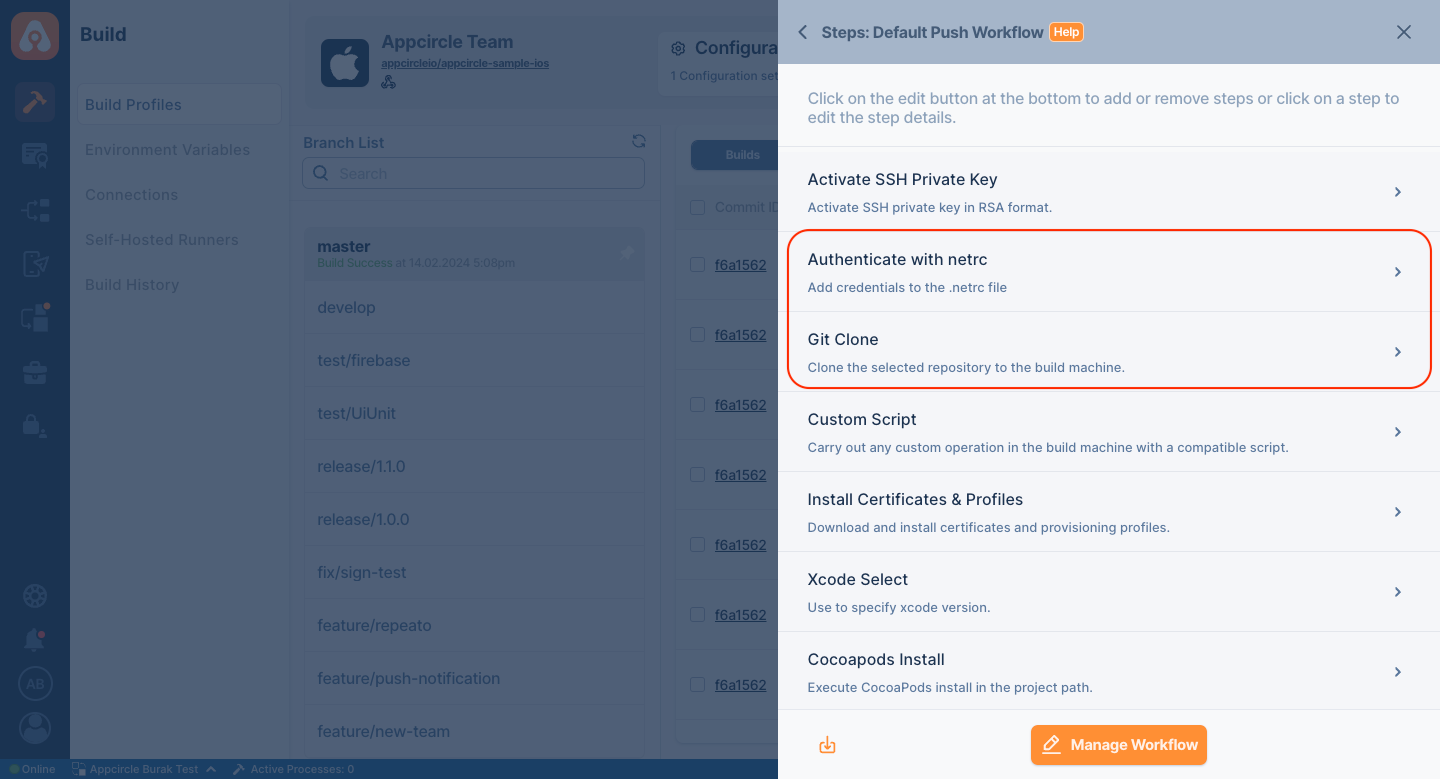
Input Variables
You can find all the parameters required for this step in the table below, with their descriptions in detail.
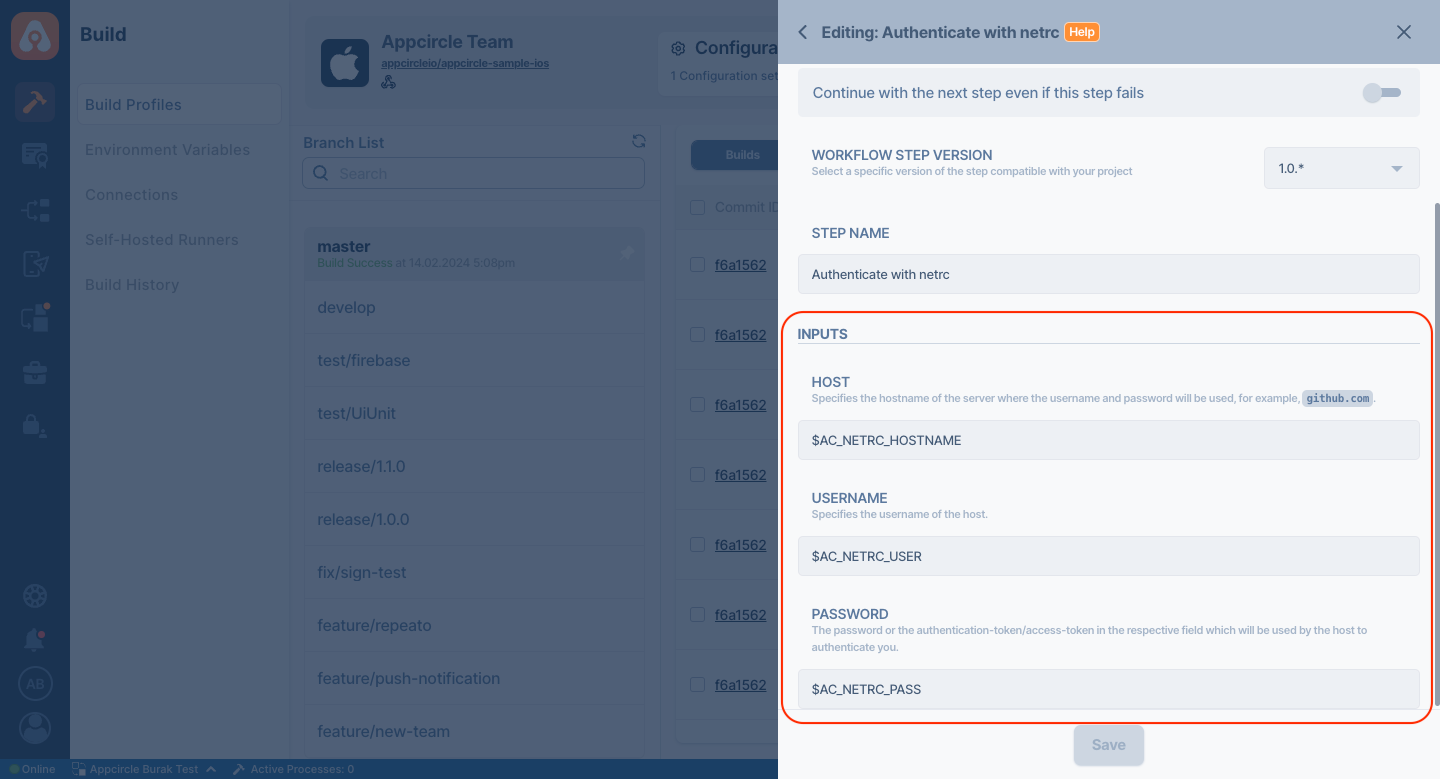
When using the Authenticate with Netrc component, you need to specify a token or password in the $AC_NETRC_PASS parameter within the component. For security reasons, we recommend using Enviroment Variables in steps where you need to specify the token and password.
| Variable Name | Description | Status |
|---|---|---|
$AC_NETRC_HOSTNAME | Specifies the hostname of the server where the username and password will be used, for example, github.com. | Required |
$AC_NETRC_USER | Specifies the username of the host. | Required |
$AC_NETRC_PASS | The password or the authentication-token/access-token in the respective field, will be used by the host to authenticate you. | Required |
To access the source code of this component, please use the following link: