File Size Check
The File Size Check component checks the size of your generated IPA, APK or AAB file. It compares it against the size you have given and if the size is exceeded, it either breaks the pipeline or shows it as a warning.
Prerequisites
The workflow steps that need to be executed before running the File Size Check workflow step, along with their respective reasons, are listed in the table below.
| Prerequisite Workflow Step | Description |
|---|---|
| Xcodebuild for Devices | If your project is an iOS project using Objective-C/Swift or React Native, you should use this step to generate the file before checking the app file size. This step generates the IPA file. |
| Flutter Build for iOS | If your project is an iOS project using Flutter, you should use this step to generate the file before checking the app file size. This step generates an IPA file. |
| Android Build | If your project is an Android project using Java/Kotlin or React Native, you should use this step to generate the file before checking the app file size. This step generates APK or AAB files. |
| Flutter Build for Android | If your project is an Android project using Flutter, you should use this step to generate the file before checking the app file size. This step generates APK or AAB files. |
If you use a different build step than the ones mentioned above to generate the app, then the File Size Check step depends on this particular step.
For iOS
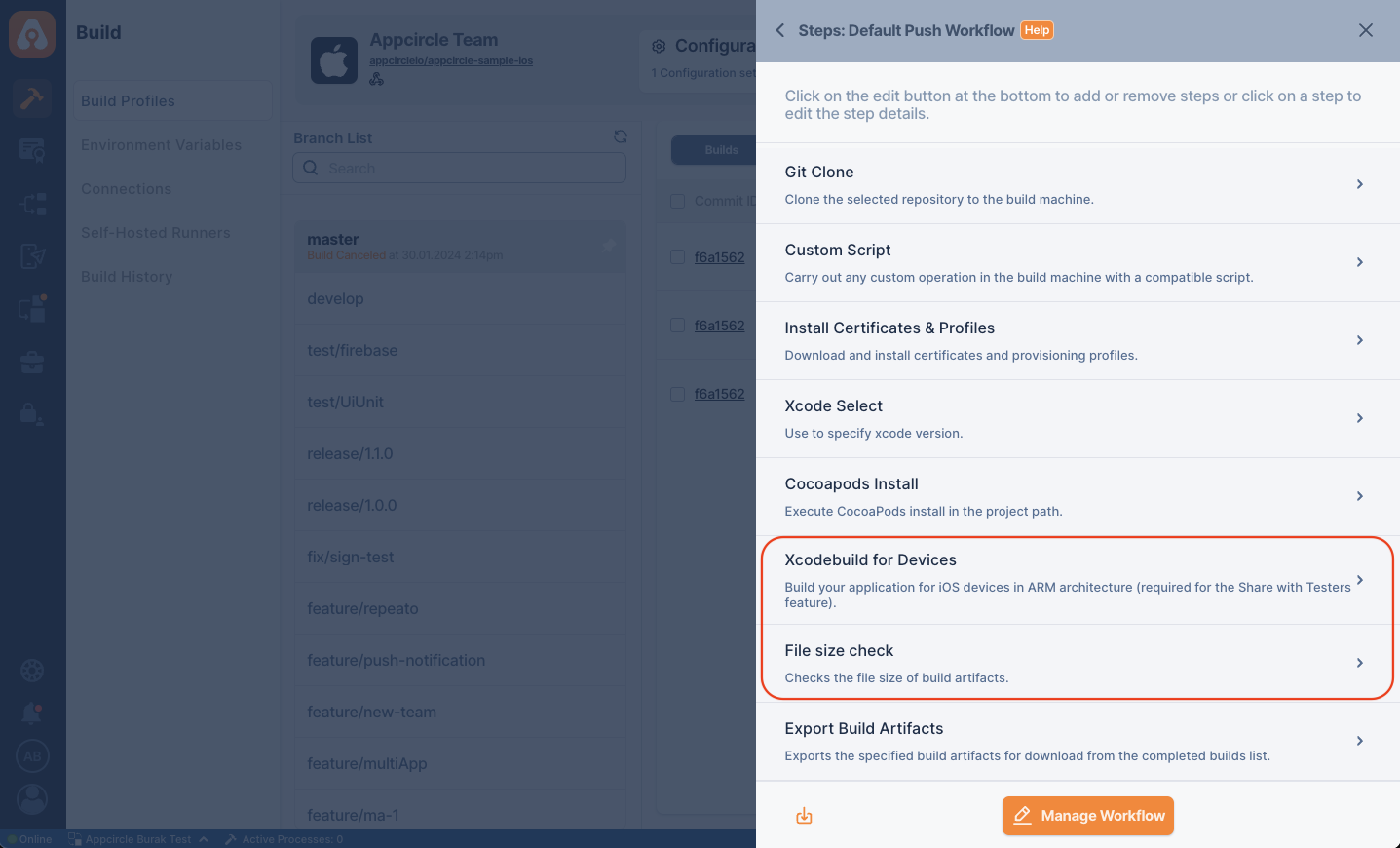
For Android
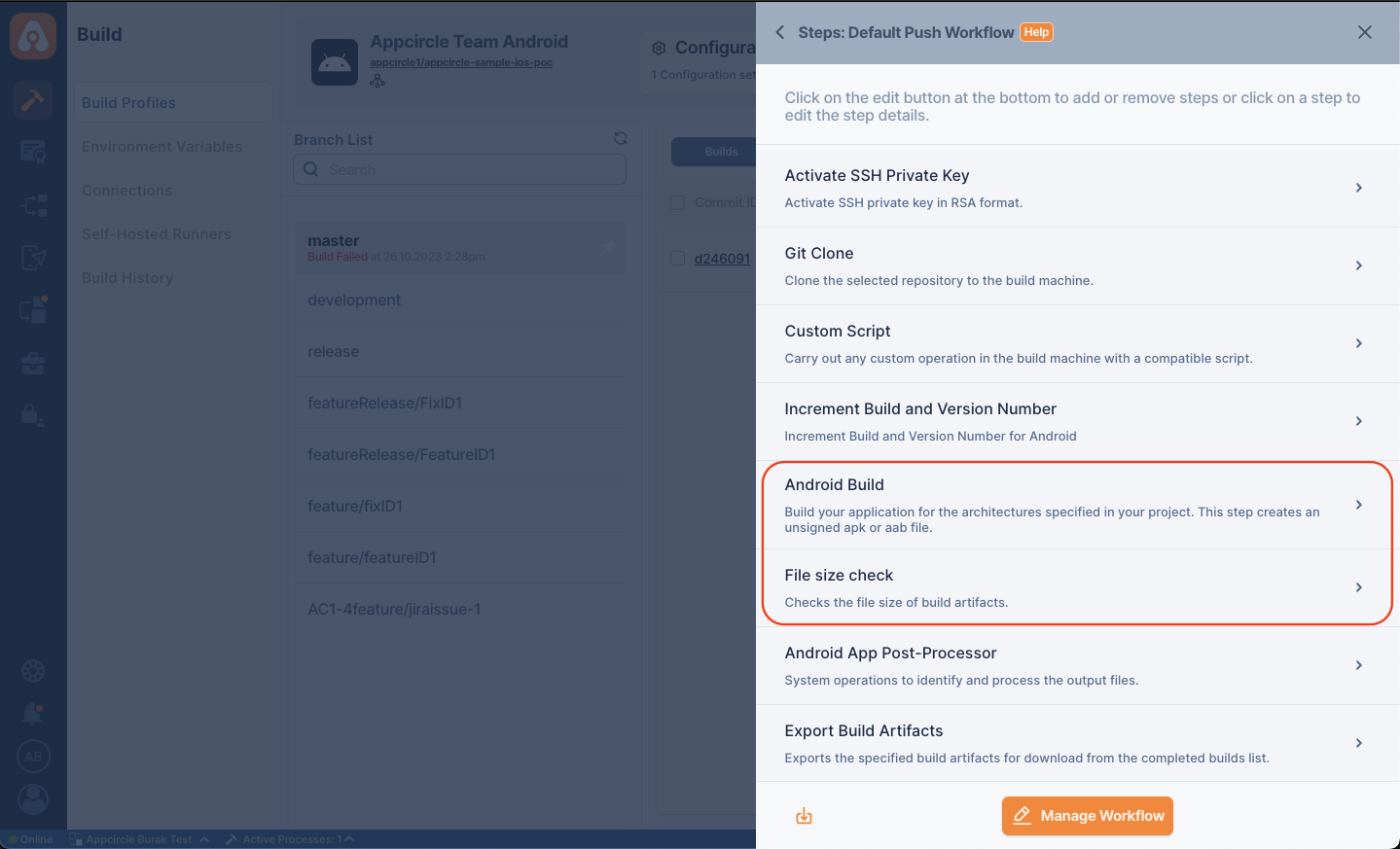
Input Variables
This step contains some input variable(s). It needs these variable(s) to work. The table below gives explanation for this variable(s).
When you enter this component detail, you need to specify the File Size and Check Action. The file size parameter here represents the maximum allowable size of the IPA, APK or AAB file. If the archived application size exceeds this size, the pipeline will be broken or warned according to the fail or warn option you specify in the check action parameter.
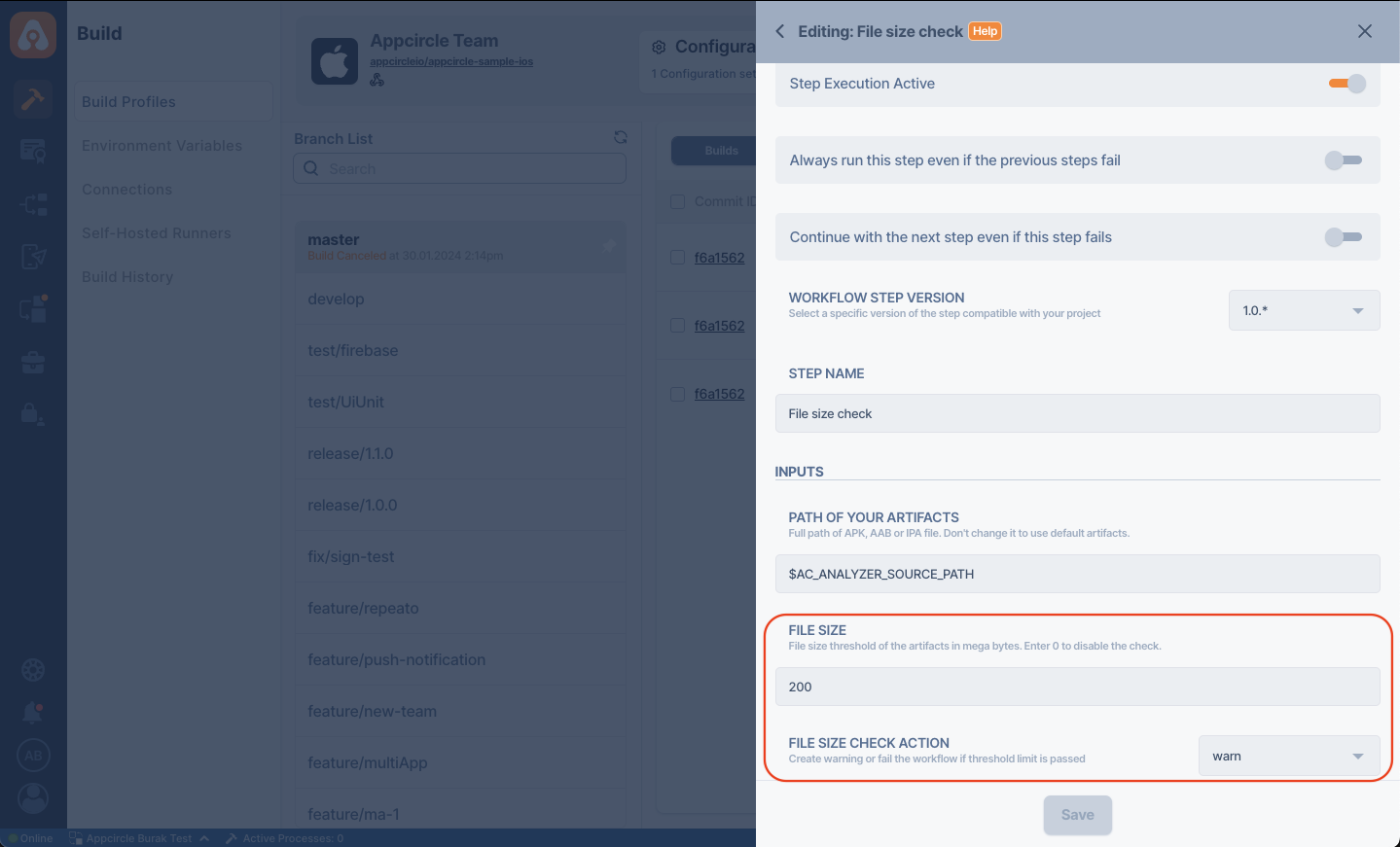
If you select warn, this is how it will appear in your build list:
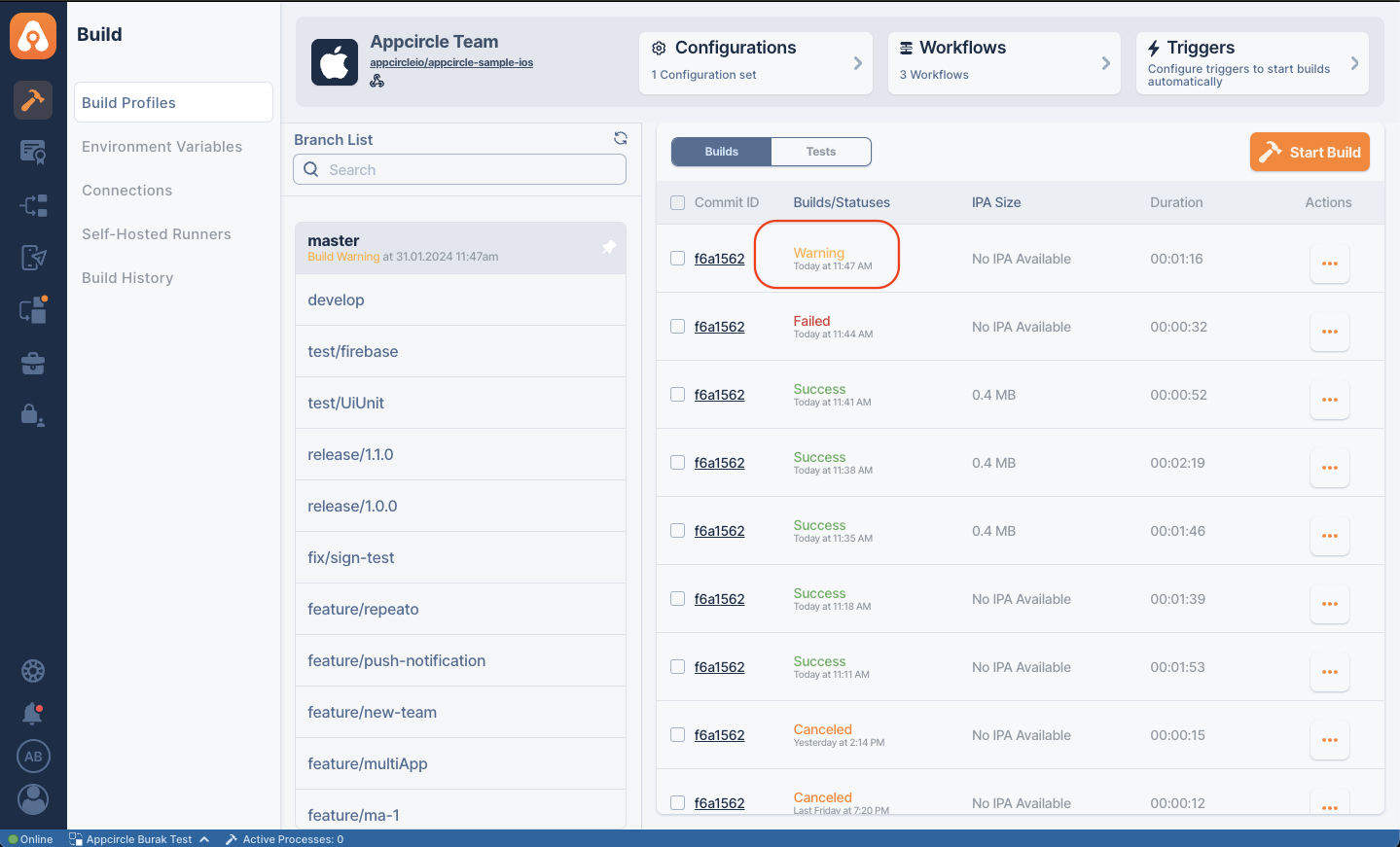
| Variable Name | Description | Status |
|---|---|---|
$AC_ANALYZER_SOURCE_PATH | Full path of the APK, AAB or IPA file. Don't change it to use default artifacts. This path will be generated after the build steps. | Required |
$AC_ANALYZER_FILESIZE_THRESHOLD | File size threshold of the artifacts in megabytes. Enter 0 to disable the check. The default variable is 200MB. | Required |
$AC_ANALYZER_FILESIZE_ACTION | Specifies whether to issue a warning or fail the workflow if the threshold limit is exceeded. The options are warn and fail, with the default being fail. | Optional |
Note that this step only controls the size of the application generated according to the size variable you specify.
To access the source code of this component, please use the following link: