Repeato Test Runner
Repeato is a test automation platform designed for mobile applications. It enables developers to create, manage, and execute automated tests for mobile apps across different platforms and devices. Repeato supports various testing frameworks and provides features for test script creation, test execution, result analysis, and reporting. It helps streamline the testing process, improve test coverage, and enhance the overall quality of mobile applications.
The Repeato Test Runner integrates as a service within the Appcircle CI/CD workflow, streamlining the execution of automated tests directly within Appcircle. This service enables developers to validate the functionality and performance of their mobile applications before deployment, ensuring releases of high quality.
For more information, please check out this blog post:

Prerequisites
Before running the Repeato Test Runner step, you must complete certain prerequisites, as detailed in the table below:
| Prerequisite Workflow Step | Description |
|---|---|
| Git Clone | The repository that needs to be built must be fetched from the branch. Upon completion of the Git Clone step, it generates the $AC_REPOSITORY_DIR variable, which is then used as the input for the Android Build step. |
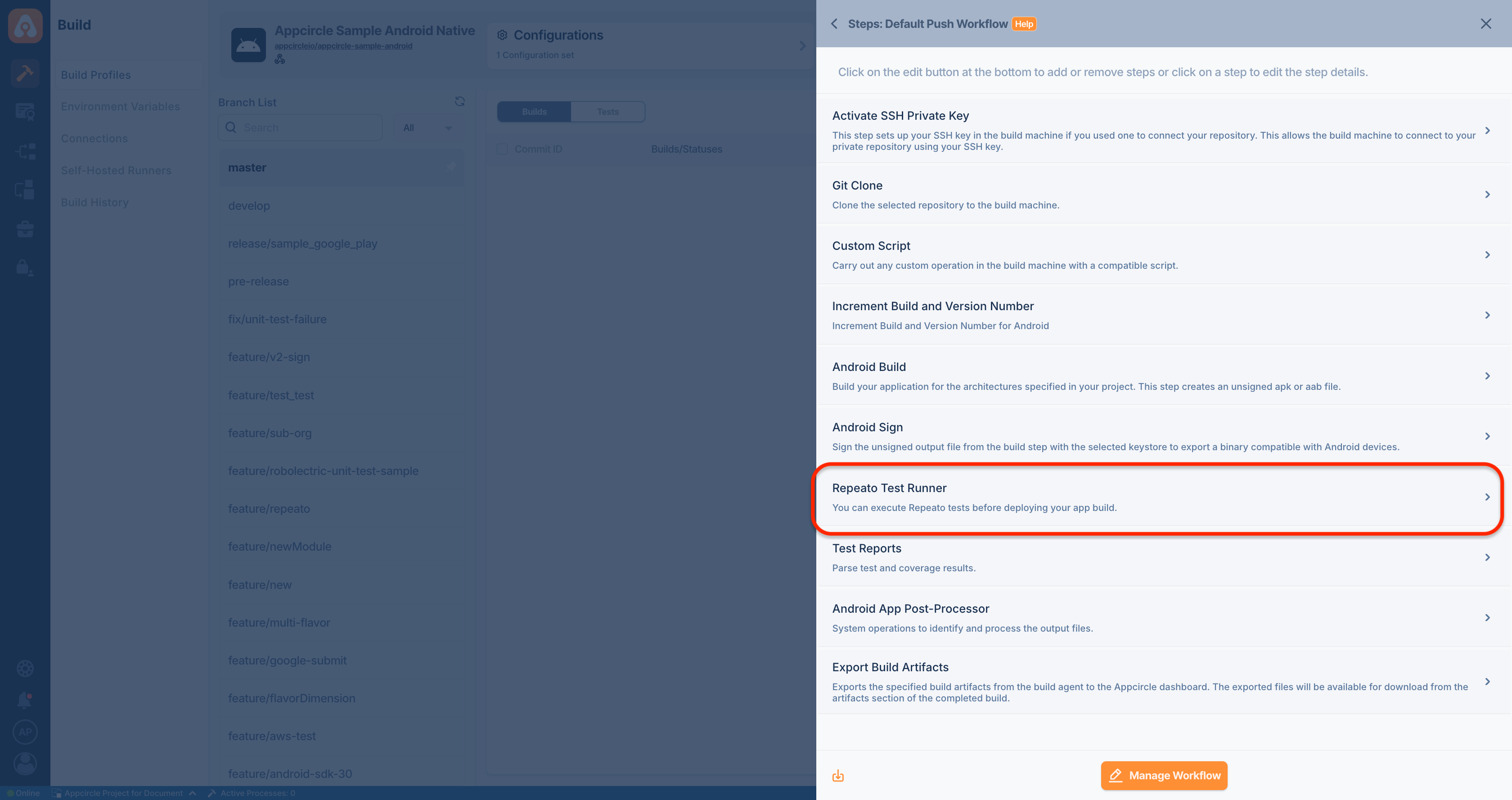
If you wish to view the test results on Appcircle's Test Reports page, it is essential to use the Test Reports step after the Repeato Test Runner. Please check out this document for more information: Generating Test Report
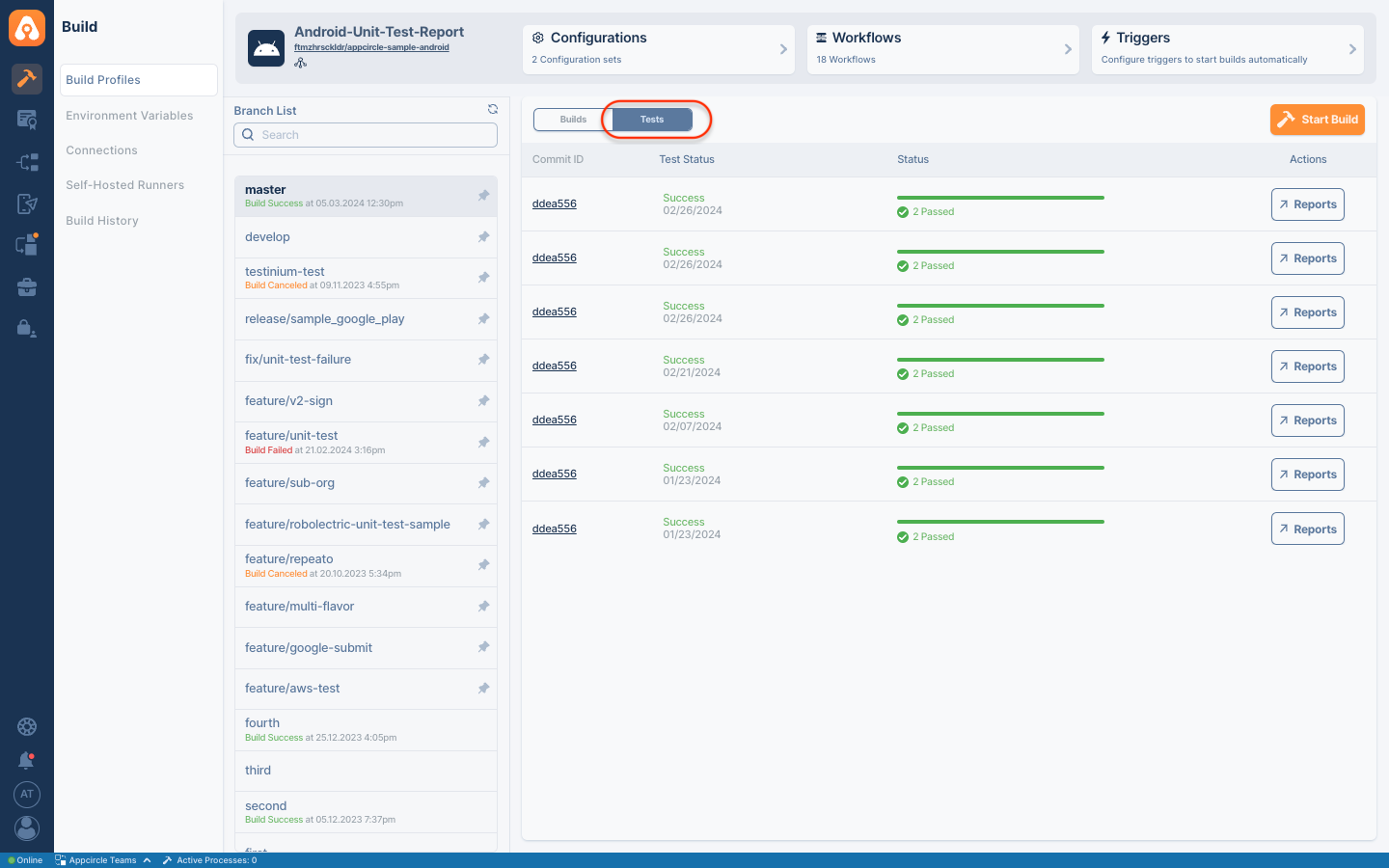
Input Variables
Specific input variables are required for the Repeato Test Runner to function correctly:
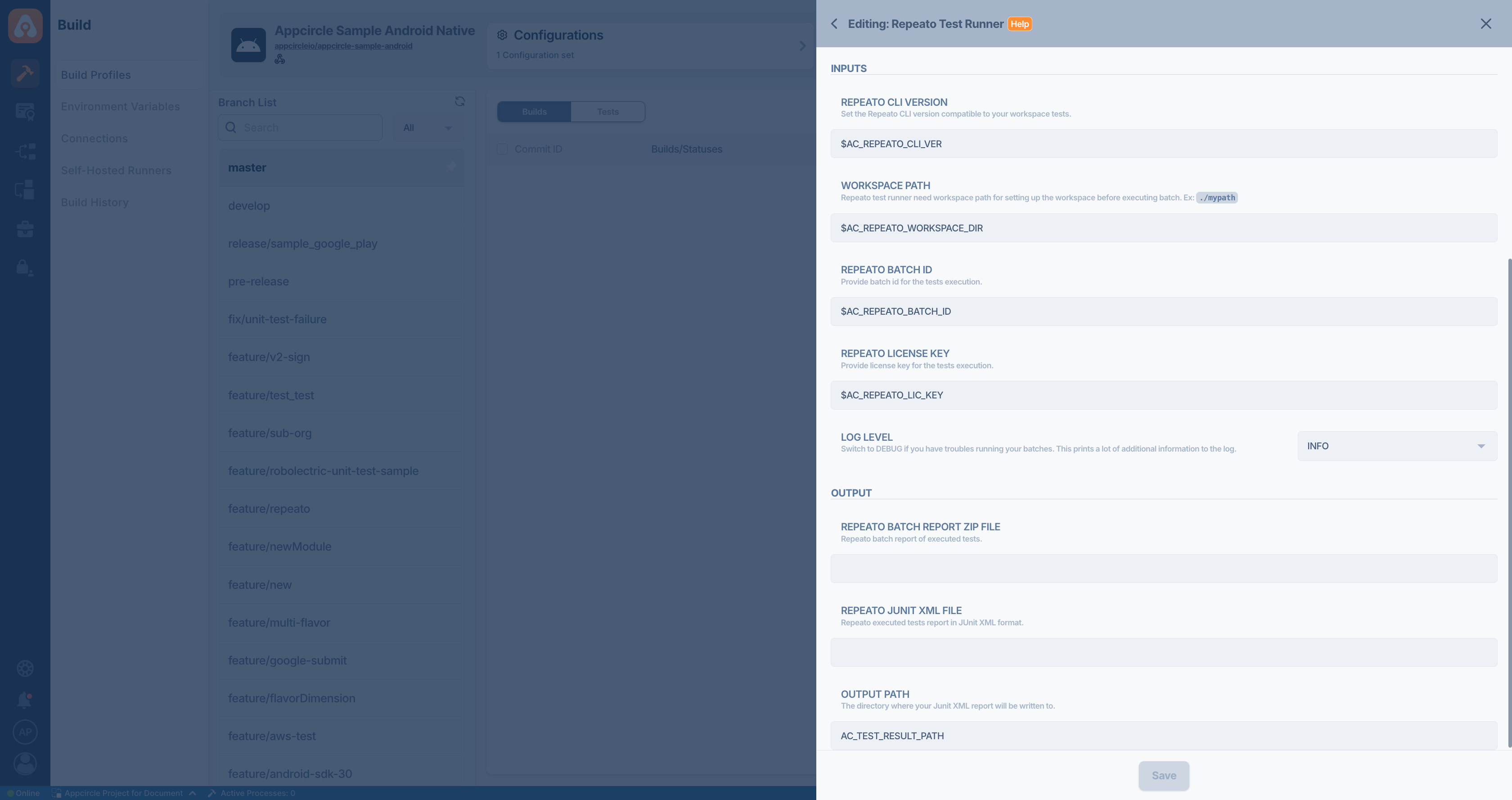
Please do not use sensitive variables such as Username, Password, API Key, or Personal Access Key directly within the step.
We recommend using Environment Variables groups for such sensitive variables.
| Variable Name | Description | Status |
|---|---|---|
$AC_REPEATO_CLI_VER | Specifies the Repeato CLI version compatible with your workspace tests. | Optional |
$AC_REPEATO_WORKSPACE_DIR | The workspace path is required by the Repeato test runner to set up the workspace before executing the batch. Example: ./mypath. | Required |
$AC_REPEATO_BATCH_ID | Provides the batch ID for test execution. For more details, please refer to this document. | Required |
$AC_REPEATO_LIC_KEY | Provides a license key for test execution. | Required |
$AC_REPEATO_LOG_LEVEL | Switch to DEBUG if you encounter issues while running your batches. This prints additional information to the log. Options: INFO, DEBUG, WARN. | Required |
Output Variables
The output(s) resulting from the operation of this component are as follows:
| Variable Name | Description |
|---|---|
AC_REPEATO_REPORT | Report of Repeato batches that have been executed. |
AC_REPEATO_JUNIT_REPORT | Report of Repeato executed tests in JUnit XML format. |
AC_TEST_RESULT_PATH | The directory where your JUnit XML report will be saved. |
To access the source code of this component, please use the following link: