FTP Upload
Appcircle's FTP Upload (File Transfer Protocol) integration lets you easily upload any file generated within the pipeline to your chosen FTP server.
Prerequisites
There are no prerequisites required before using the FTP Upload step.
This step has no prerequisites but must follow the artifact production step. For example, as the screenshot below demonstrates, use it right after the Xcodebuild for Devices step. This setup ensures the IPA file produced in the pipeline is sent to any FTP server.
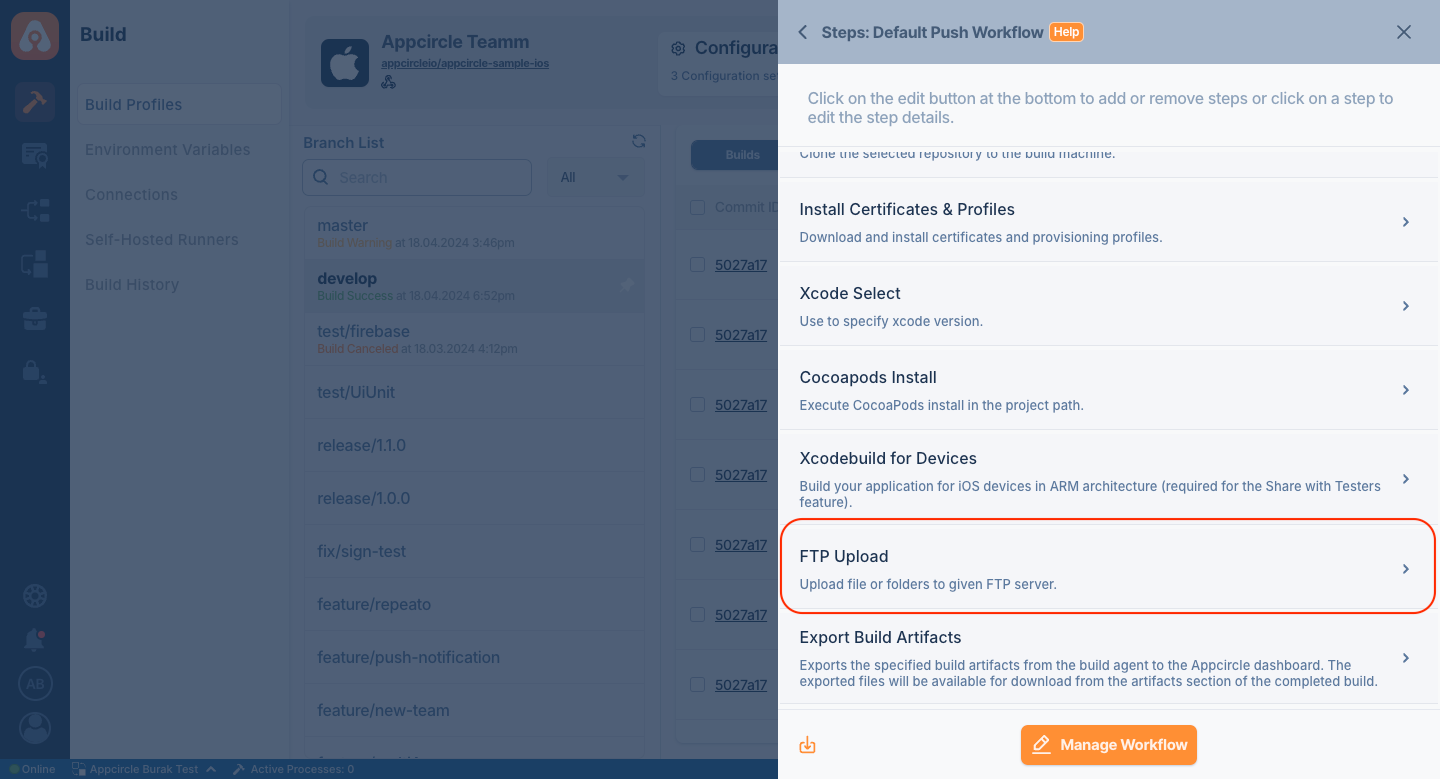
Note that to send a file to an FTP server, the file must be generated within the pipeline. Therefore, deploy this step only after the file production step. Failing to do so means the FTP Upload step cannot find the file, resulting in an error.
Input Variables
This step contains some input variable(s). It needs these variable(s) to work. The table below gives explanation for this variable(s).

Please do not use sensitive variables such as Username, Password, API Key, or Personal Access Key directly within the step.
We recommend using Environment Variables groups for such sensitive variables.
| Variable Name | Description | Status |
|---|---|---|
$AC_FTP_HOST | Hostname of the FTP server. For example: ftp.example.com:21 | Required |
$AC_FTP_USER | FTP server username. | Required |
$AC_FTP_PASS | FTP server password. | Required |
$AC_FTP_SOURCE | Source file or path to upload. For example: the file path can be set to $AC_OUTPUT_DIR/Myapp.ipa. Ensure that the file name is correct. | Required |
$AC_FTP_TARGET | The target path is on the FTP server. | Required |
To access the source code of this component, please use the following link: