Custom Script from Git
You can use Custom Script from Git to clone and run your own scripts directly from a Git repository as part of your Appcircle build. This step supports authenticated cloning (via username and PAT).
Before execution, the step will clone (or reuse) your repository, check out the specified branch, and execute the script based on its file extension (postfix).
If the AC_SCRIPT_FILENAME value includes a relative path (for example, folder/test.sh), the script will be located and executed from that path within the repository structure.
The step inspects your script file’s postfix (its extension—.sh, .py, .rb, .pl, .js, .java) to choose the execution path. It must match exactly.
Supported script types and their execution commands:
example-script.sh→ bashexample_script.rb→ rubyexample_script.py→ pythonexample-script.pl→ perlexample-script.js→ nodejsExampleScript.java→ java
When executing a Java file, the script filename and the class name within the script must match.
javac ExampleScript.java
java ExampleScript
If you are seeing the following error in the build log, please ensure that both the username and the personal access token (PAT) are set correctly. This error is returned by the Git provider when authentication fails due to an incorrect or missing username or PAT:
fatal: could not read Username for Git provider
Prerequisites
There are no prerequisites required before using the Custom Script from Git step.
Note that you can put the Custom Script from Git component anywhere you want in the workflow. This step is used to add different capabilities to the existing workflow. As well as the Custom Script.

Input Variables
This step contains some input variable(s). It needs these variable(s) to work. The table below gives explanation for this variable(s).
Please do not use sensitive variables such as Username, Password, API Key, or Personal Access Key directly within the step.
We recommend using Environment Variables groups for such sensitive variables.
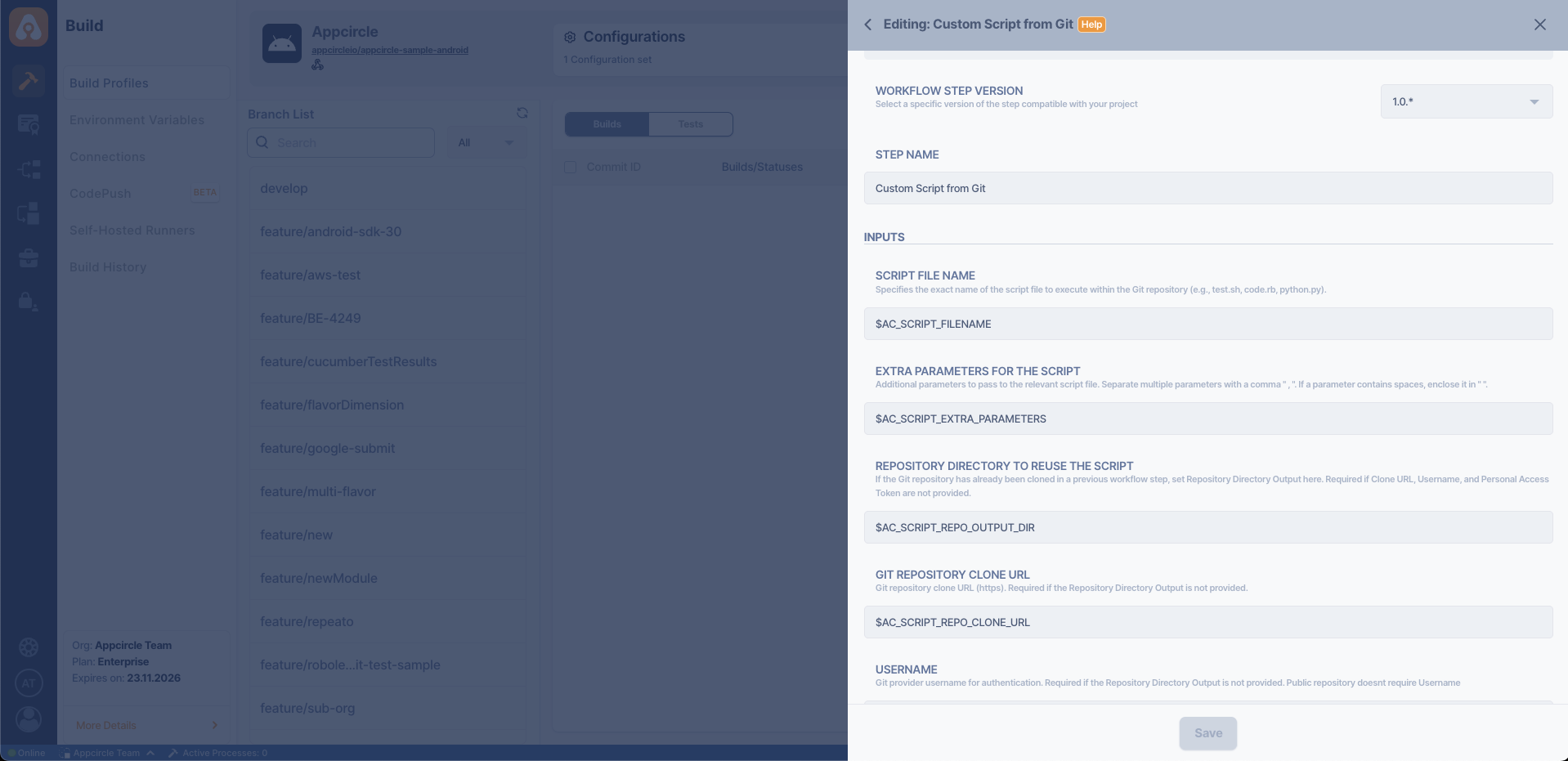
| Variable Name | Description | Status |
|---|---|---|
$AC_SCRIPT_FILENAME | Specifies the exact name of the script file to execute within the Git repository (e.g., test.sh, code.rb or relative_path/python.py). | Required |
$AC_SCRIPT_EXTRA_PARAMETERS | Additional parameters to pass to the script (comma "," separated; if a parameter has an empty character, define it with " "; e.g. param1,param2,"param3 with spaces",param4). | Optional |
$AC_SCRIPT_REPO_DIR | If the Git repository has already been cloned in a previous step of the same workflow, set the Repository Directory Output here. This input is required if AC_SCRIPT_REPO_CLONE_URL is not provided. | Optional |
$AC_SCRIPT_REPO_CLONE_URL | Git repository clone URL. Required if the Repository Directory Output is not provided. (e.g. exampleGit.exampleRepo.git). This input is required if AC_SCRIPT_REPO_DIR is not provided. | Optional |
$AC_SCRIPT_GIT_USERNAME | Git provider username for authentication. This is required if the AC_SCRIPT_REPO_DIR input is not provided and the Git repository is private. | Optional |
$AC_SCRIPT_GIT_PAT | Git provider personal access token for authentication. This is required if the AC_SCRIPT_REPO_DIR input is not provided and the Git repository is private. | Optional |
$AC_SCRIPT_GIT_BRANCH | Name of the branch to check out from the script repository. If not specified, the repository's default branch will be used. | Optional |
Output Variables
The output(s) resulting from the operation of this component are as follows:
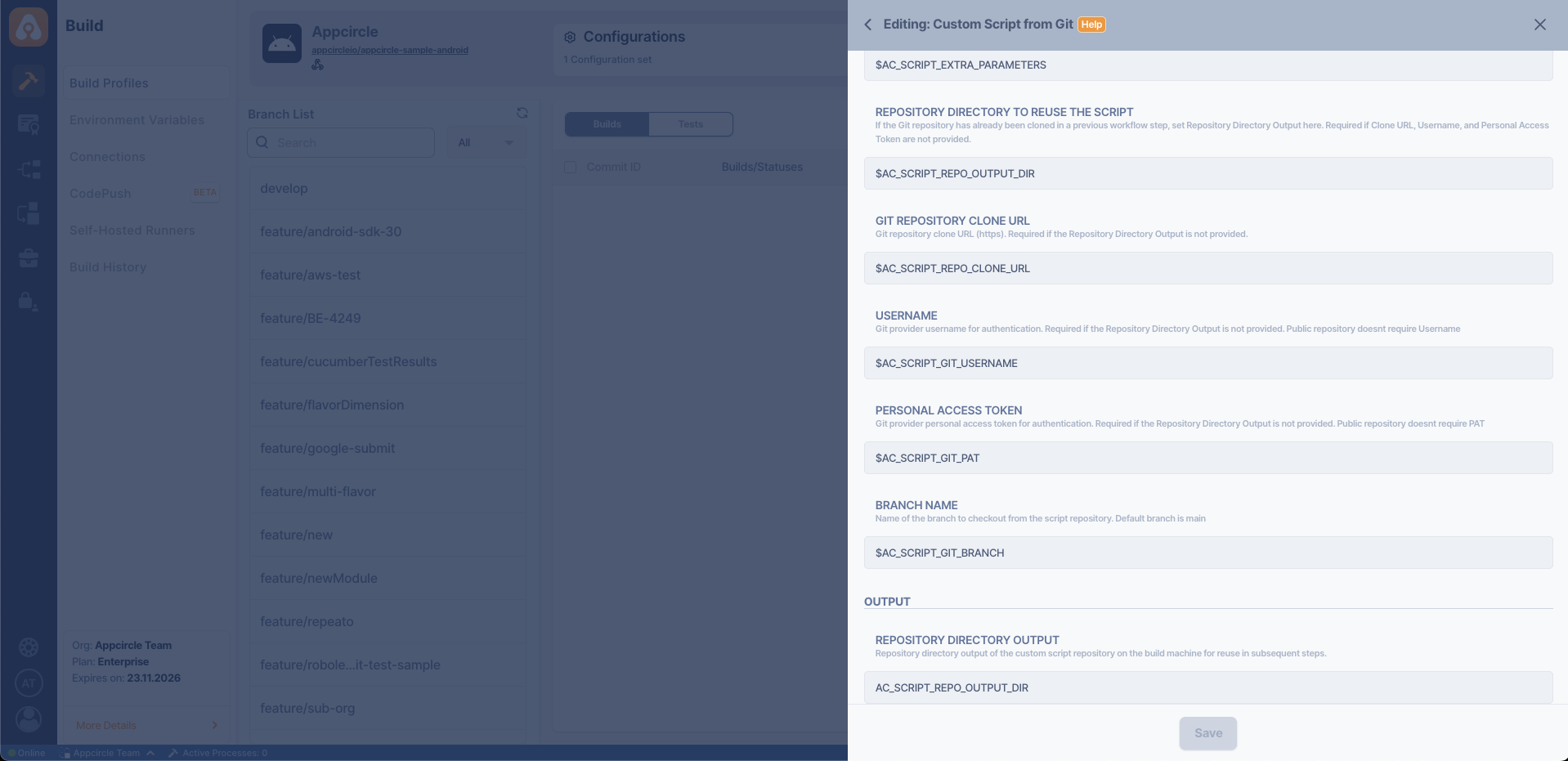
| Variable Name | Description |
|---|---|
AC_SCRIPT_REPO_OUTPUT_DIR | The directory path where the custom script repository is located on the runner. This output can be reused in subsequent workflow steps. |
To access the source code of this component, please use the following link: