Data Theorem Mobile Secure
The Data Theorem Mobile Secure step integrates the Data Theorem Mobile Secure service into the CI/CD workflow on Appcircle. This step allows users to automatically scan their mobile applications for security vulnerabilities and compliance issues, facilitating proactive security testing. Developers can identify and resolve potential security threats before deploying their mobile applications.
Prerequisites
Before running the Data Theorem Mobile Secure step, you must complete certain prerequisites, as detailed in the table below:
For Android (Java / Kotlin and React Native)
| Prerequisite Workflow Step | Description |
|---|---|
| Android Build | Generates the app required for the Data Theorem Mobile Secure step. |
| Android Sign | Required if using a signed app. Processes the output for signing. If already signed, this step can be skipped. |
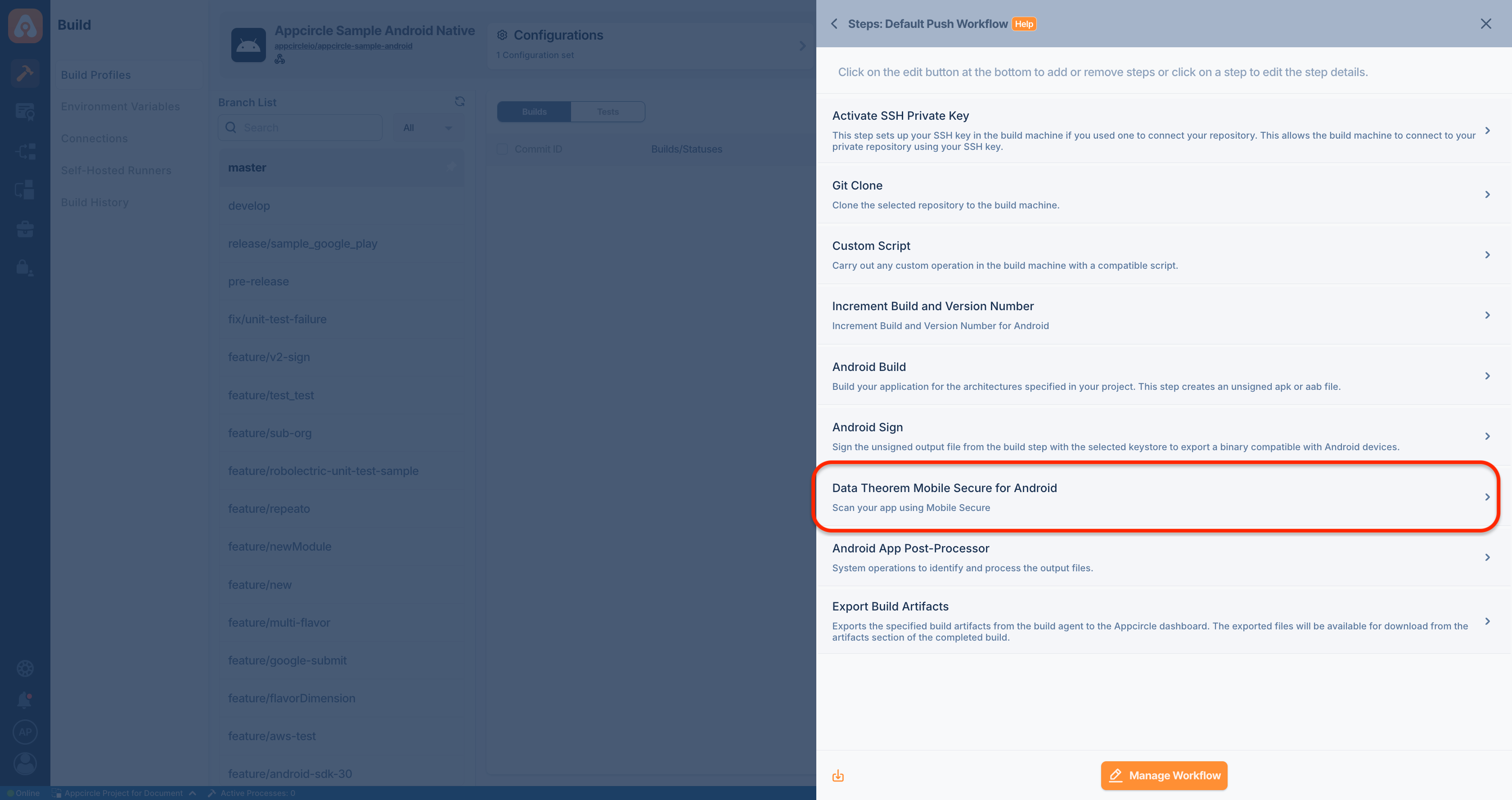
For iOS (Objective-C / Swift and React Native)
| Prerequisite Workflow Step | Description |
|---|---|
| Xcodebuild for Devices | Builds the application in ARM architecture and generates an IPA file. |
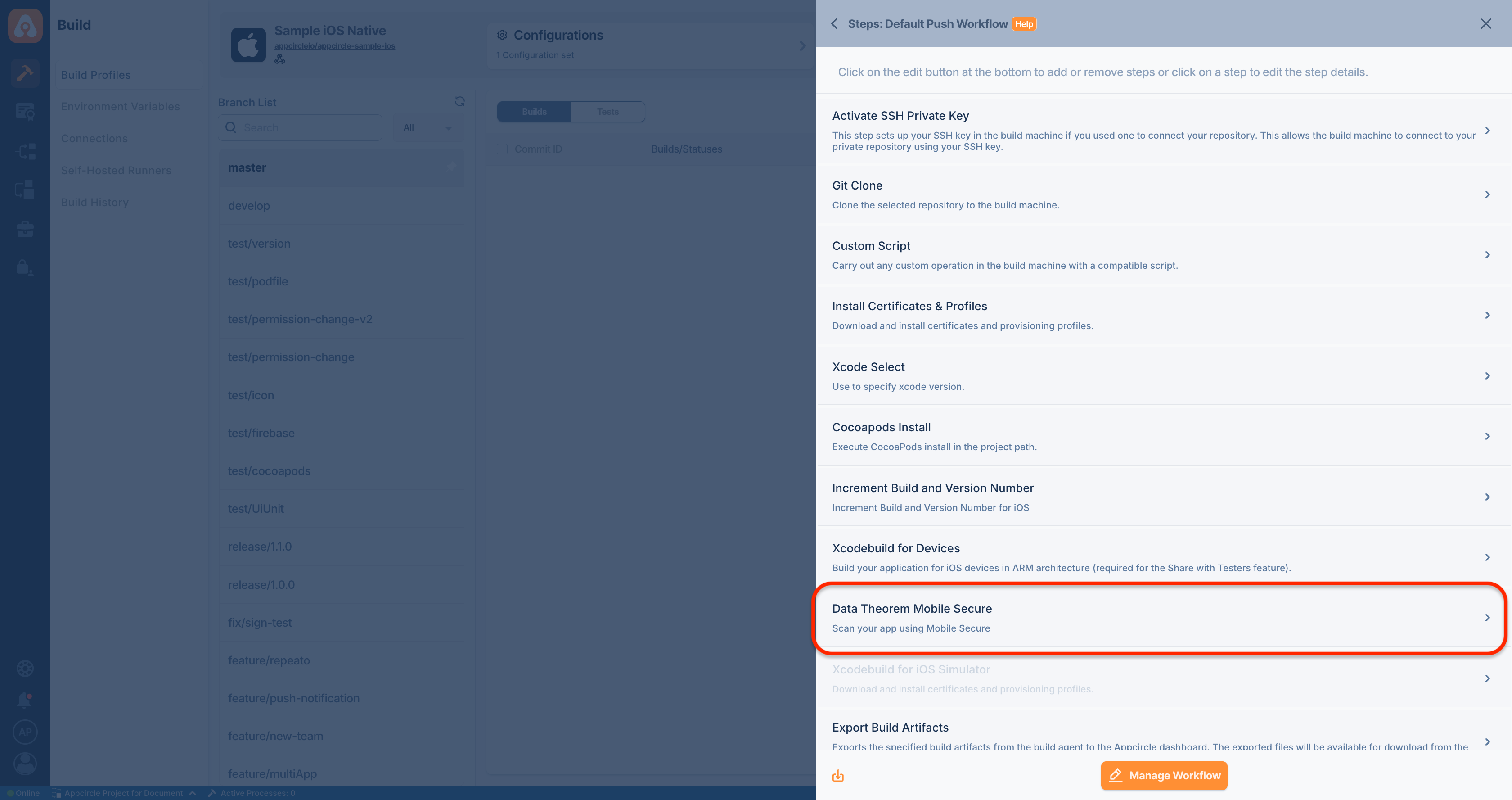
For Android Flutter
| Prerequisite Workflow Step | Description |
|---|---|
| Flutter Build for Android | Generates the app required for the Data Theorem Mobile Secure step. |
| Android Sign | Required if using a signed app. Processes the output for signing. If already signed, this step can be skipped. |
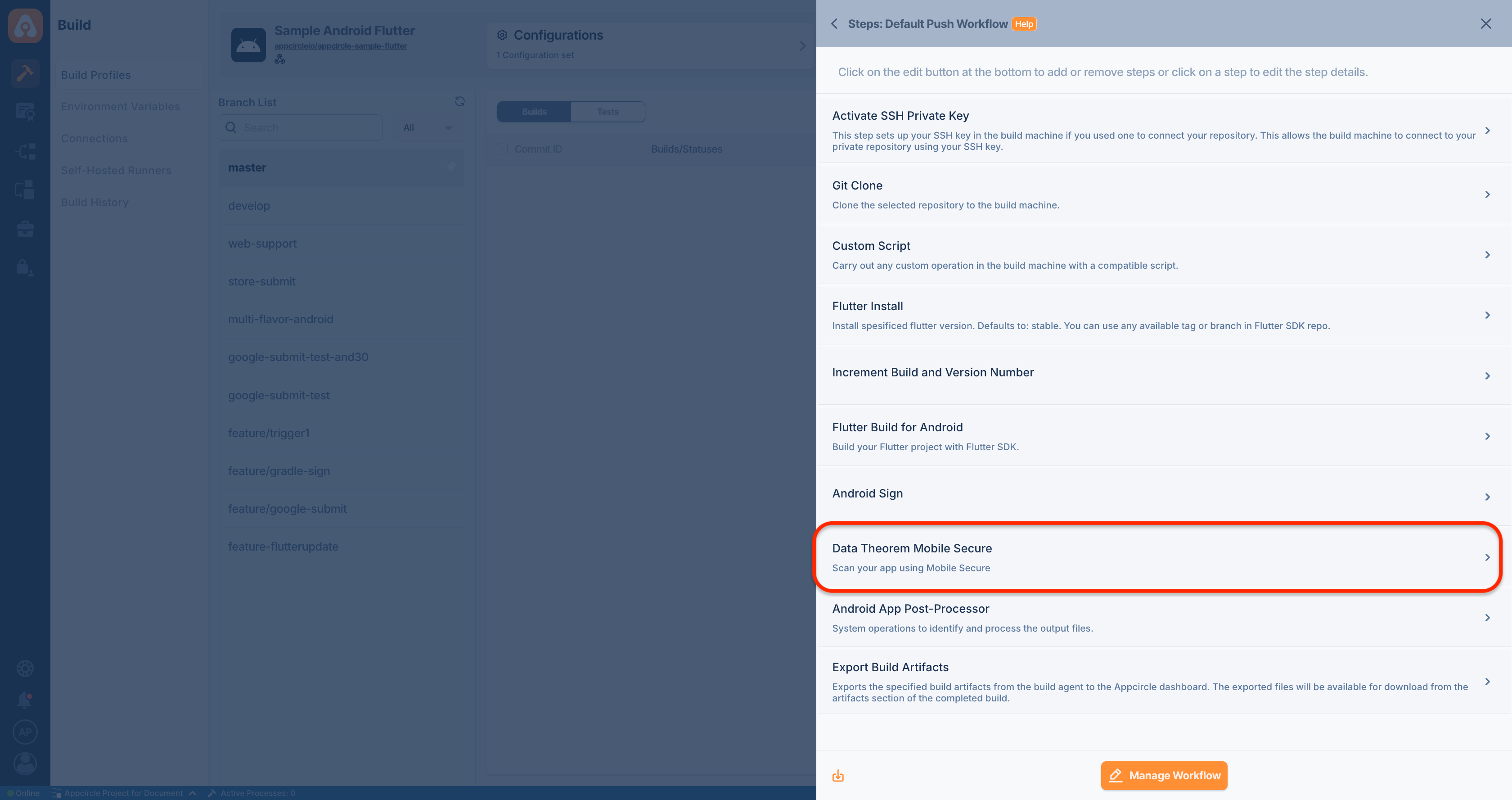
For iOS Flutter
| Prerequisite Workflow Step | Description |
|---|---|
| Xcodebuild for Devices | Builds the application in ARM architecture and generates an IPA file. |
| Flutter Build for iOS | Prepares the Flutter project for the iOS environment and builds it using the Flutter SDK. |
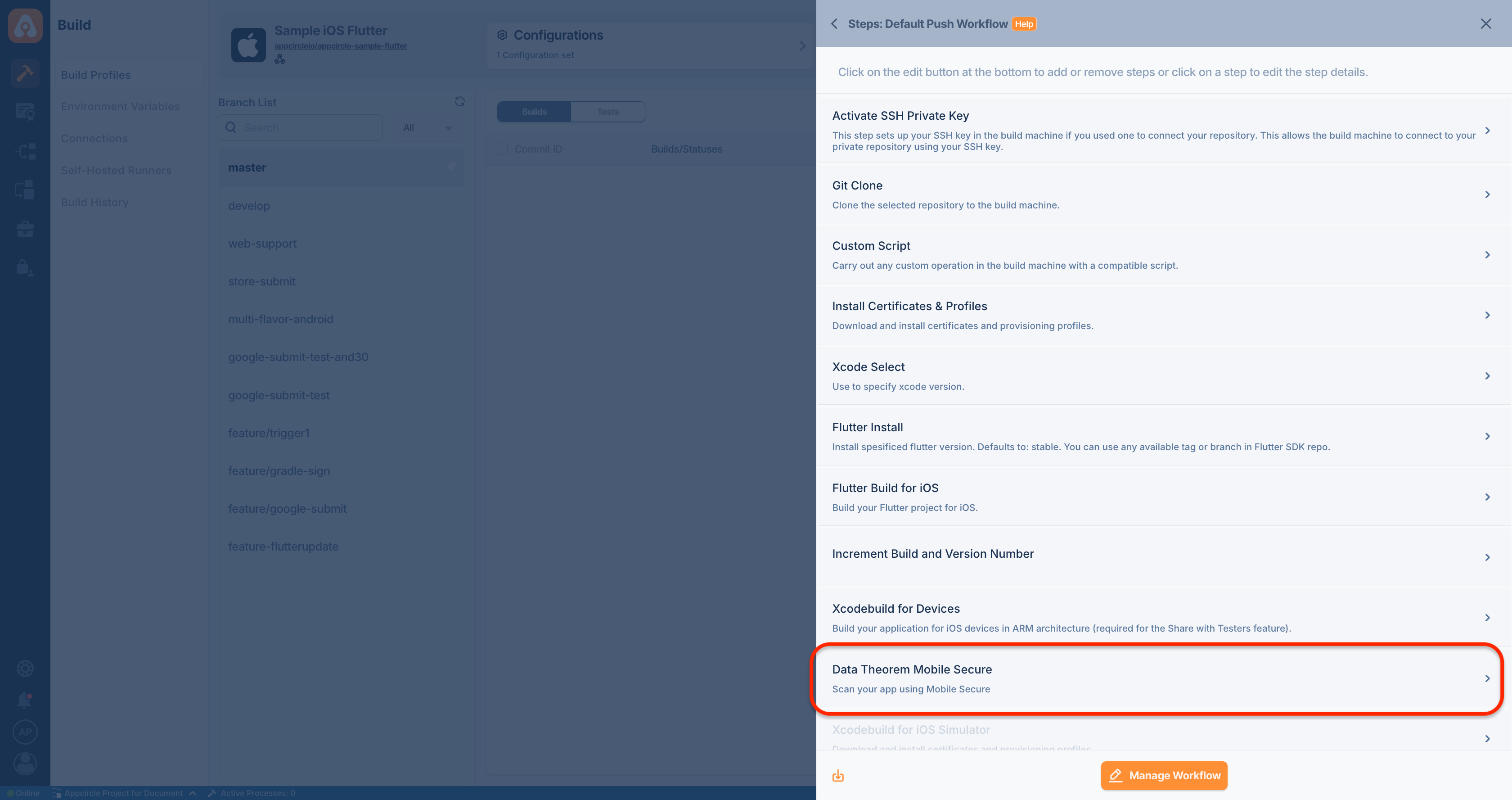
Input Variables
This step contains some input variable(s). It needs these variable(s) to work. The table below gives explanation for this variable(s).
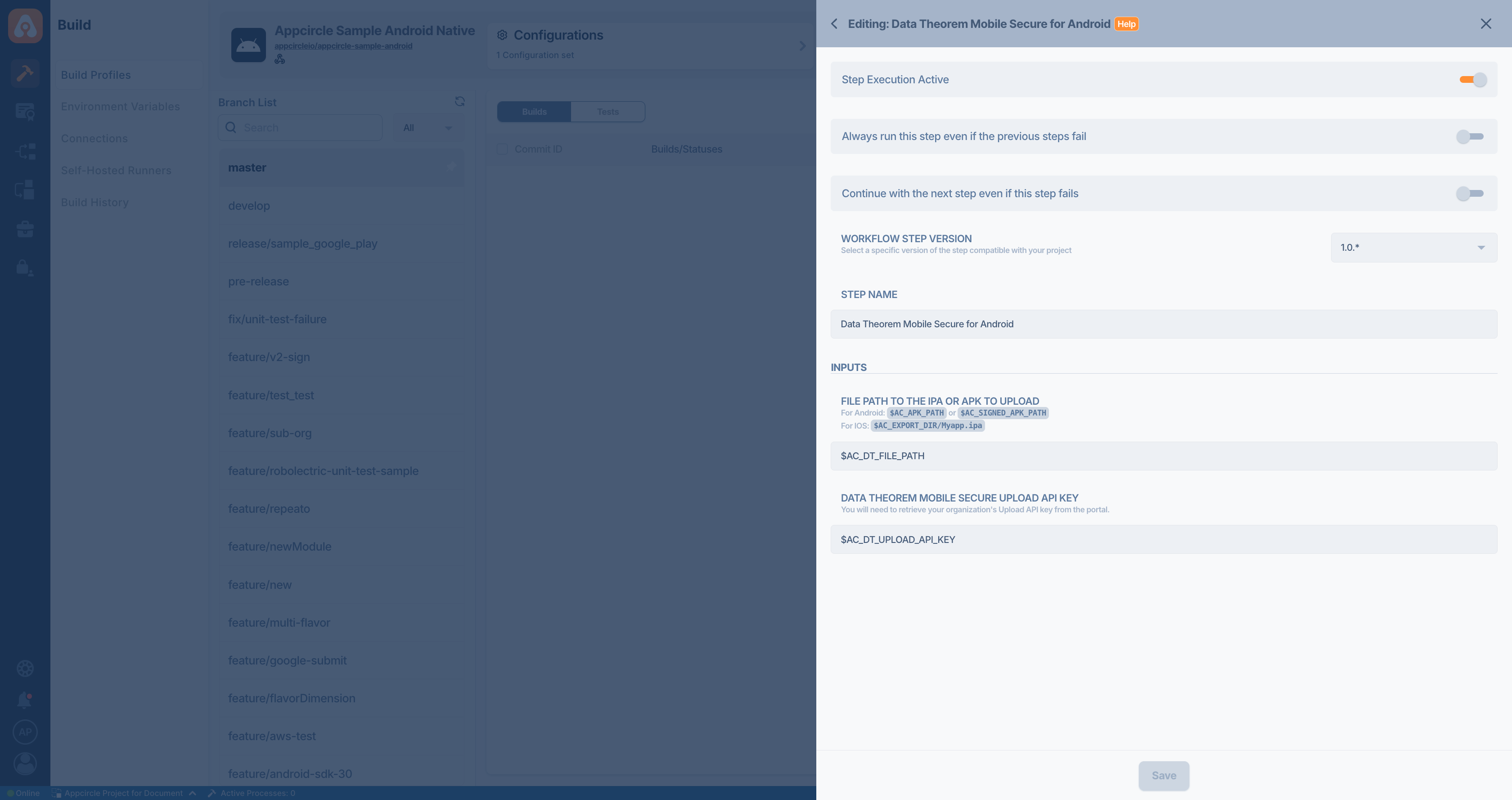
Please do not use sensitive variables such as Username, Password, API Key, or Personal Access Key directly within the step.
We recommend using Environment Variables groups for such sensitive variables.
| Variable Name | Description | Status |
|---|---|---|
$AC_DT_FILE_PATH | Specifies the file path to the IPA or APK to upload. For Android, use $AC_APK_PATH or $AC_SIGNED_APK_PATH. For iOS, use $AC_EXPORT_DIR/Myapp.ipa. | Required |
$AC_DT_UPLOAD_API_KEY | Specifies the Data Theorem Mobile Secure Upload API Key. You need to obtain your organization's Upload API key from the portal. For more details, refer to this document. | Required |
To access the source code of this component, please use the following link: