SwiftLint
SwiftLint checks the source code for programmatic as well as stylistic errors. This is helpful in identifying some common and uncommon mistakes that are made during coding. This step installs SwiftLint and runs SwiftLint with the given options.
Prerequisites
Before running the SwiftLint step, you must complete certain prerequisites, as detailed in the table below:
| Prerequisite Workflow Step | Description |
|---|---|
| Git Clone | This step will clone your repository. After this step works, the variable $AC_REPOSITORY_DIR will be created. This variable is the required input variable for SwiftLint. |
| Cocoapods Install | This step will install the dependencies in the project before SwiftLint can run. |
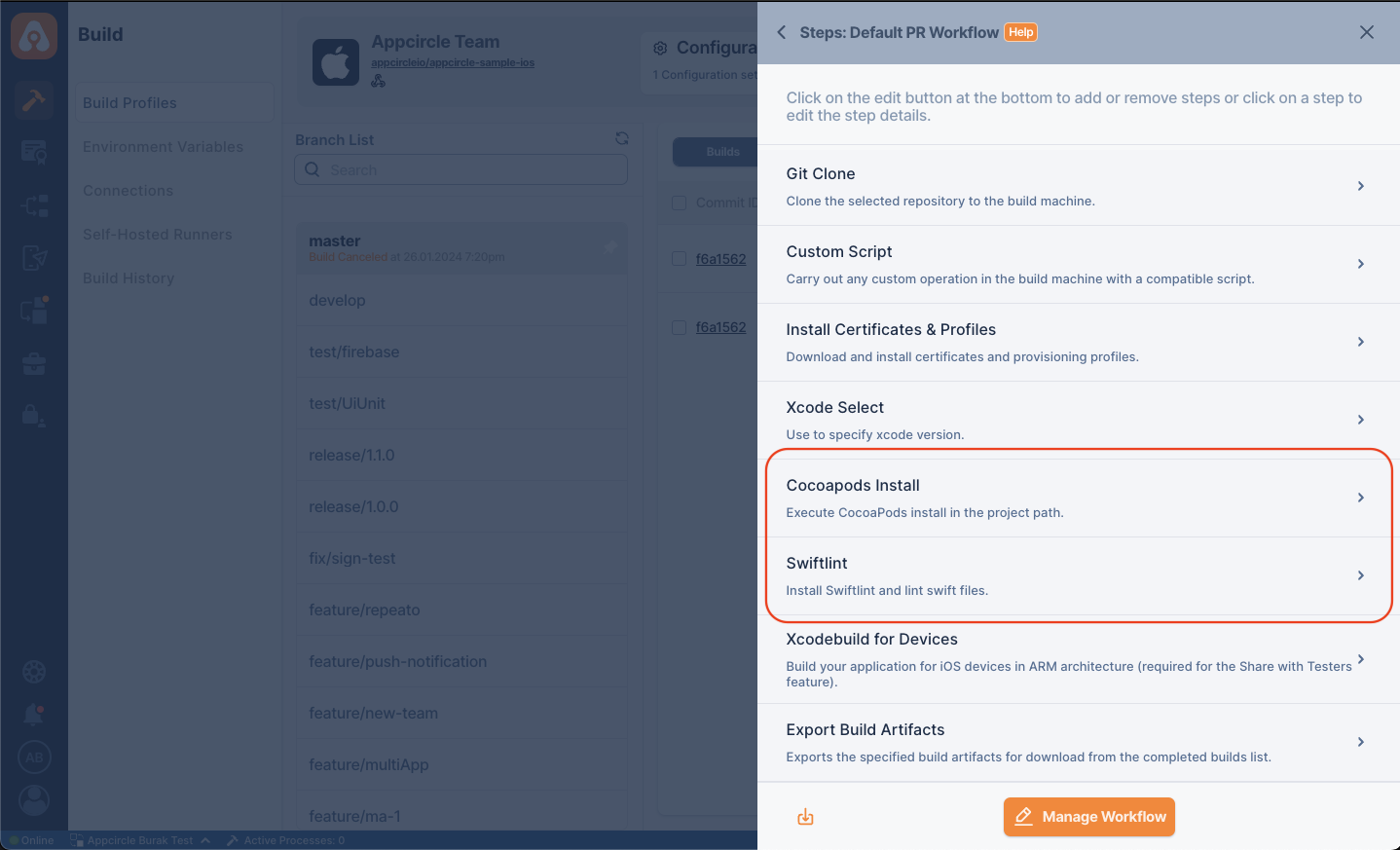
If you are using CocoaPods, note that this step is dependent on the CocoaPods Install step. Otherwise, the SwiftLint component will fail, and the pipeline will break.
If you are using Swift Package Manager (SPM), do not use this step. SPM packages will be compiled in other steps that work with Xcode, such as Xcodebuild for Devices.
If you have SPM in your project and you are using the SwiftLint component in your workflow, the Linter component will give an error because it cannot find the required dependencies.
Input Variables
This step contains some input variable(s). It needs these variable(s) to work. The table below gives explanation for this variable(s).
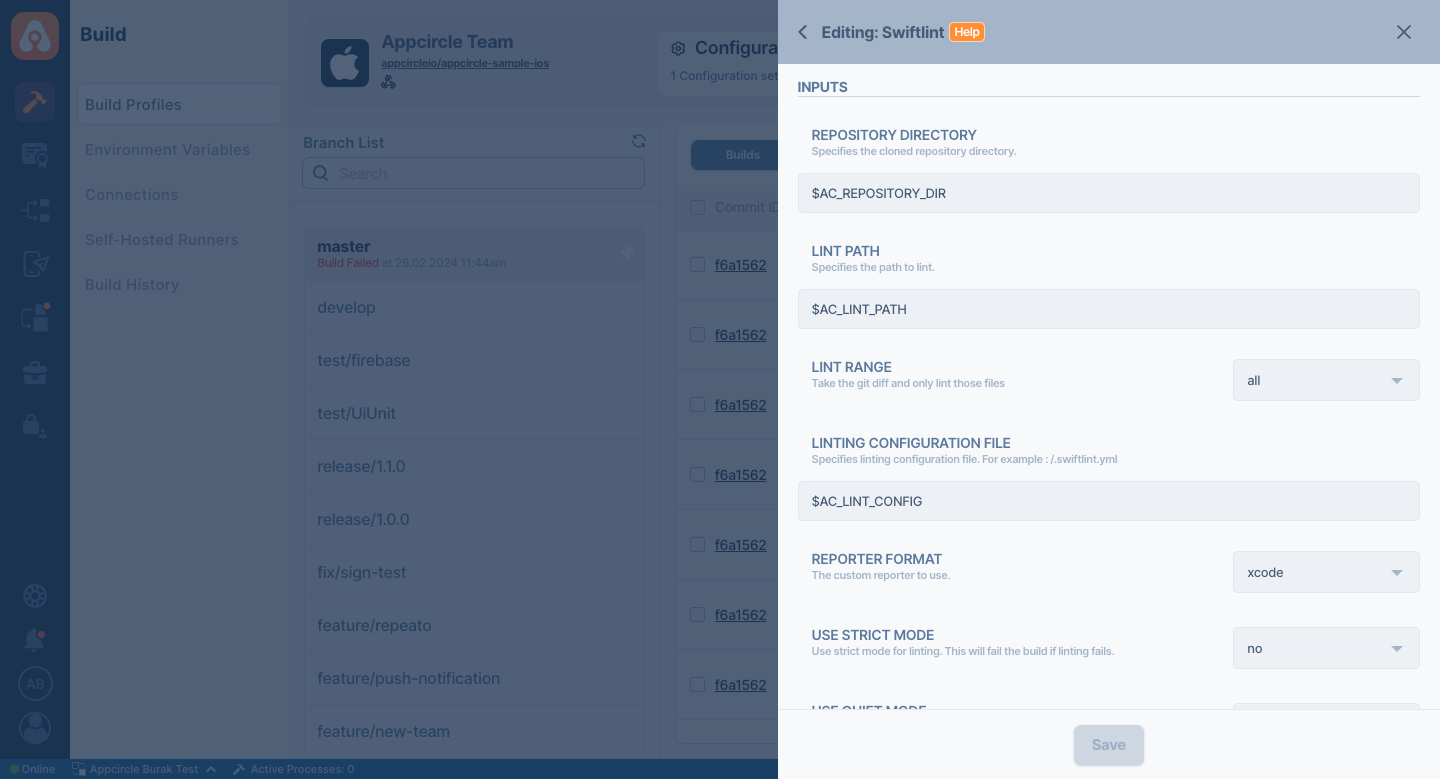
| Variable Name | Description | Status |
|---|---|---|
$AC_REPOSITORY_DIR | Specifies the cloned repository directory. | Required |
$AC_LINT_PATH | This is the path of SwiftLint dependency. It comes from the Xcode Build Phase section. | Optional |
$AC_LINT_RANGE | With the Range option, you can run SwiftLint on your entire project or only on changes in PR. Default is all. | Optional |
$AC_LINT_CONFIG | Specifies the linting configuration file. For example: /.swiftlint.yml | Optional |
$AC_LINT_REPORTER | You can change the report type with the Reporter Format option. This option supports extensions such as html, json, junit, etc. The default is Xcode. | Optional |
$AC_LINT_STRICT | If there is a failure in the running lint, you can break the pipeline with the Strict option. The default value is NO. | Optional |
$AC_LINT_QUIET | If you want the logs to be simpler, you can make the report file simpler with the Quiet Mode feature. | Optional |
Output Variables
The output(s) resulting from the operation of this component are as follows:
| Variable Name | Description |
|---|---|
AC_LINT_OUTPUT_PATH | The path of the SwiftLint results output file. After SwiftLint runs, all results will be written in a .txt file. It can be found in the download artifacts. |
To access the source code of this component, please use the following link: