Xcode Select (Version)
This step is used to specify the Xcode version to be used during the build process. All available versions of Xcode can be seen in the Configuration tab.
Prerequisites
There are no prerequisites required before using the Xcode Select step.
Always use this step before CocoaPods Install and Xcodebuild for Devices. If you have other Xcode related steps, such as Xcodebuild for iOS Simulators and Xcodebuild for Unit and UI Tests, don't forget to use before them.
Please don't forget to select the Xcode version from Configuration first.
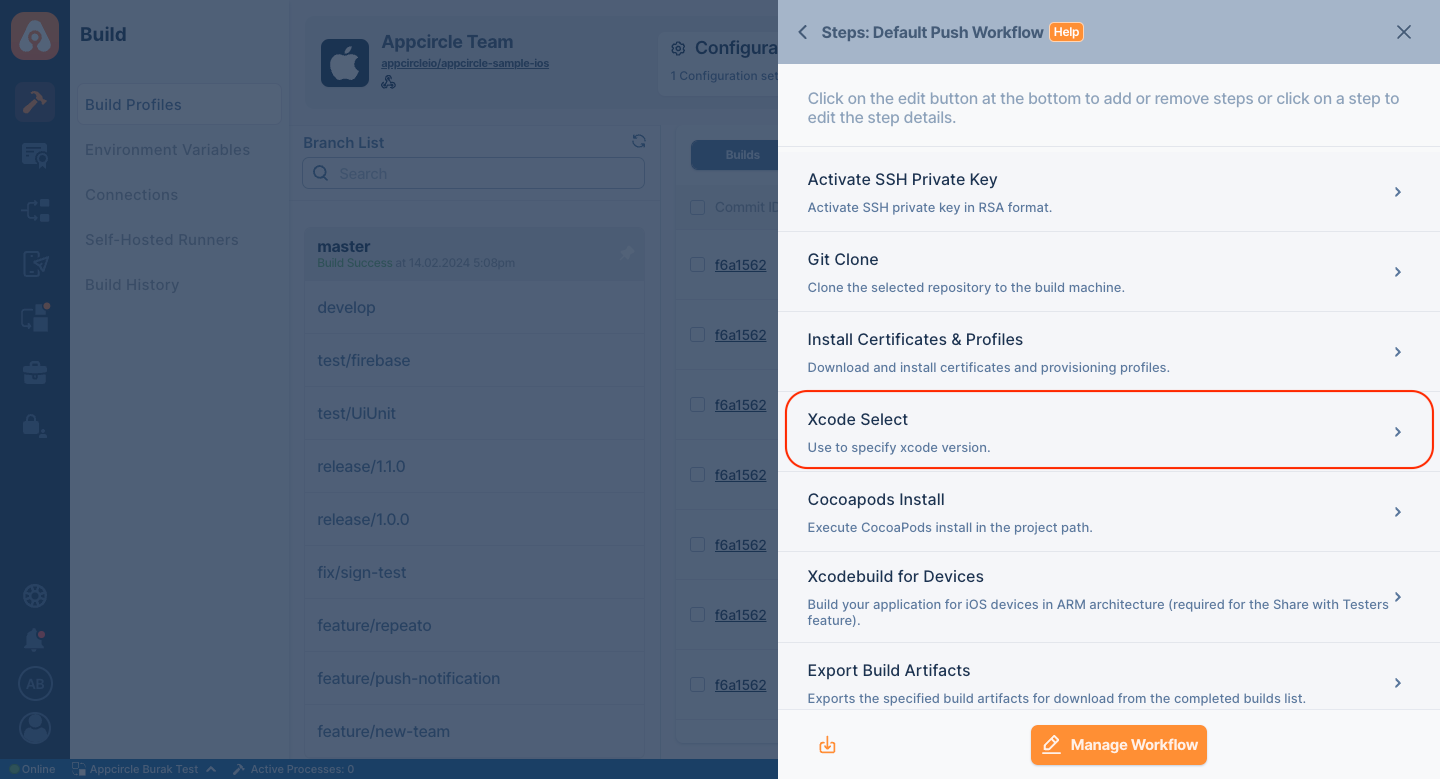
Version Change
- To select an Xcode version, open Configuration in the build profile.
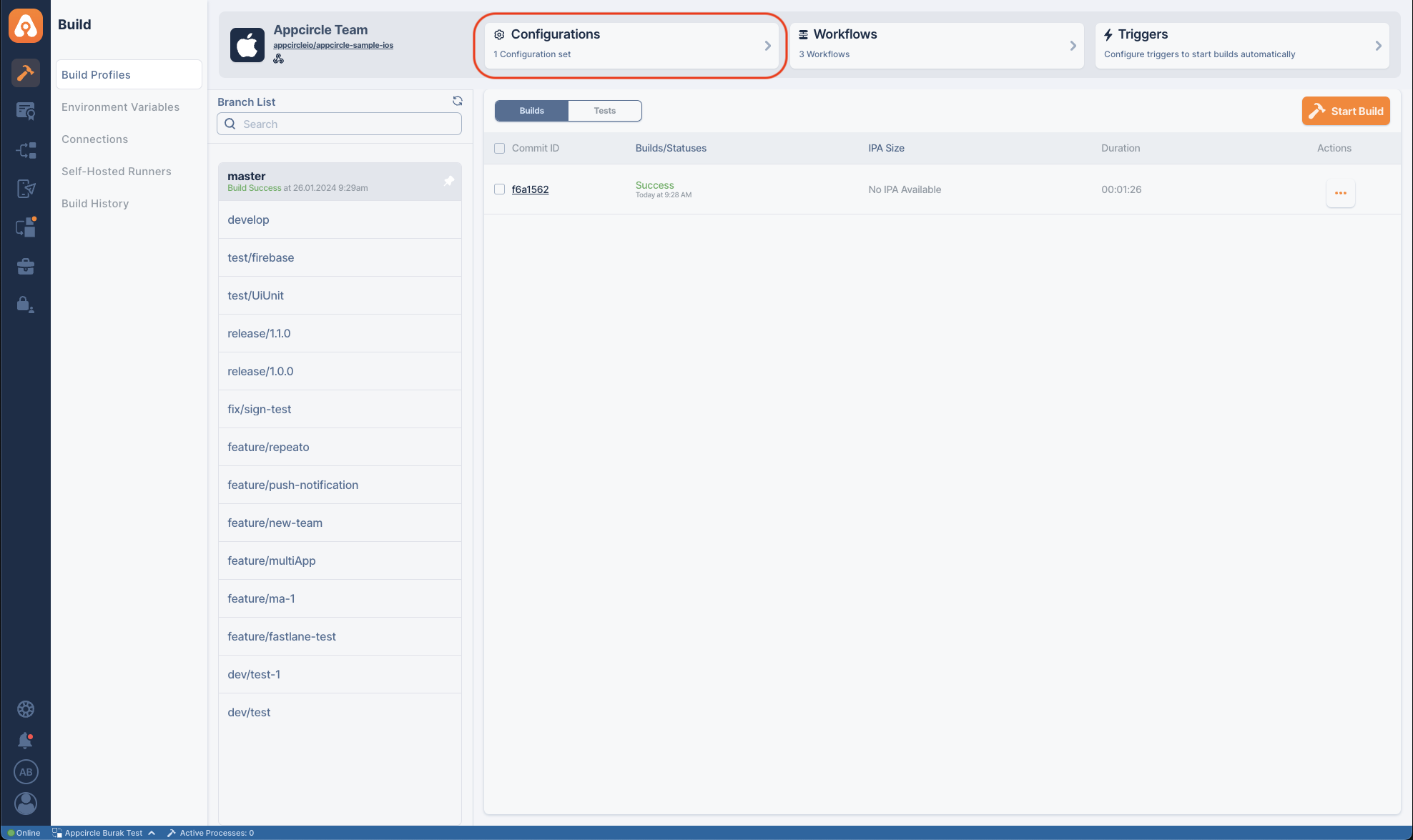
- After opening the configuration, you will see the Xcode Version section. Now you can select a version for Xcode.

Appcircle provides new versions of Xcode (including beta versions) within 24 hours after they are released.
In addition to the version change method described above, you can also change the Xcode version manually. For this, you can hard-code the desired Xcode version into the $AC_XCODE_VERSION parameter, which serves as the input for the Xcode Select step. For example: 15.1.
Please note that, if the version you hard-coded is not available on the runner where the build will run, the build will not start. The Build Configuration always lists the available Xcode versions.
For more information, please visit our iOS Build Stacks documentation.
Input Variables
This step contains some input variable(s). It needs these variable(s) to work. The table below gives explanation for this variable(s).
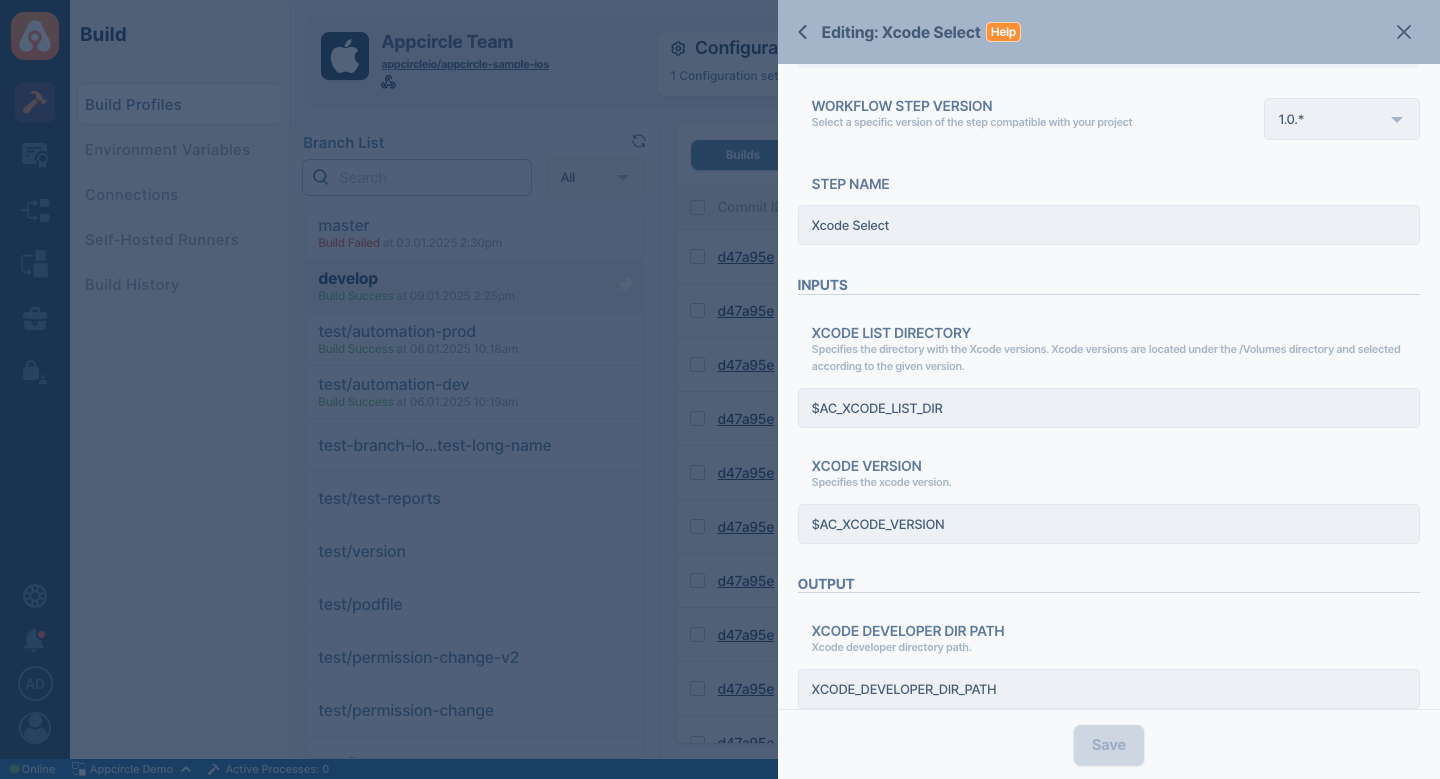
| Variable Name | Description | Status |
|---|---|---|
$AC_XCODE_LIST_DIR | Specifies the directory with the Xcode versions. Xcode versions are located under the /Volumes directory and selected according to the given version. | Required |
$AC_XCODE_VERSION | Specifies the xcode version. This variable comes from Configuration. | Required |
To access the source code of this component, please use the following link: