Tuist Install
Tuist is a command-line tool that abstracts the intricacies of Xcode projects through project generation. It serves as a foundation to help teams maintain and optimize their large modular projects.
You can seamlessly integrate Tuist Install into your workflow with Appcircle, making setup and utilization within your existing development processes easy.
Tuist CLI tool is a tool that enables different actions to be performed in the project with different commands. The Tuist Install step only installs Tuist and runs the tuist generate command to generate the project. On the other hand, if you want to run other commands that Tuist has, please visit the Tuist Commands step document.
Prerequisites
Before running the Tuist Install step, you must complete certain prerequisites, as detailed in the table below:
| Prerequisite Workflow Step | Description |
|---|---|
| Git Clone | You need to clone the repository to start the Tuist process. After cloning, the system installs Tuist and creates the $AC_REPOSITORY_DIR variable. |
Appcircle's Tuist Install component generates your project using only the tuist generate command. This means that it will automatically generate the .xcworkspace and .xcodeproj files in the project after the tuist generate command runs. Note that if you use Tuist Install in the Appcircle pipeline and want to generate an IPA file, you need the other build steps, such as
- Xcodebuild for Devices
- Xcodebuild for iOS Simulator
- Xcodebuild for Testing
- Xcodebuild for Unit and UI Testing
- Cocoapods Install
For more iOS specific workflow steps, please visit the iOS Integration documentation.
In Tuist integrated projects, there will be cases where .xcworkspace and .xcodeproj files will be created after the tuist generate command. For this reason, the auto fill feature in the build configuration may not work as expected. For more information about build configurations, please visit the Build Configurations documentation.
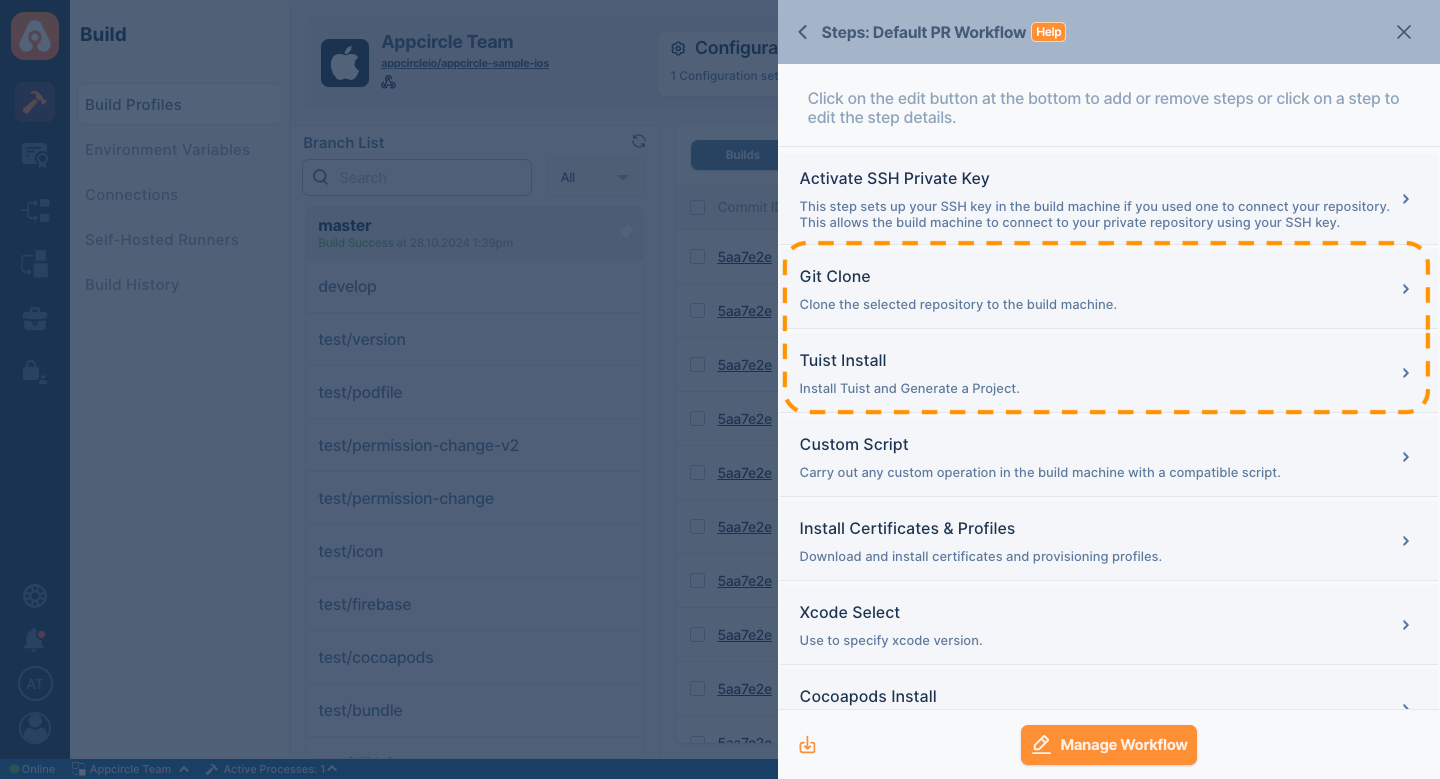
Input Variables
This step contains some input variable(s). It needs these variable(s) to work. The table below gives explanation for this variable(s).
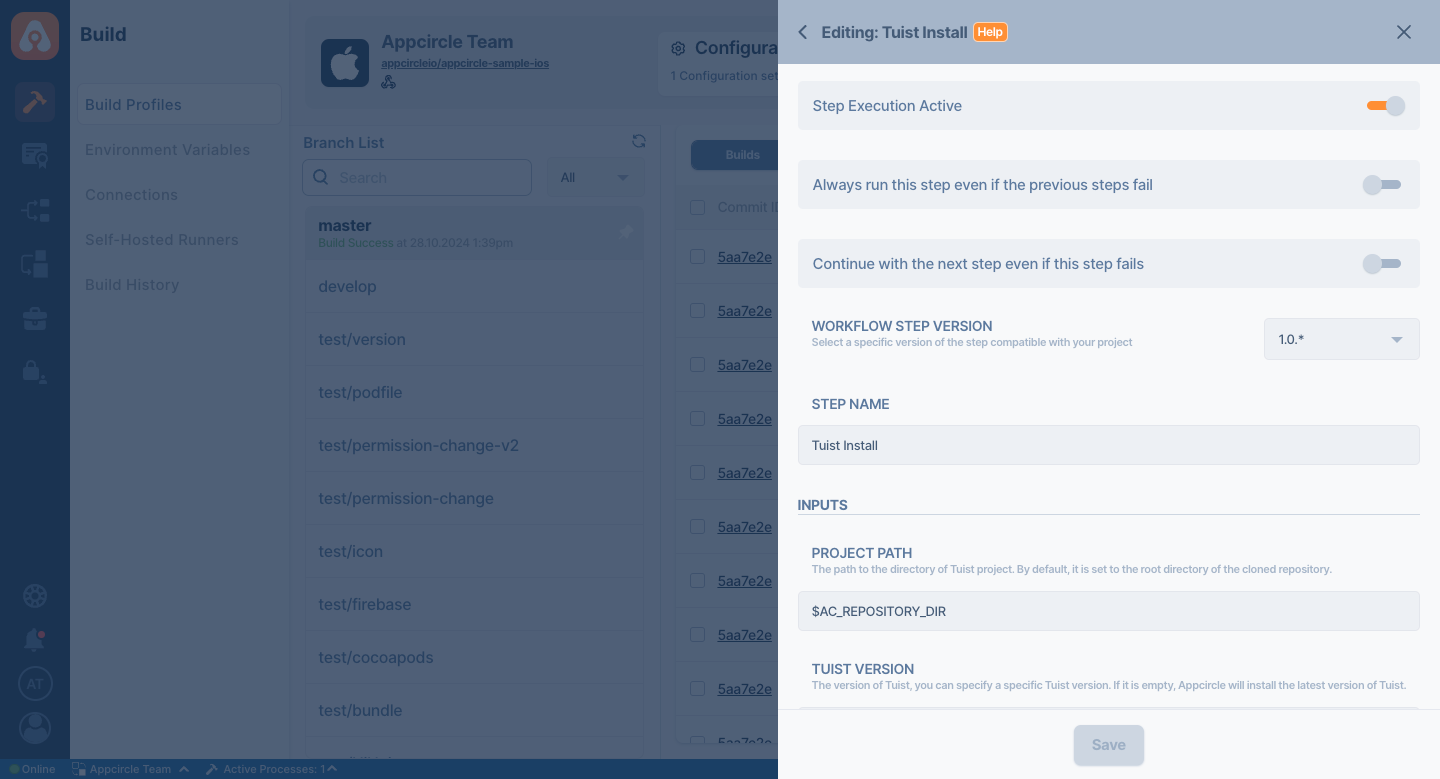
In some projects, the version of Tuist that needs to be installed and used can be integrated into the project with the .tuist-version file. If you have a project with Tuist version integrated in this way, Appcircle will not detect the Tuist version in the project, so if there is a specific Tuist version you want to install, you must enter this version in the Tuist Version input field in the step.
Appcircle uses homebrew as installation method in Tuist Install step, therefore only compatible versions are supported. For more information, please check this list for compatible versions of Tuist.
For this reason, iOS apps using Tuist versions 1.x or 2.x are not supported with Appcircle's Tuist Components.
| Variable Name | Description | Status |
|---|---|---|
$AC_TUIST_PATH | Specifies the path to the directory containing the project definition. This path is automatically generated after the Git Clone step. | Required |
$AC_TUIST_VERSION | Specifies the Tuist version. If not specified, the latest version of Tuist will be installed. | Optional |
To access the source code of this component, please use the following link: