Azure Bot for Swiftlint
With the Azure DevOps Bot for Swiftlint integration, you can analyze your SwiftLint and post the report details under the opened PR. You can also modify the PR status.
This component will work in builds that are automatically triggered by a configured trigger. To achieve this, you need to open a PR and set up the trigger. Further information for Trigger Build, please follow the documantation.
If there are warnings or errors in the SwiftLint report, this workflow step will fail and stop the build.
For this component to work, a PR must be opened, and a trigger must be set up based on this PR. If the build is triggered manually, the component will not function.
Prerequisites
Before running the Azure Bot for Swiftlint step, you must complete certain prerequisites, as detailed in the table below:
| Prerequisite Workflow Step | Description |
|---|---|
| Swiftlint | This component will check the source code for programmatic as well as stylistic errors. This is helpful in identifying some common and uncommon mistakes that are made during coding. |
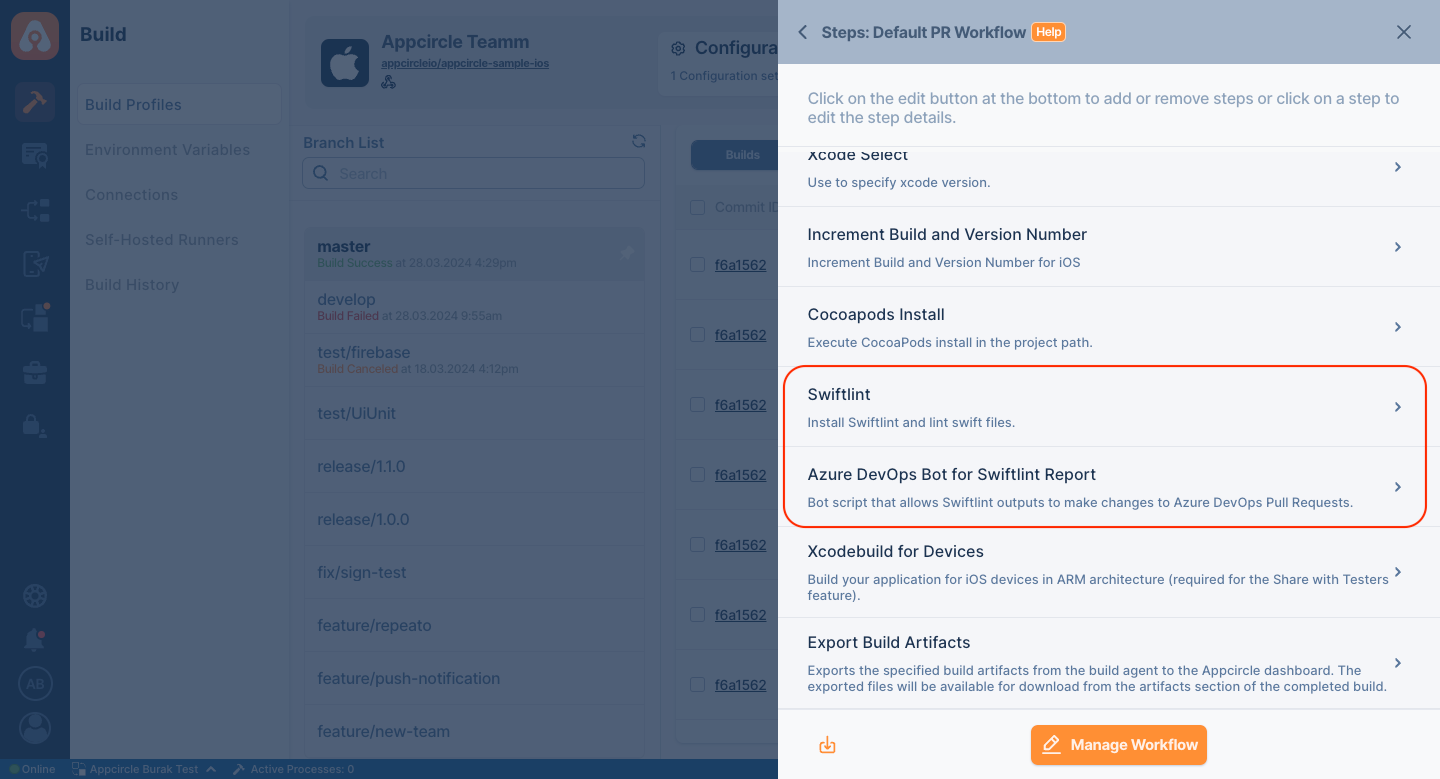
Input Variables
This step contains some input variable(s). It needs these variable(s) to work. The table below gives explanation for this variable(s).
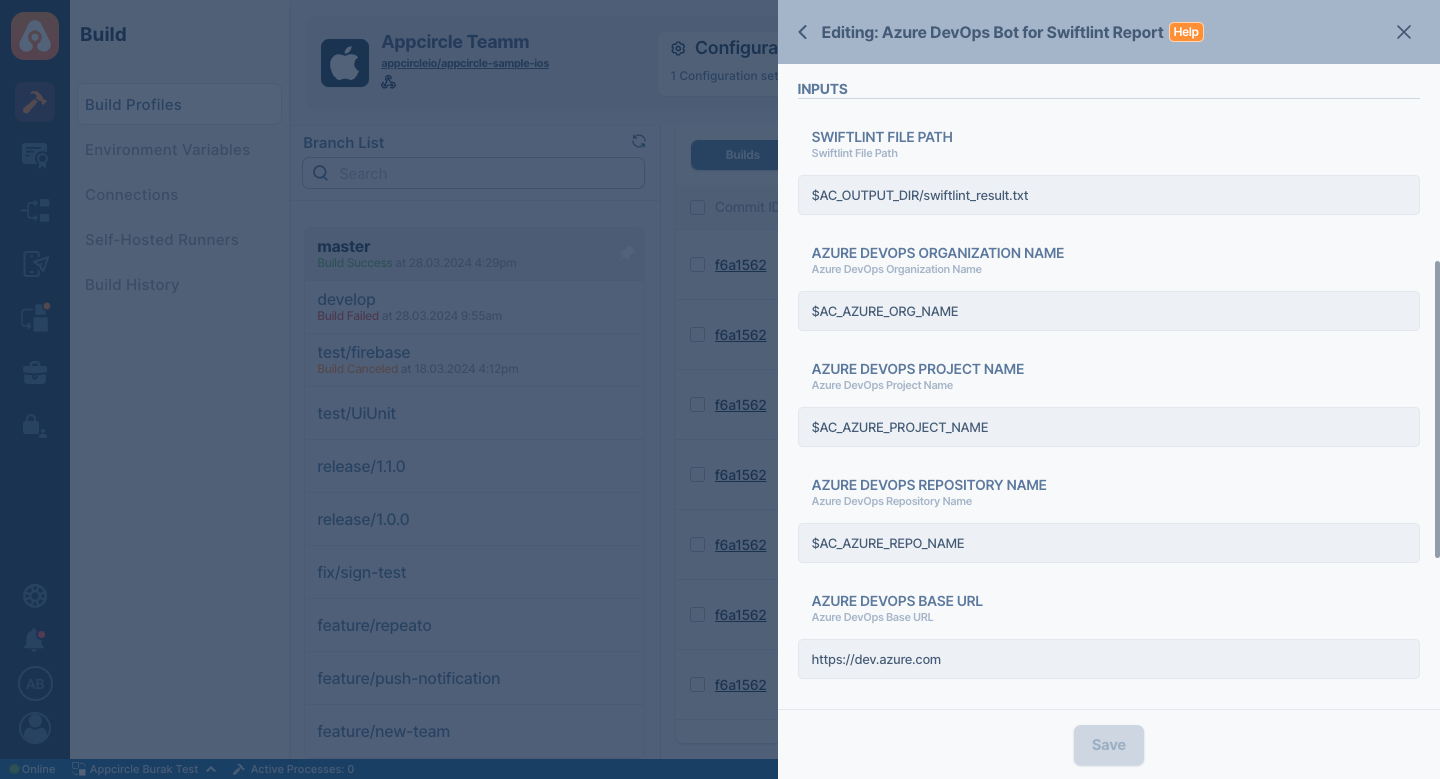
Please do not use sensitive variables such as Username, Password, API Key, or Personal Access Key directly within the step.
We recommend using Environment Variables groups for such sensitive variables.
| Variable Name | Description | Status |
|---|---|---|
$AC_LINT_PATH | This is the Swiftlint report path, this path will being automatically generated, if Swiftlint step runs. | Required |
$AC_AZURE_ORG_NAME | Specifies the name of the Azure DevOps organization. You can find it in the Azure DevOps URL: https://dev.azure.com/{Your_Organization}. Check out this document to locate the organization name. | Required |
$AC_AZURE_PROJECT_NAME | Specifies the name of the Azure DevOps project. You can find it in the Azure DevOps URL: https://dev.azure.com/{Your_Organization}/{Your_Project}. For more information about Azure DevOps projects, refer to this document. | Required |
$AC_AZURE_REPO_NAME | Specifies the name of the Azure DevOps repository. Check out this document for more details about Azure DevOps repositories. | Required |
$AC_AZURE_BASE_URL | Specifies the base URL of Azure DevOps. The default value is https://dev.azure.com. | Required |
$AC_AZURE_API_KEY | Specifies the API key for Azure DevOps. Refer to this document for details on how to obtain it. | Required |
$AC_DOMAIN_NAME | Specifies the domain name of Appcircle. The default value is my.appcircle.io, which is the domain for Appcircle Cloud. | Required |
$AC_AZURE_API_VERSION | Specifies the version of the Azure API, for example: 7.1. Refer to the REST API versioning document for more information. | Required |
To access the source code of this component, please use the following link: