Cocoapods Install
Runs the CocoaPods install command for dependency management. This step installs all pod dependencies. Appcircle uses the pod install command to install pods in the project. This command comes from the CocoaPods tool installed on the system. If a version is not specified for CocoaPods, this step will use the version of CocoaPods installed on the system.
Prerequisites
Before running the Cocoapods Install step, you must complete certain prerequisites, as detailed in the table below:
| Prerequisite Workflow Step | Description |
|---|---|
| Git Clone | The repo needs to be cloned in order to start the CocoaPods installation process. After the clone, CocoaPods will be installed. After this step works, the variable $AC_REPOSITORY_DIR will be created. |
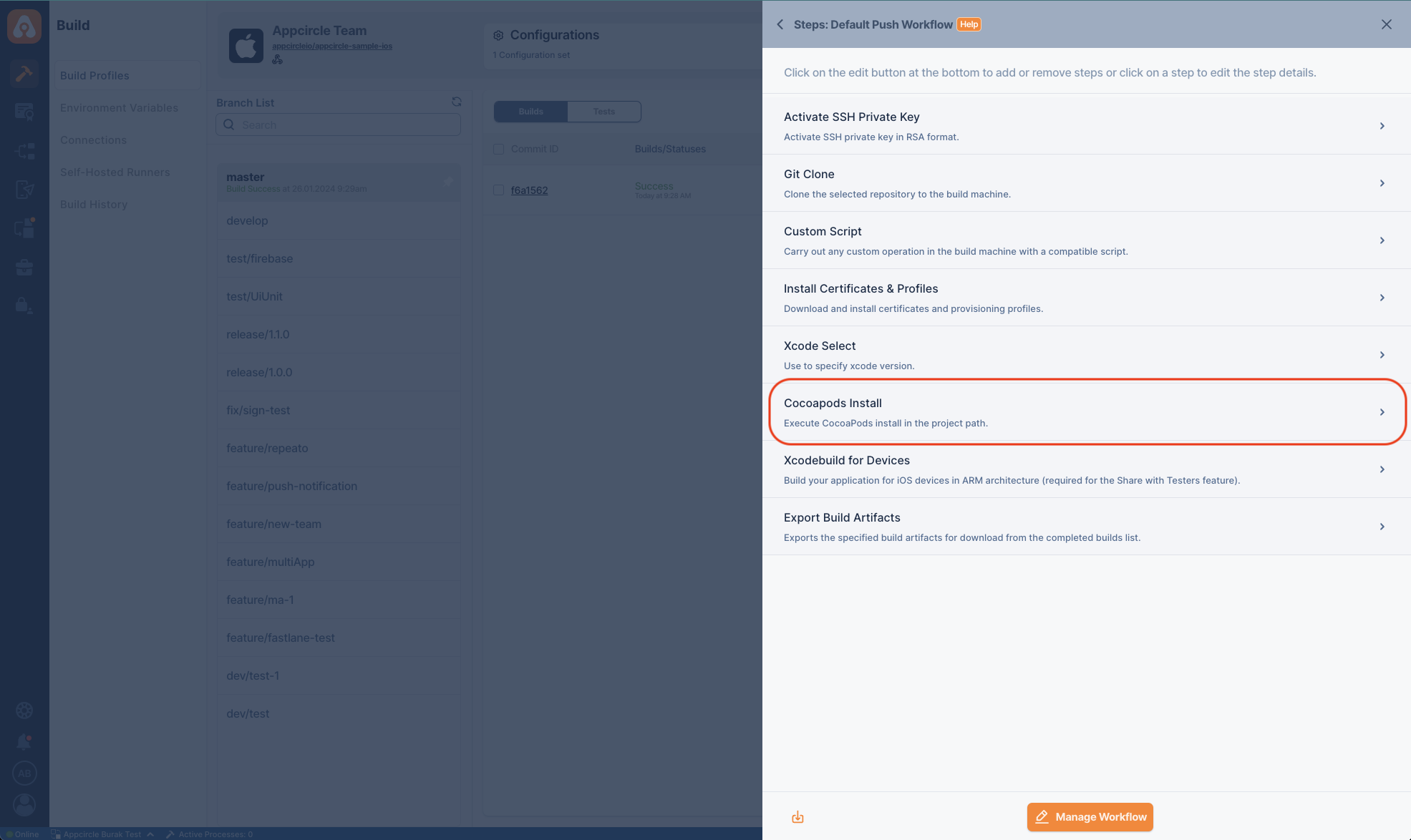
Input Variables
This step contains some input variable(s). It needs these variable(s) to work. The table below gives explanation for this variable(s).
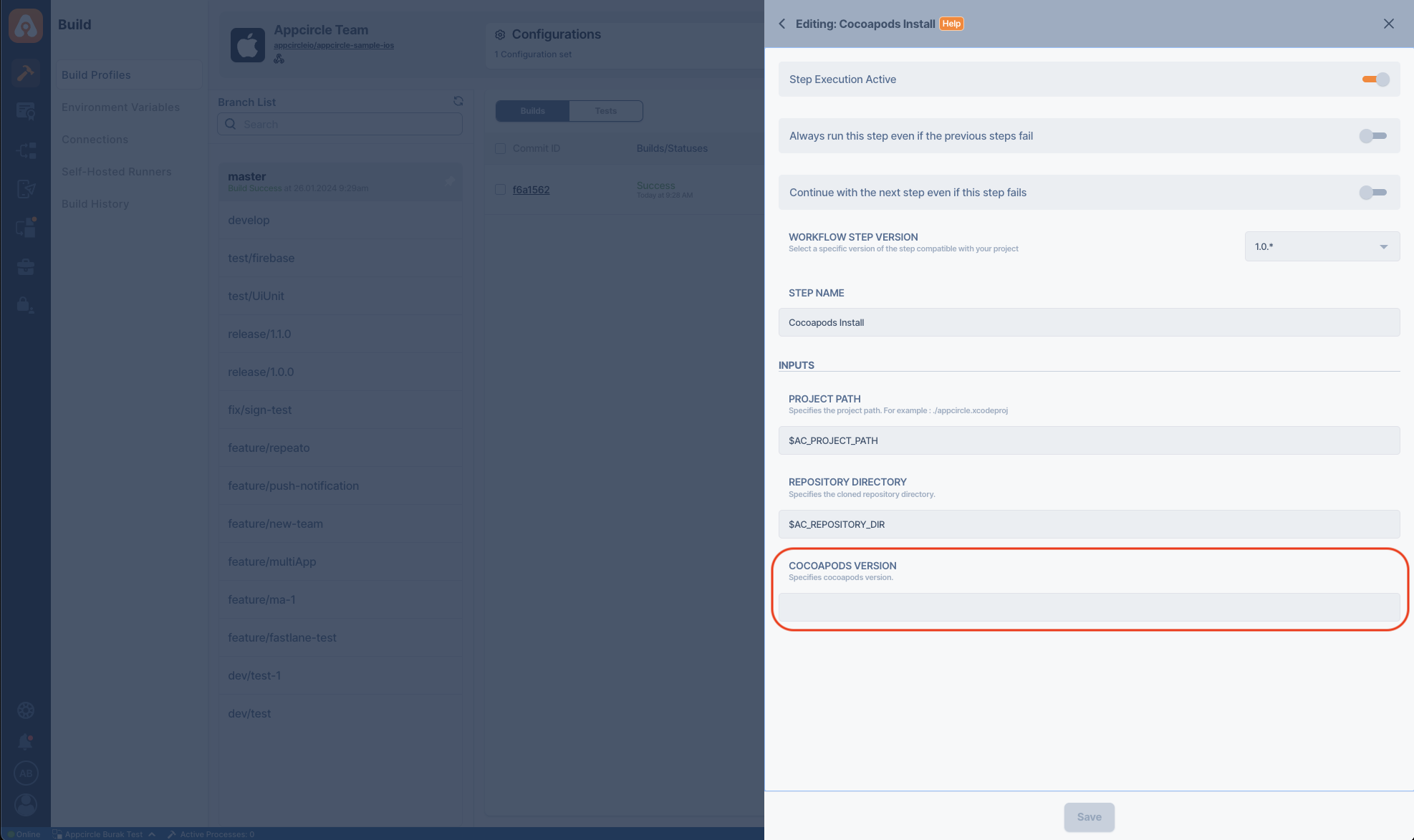
| Variable Name | Description | Status |
|---|---|---|
$AC_PROJECT_PATH | Specifies the project path. For example: ./appcircle.xcodeproj. If you filled in Configuration => Project or Workspace, this variable comes from Configuration. | Required |
$AC_REPOSITORY_DIR | Specifies the cloned repository directory. This path will be generated after the Git Clone step. | Required |
$AC_COCOAPODS_VERSION | Specifies the CocoaPods version. If there is a specific version you want to use, give it here as hardcoded, and the system will automatically install the given version. | Optional |
Please note that the CocoaPods Install step uses the default system CocoaPods version. If you want to use a specific version, please enter it hardcoded in the CocoaPods Version parameter in the step.
Remember, if the project extension is not .xcworkpace, the pod install step will not work as expected. In the Configuration tab, make sure that the extension in the project path is .xcworkspace.
To access the source code of this component, please use the following link:
FAQ
How do I manage iOS dependencies with artifactory repository manager?
Integrating an Artifactory repository manager into your iOS build process is a robust approach to centralizing dependency management, improving build reliability, and ensuring reproducibility. Below, we’ll demonstrate this process using Sonatype Nexus Repository Manager as an example in conjunction with the Appcircle CocoaPods Install workflow step. Please ensure your Sonatype Nexus Repository Manager is properly installed and configured. For more information, please visit the official Sonatype Nexus documentation.
Sonatype Sonatype Nexus only supports CocoaPods for iOS. There is no support for Carthage and SPM (Swfit Package Manager).
For more information about supported frameworks, please visit Sonatype Sonatype Nexus Repository documentation.
Since Sonatype Nexus does not yet support SPM, it is not possible to manage SPM packages using Nexus. For users with a Nexus infrastructure, an alternative approach to centralize and fetch SPM packages is to collect all SPM packages in a private Git repository. This way, all SPM packages are pulled only from a repository accessible to the user and included in the build process.
Note: With this method, the SPM packages collected in a single repository must be regularly checked and updated to ensure they remain up to date.
If anonymous access option is turned off in Sonatype Nexus repository, you need to authenticate to the repository with the Authenticate with Netrc step or by using a Custom Script. If Custom Script is used, you can use the bash script given below.
For more information, please visit the Sonatype Nexus Authentication documentations.
$cat ~/.netrc
machine https://Sonatype Nexus.example.com/repository/cocoapods-specs.git
login admin
password admin123
For more information about Sonatype Nexus integration with CocoaPods, please visit the Sonatype Nexus CocoaPods documentations.
Example 1: How can I fetch the all dependencies from Sonatype Nexus with CocoaPods?
In the CocoaPods Install step, in order to pull dependencies from Sonatype Nexus or another artifactory, you need to make some changes in the Pods file. For this, the source url value of the Pods file in the project must be replaced with the relevant artifactory. A short example is shown in the following bash script.
For detailed server-side configuration steps, you can refer to Appcircle’s Sonatype Nexus configuration guide.
When configuring Sonatype Nexus, ensure that you use the https protocol for secure communication.
Although Nexus can technically be accessed over http, it is strongly recommended to use https, especially when authentication is involved or when accessing private repositories.
If you are using a self-signed SSL certificate, ensure that curl can work with it properly. Since the CocoaPods client uses the curl command to download Pod files from Nexus Repository, you can configure curl by adding the --insecure option to the .curlrc file in your home directory. If the file does not exist, simply create it. Example:
$cat ~/.curlrc
--insecure
For detailed information, please visit the Sonatype Nexus SSL Configuration documentations.
platform :ios, '13.0'
source 'https://Sonatype Nexus.example.com/repository/cocoapods-specs.git'
target 'MyApp' do
use_frameworks!
pod 'AFNetworking', '~> 4.0'
pod 'Alamofire', '~> 5.4'
end
.
.
. #Other Pod file codes
Example 2: How can I fetch some dependencies from different repositories?
If you want to fetch a dependency from a source other than this artifactory, you can set up your Pod file as shown below. This Pod file will pull any pods that are explicitly referenced from the specified URL, while all other dependencies will be retrieved directly from the default source URL.
platform :ios, '13.0'
source 'https://Sonatype Nexus.example.com/repository/cocoapods-specs.git'
target 'MyApp' do
use_frameworks!
pod 'AFNetworking', '~> 4.0'
pod 'Alamofire', '~> 5.4'
pod 'MyPrivatePod', :git => 'https://git.mycompany.com/MyPrivatePod.git', :branch => 'main'
end
.
.
. #Other Pod file codes
After these changes;
- Trigger your build through Appcircle. The workflow will fetch dependencies from the Sonatype Nexus repository as configured and compile the project with them.
- Logs will show dependency resolution status to confirm successful integration with Sonatype Nexus.
How do I troubleshoot CocoaPods Install step errors, such as builds getting stuck, failing with exit code ***37, or working intermittently?
Option 1: Using Cache Push and Pull in Build Pipelines (Recommended)
CocoaPods caches are compatible with Appcircle's Cache Push and Cache Pull steps.
When you add the Cache Push step to the pipeline, it stores CocoaPods dependencies so they can be restored in future builds with Cache Pull, avoiding potential network access issues.
This also reduces the duration of the CocoaPods Install step, since dependencies no longer need to be fetched from the internet.
Option 2: Using Appcircle's Nexus Server for Specific Dependencies
For dependencies that cause issues (for example, Mapbox-iOS-SDK), you can configure your Podfile to fetch them from the Appcircle Nexus server instead of the default source.