Slather
This step converts Xcode's test results to different formats by using Slather. You can convert your test coverage results, such as cobertura, JSON, etc.
Prerequisites
Before running the Slather step, you must complete certain prerequisites, as detailed in the table below:
| Prerequisite Workflow Step | Description |
|---|---|
| Git Clone | This step will clone your repository. After this step works, the variable $AC_REPOSITORY_DIR will be created. This variable is the required input variable for Slather. |
| Xcodebuild for Unit and UI Tests | This step executes your unit and UI tests, generating a .xcresult file. This file serves as the mandatory test result input for Slather. |
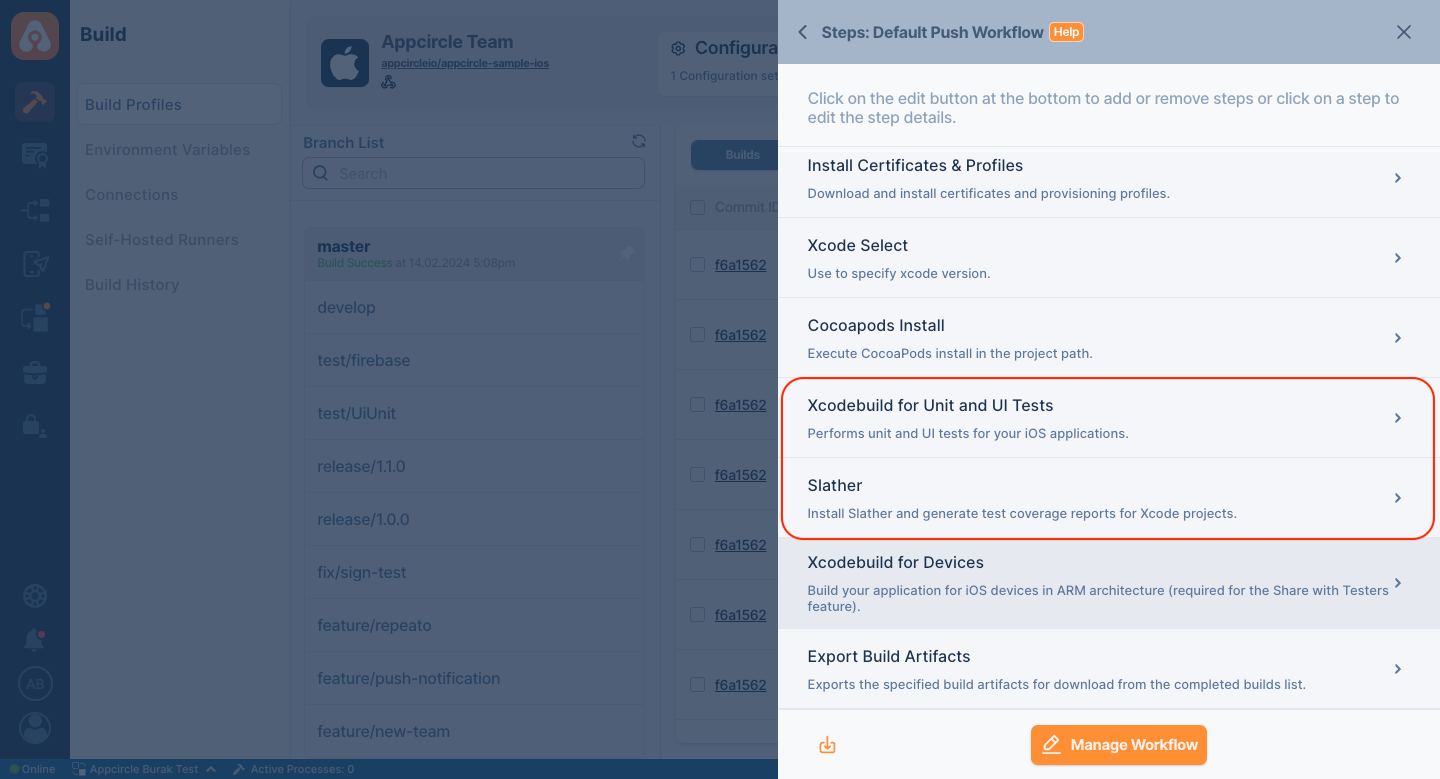
Slather component needs test results in .xcresult format to work. Therefore, make sure that the tests of the project are run. Otherwise, Slather will throw an error for not finding the file and the pipeline will break.
Input Variables
This step contains some input variable(s). It needs these variable(s) to work. The table below gives explanation for this variable(s).
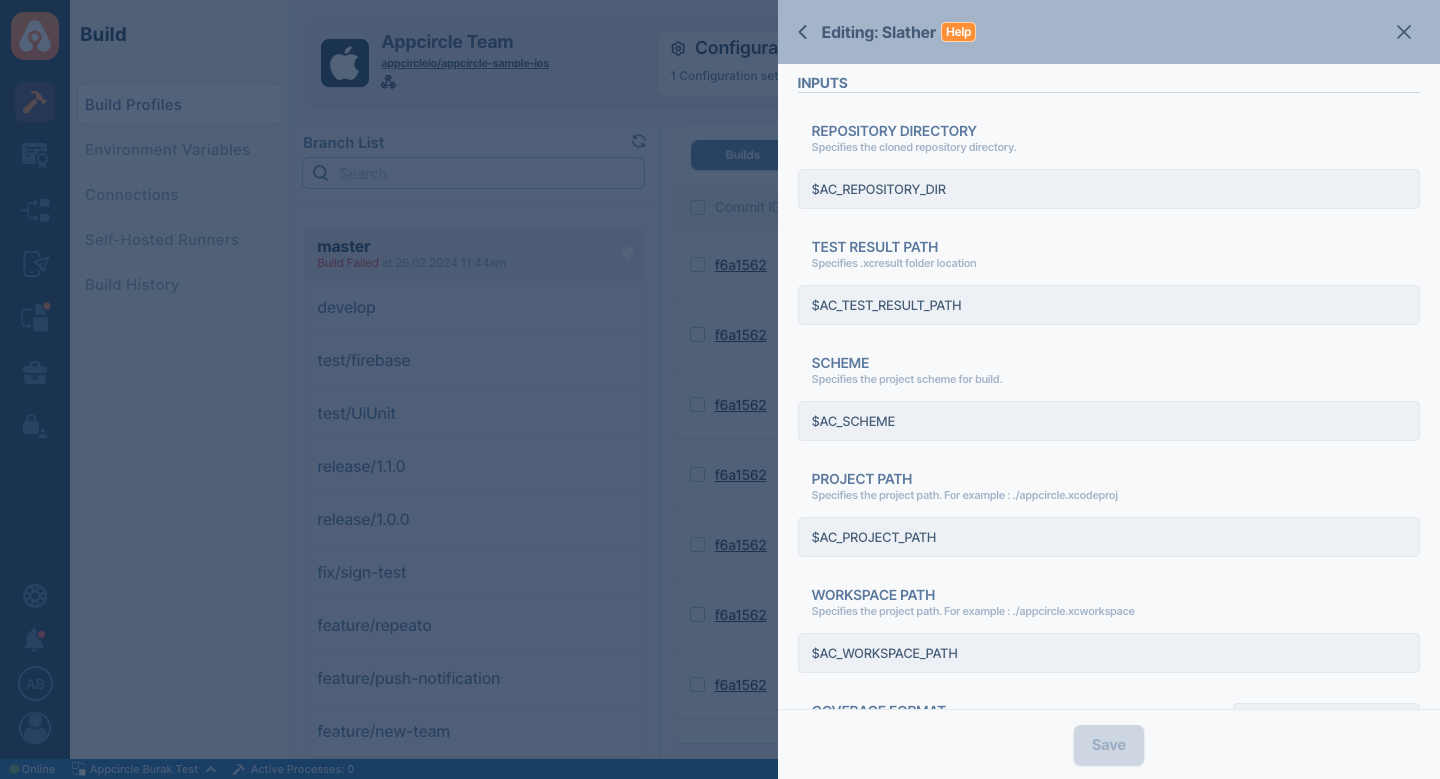
| Variable Name | Description | Status |
|---|---|---|
$AC_REPOSITORY_DIR | Specifies the cloned repository directory. It's generated after the Git Clone step. | Required |
$AC_TEST_RESULT_PATH | This is the path of .xcresult file. It will be generated after the Xcodebuild for Unit and UI Test step. | Required |
$AC_SCHEME | Specifies the project scheme for build. If you filled in Config => Build Schema in the Configuration, this variable comes from Configuration. | Required |
$AC_PROJECT_PATH | Specifies the project path. For example: ./appcircle.xcodeproj. If you filled in Config => Xcode Project or Workspace Path in the Configuration, this variable comes from Configuration. But if you have a different location, specify this parameter. | Required |
$AC_WORKSPACE_PATH | Specifies the workspace path. For example : ./appcircle.xcworkspace. If you filled in Config => Xcode Project or Workspace Path in the Configuration, this variable comes from Configuration. But if you have a different location, specify this parameter. | Optional |
$AC_COVERAGE_FORMAT | Exported coverage format. You can change the output format of the coverage test results for Slather with the Coverage Type variable. The default value is cobertura. | Optional |
$AC_CONFIGURATION_NAME | If you have a configuration that you want to specify while Slather is running, you can add it to the command line with the Configuration parameter. | Optional |
$AC_SLATHER_OPTIONS | If you want to add an extra command to the command line, you can do it with the Extra Option variable. | Optional |
To access the source code of this component, please use the following link: