How to Share Files Between Build Profiles
With the build cache structure provided by Appcircle, cache files can be shared between different Build Profiles. This sharing of files enables the faster generation of packages in different Build Profiles, reducing build time. Below is a simple, step-by-step example of how you can achieve this.
This simple example will use our CocoaPods files in different build profiles. If you intend to use a cache other than dependencies, please refer to the documentation for the Cache Push component.
To share cache between Build Profiles, the Cache Pull component must be added to the related pipeline.
As an example, master and development branches were used, but you can apply the same operations to different branches.
Please note that the organizational structure of Appcircle is designed in such a way as to prevent any security vulnerabilities. Consequently, exchanging files between organizations or sub-organizations is not permitted.
You can find detailed information about the Appcircle organizational structure in the documentation here.
- Firstly, the caching of CocoaPods files is initiated in the
Appcircle Teambuild profile. These files will subsequently be utilized in theAppcircle Team 2build profile. To accomplish this, the Cache Push step should be incorporated into the workflow after the CocoaPods Install step in the initial build profile.

- After the successful completion of the build in the
Appcircle Teambuild profile, the cached CocoaPods files are now available for use in theAppcircle Team 2build profile.
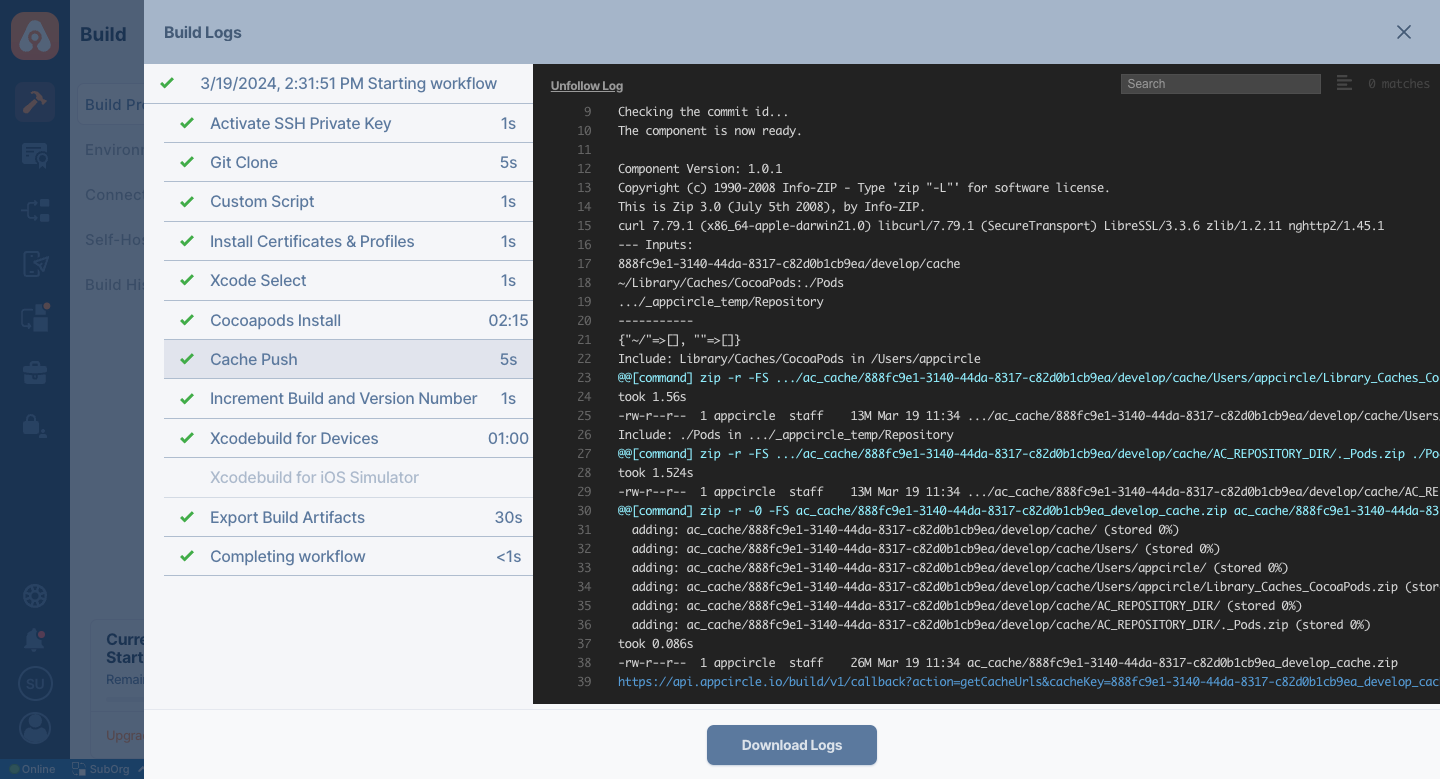
- For the
Appcircle Team 2build profile, the workflow steps need to be adjusted accordingly. To do this, the Cache Pull step should be added to the workflow before the CocoaPods Install step for the relevant branch.

-
When the Cache Pull step is entered, the cache label parameter is encountered, which is set as
$AC_BUILD_PROFILE_ID/$AC_GIT_BRANCH/cacheby default. Here, the value of$AC_BUILD_PROFILE_IDneeds to be updated because a different profile is being used. To accomplish this, the build profile ID of theAppcircle Teamwhere the files were cached will be used. This ID can be found directly at the Appcircle URL. For example, in the URLmy.appcircle.io/build/detail/edc136b9-85fc-4e0a-aa7c-602375a84f64,edc136b9-85fc-4e0a-aa7c-602375a84f64represents the build profile ID. After setting the profile ID, the$AC_GIT_BRANCHvalue that was cached in the previous profile,Appcircle Team, is specified, which is set to the development branch. Consequently, the cache label parameter will appear asedc136b9-85fc-4e0a-aa7c-602375a84f64/development/cache.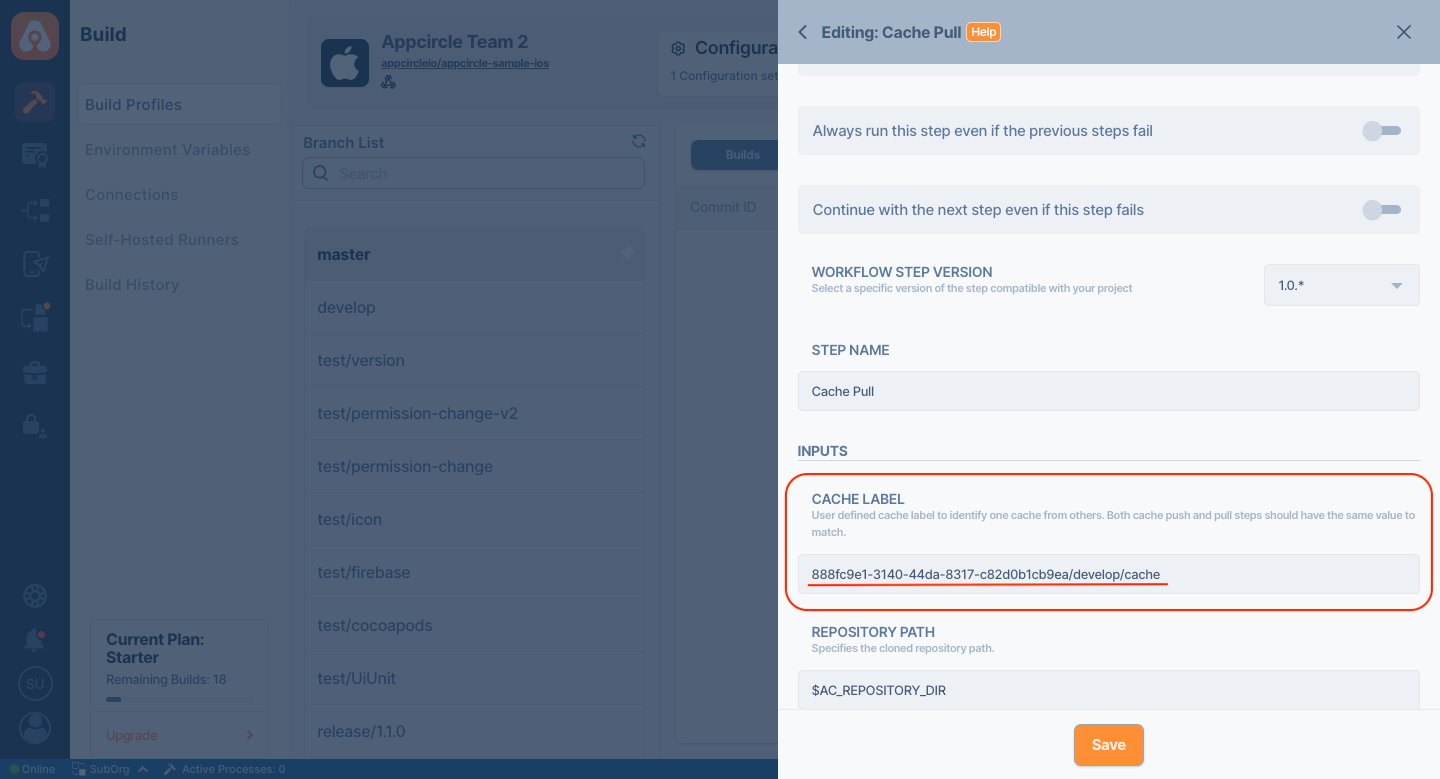
-
After this parameter change, the CocoaPods dependencies that were cached in the development branch of the
Appcircle Teambuild profile will be automatically pulled to the master branch ofAppcircle Team 2and used directly in the pipeline.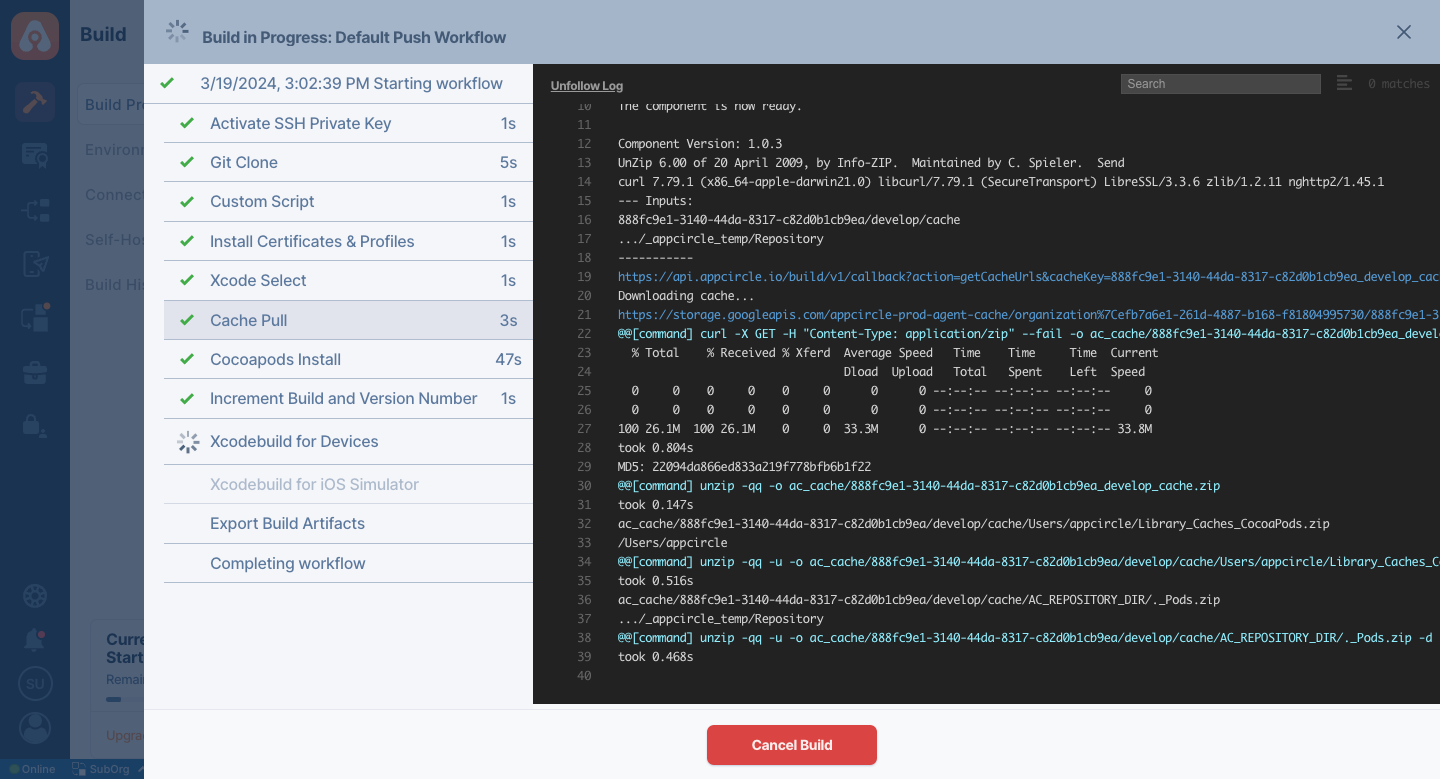
When sharing cache files between Build Profiles, please make sure that you spell your build profile ID and branch names correctly and use the Cache Push and Cache Pull steps correctly in each profile.